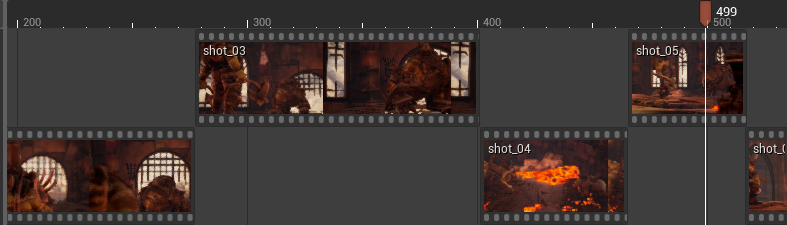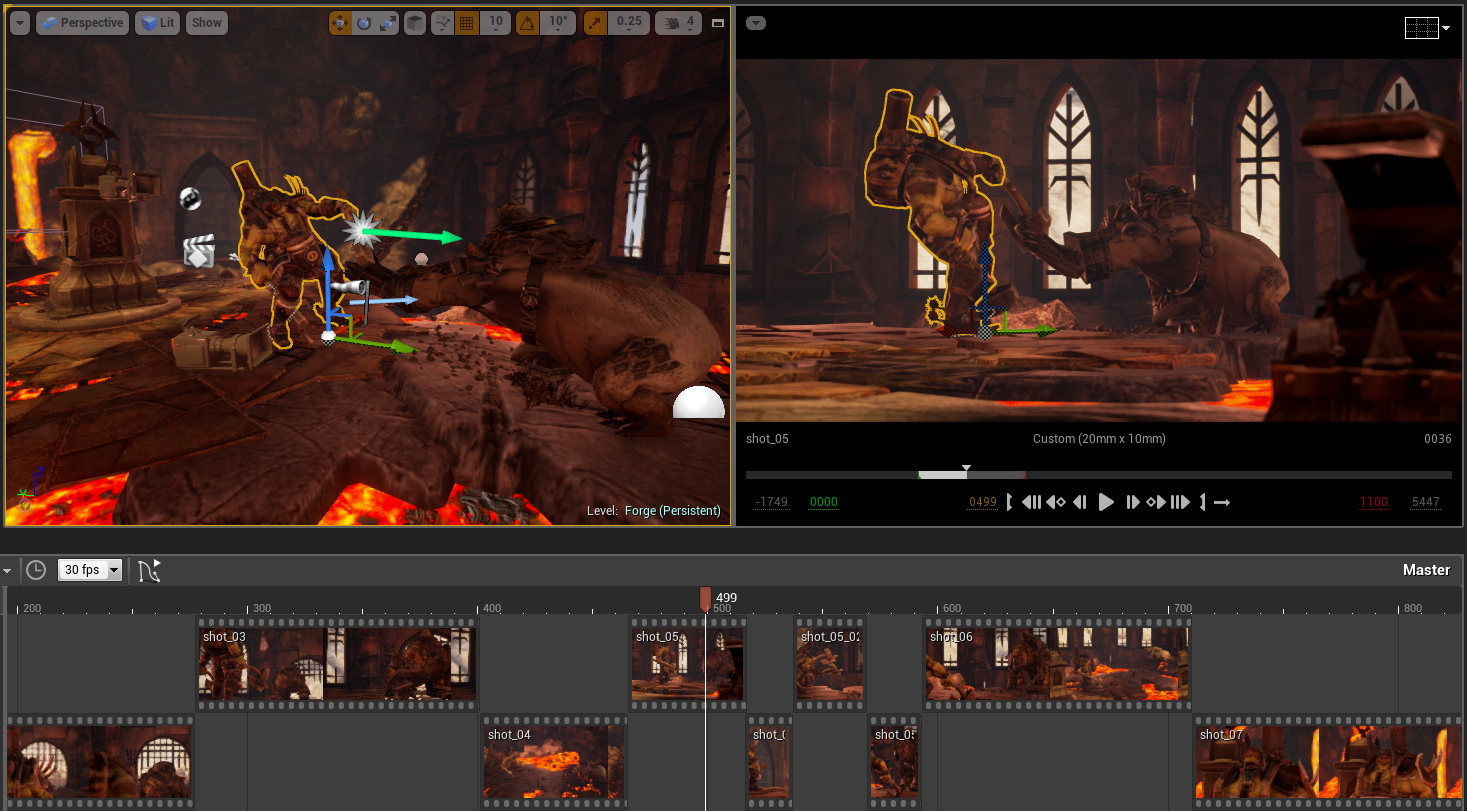A guide to quickly get up and running with the Sequencer Editor in Unreal Engine 4.
Choose your operating system:
Windows
macOS
Linux
The Sequencer Editor is the cinematic editing tool inside Unreal Engine 4. Sequencer uses various specialized Tracks which are used to define the makeup of your scenes. Add a couple of Skeletal Mesh Tracks to Sequencer, then add Animation Tracks to animate those Skeletal Meshes, throw in a Camera Track and Camera Cuts track to provide a perspective and cycle between cameras and you have the foundation for setting up a cinematic sequence.
On this page you will find links to documenation regarding different aspects of the Sequencer Editor. If you are new to Sequencer, it is recommended that you check out the Essentials section which includes a high-level overview of the Sequencer Editor, an Editor Reference which breaks down components of the Sequencer Editor, a Quick Start guide to quickly get you up and running, multiple How-to's which are one-off pages of how to perform certain tasks with Sequencer as well as a section on Workflow tips.
The Sequencer Subway example project, available from the Learn tab in the Epic Games Launcher, shows how to create film-quality cinematic sequences using Unreal Engine 4's Sequencer Editor.