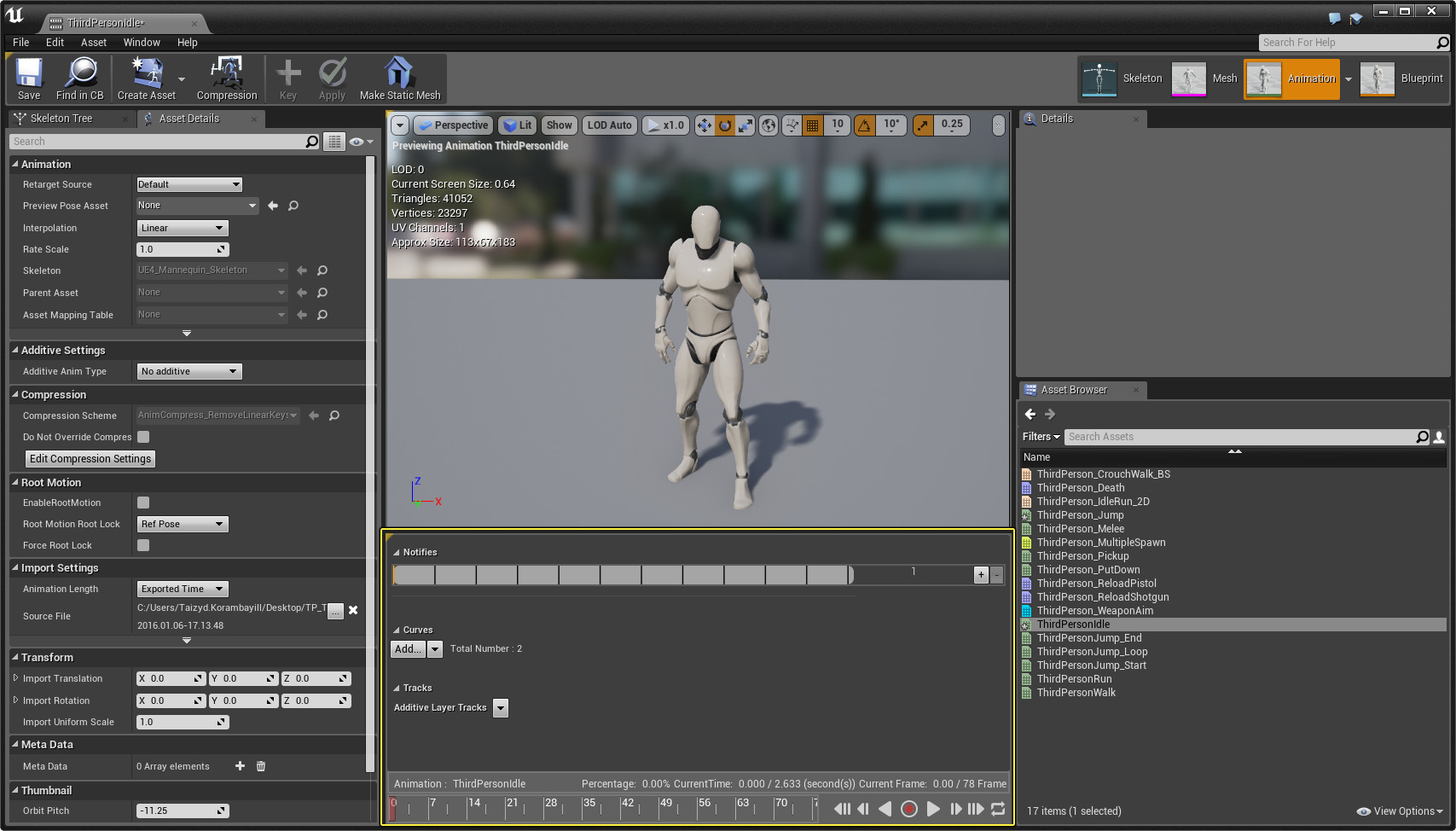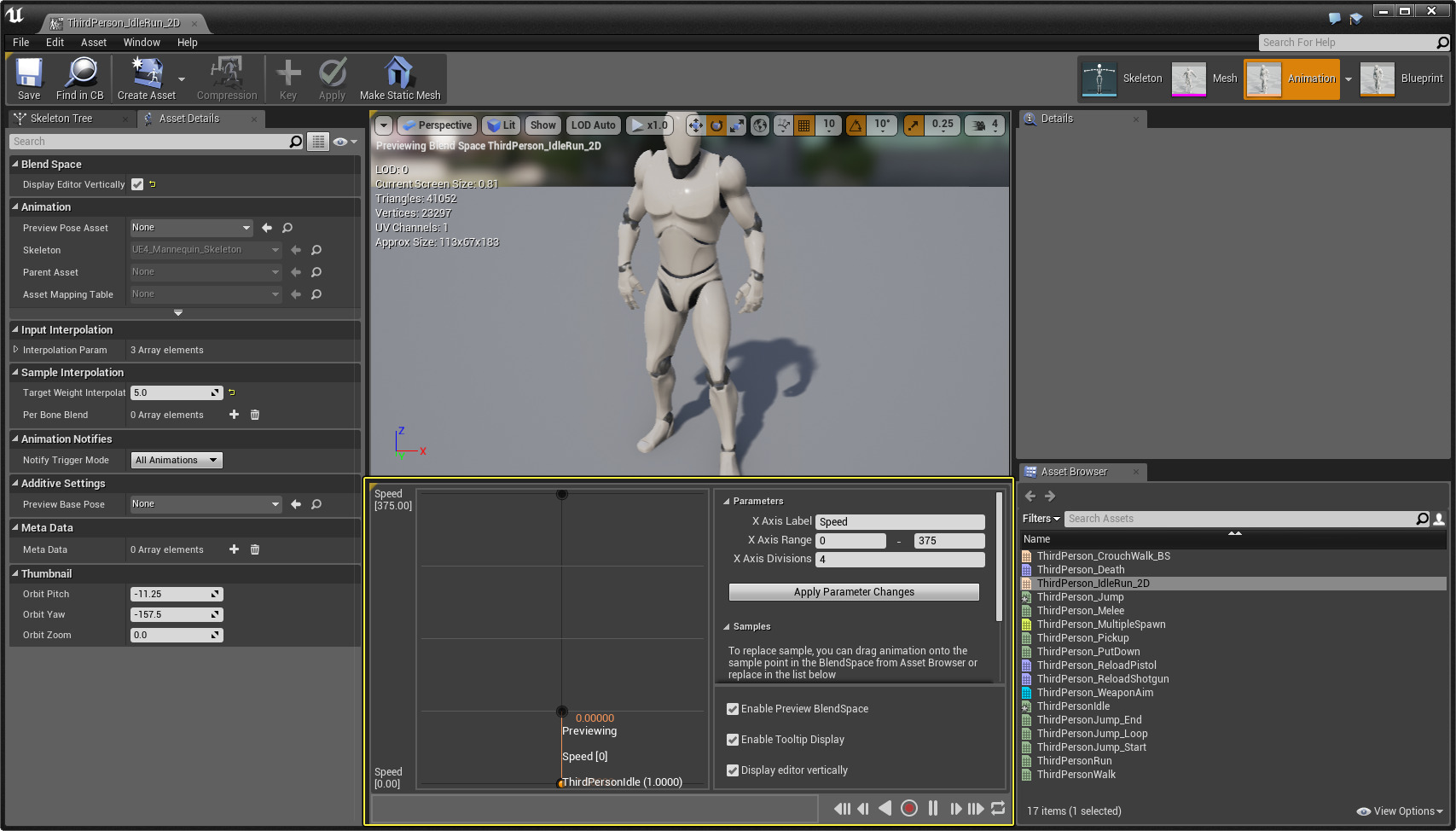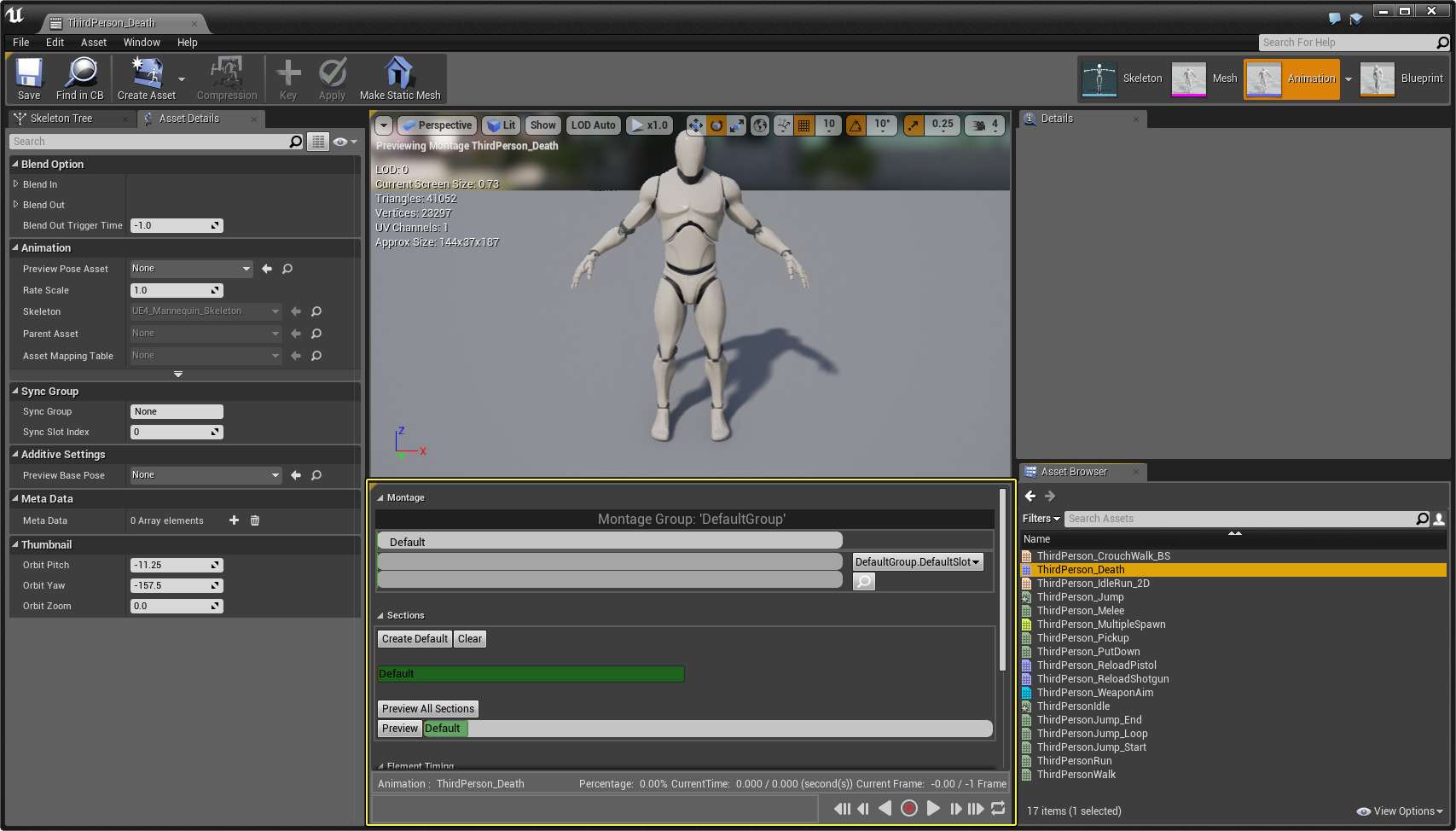Choose your operating system:
Windows
macOS
Linux

The Asset Editor inside the Animation Editor provides you with the ability to perform animation focused editing based on your selected animation asset type. By Double-clicking on an animation asset in the Content Browser (or inside the Asset Browser ), the Asset Editor window will change based on the type of asset opened. For example, when you open any Animation Sequence the Asset Editor will appear as shown below.
Click for full view.
Inside the Asset Editor for an Animation Sequence, you can:
-
Create Animation Notifications (Notifies) which are like events that are fired off at defined points within an animation.
-
Create Animation Curves which allow you to change the value of a Material Parameter or Morph Target while an animation is playing back.
-
Create Animation Layers which allow you to modify any Animation Sequence as part of Additive Layer Tracks.
When opening a Blend Space , the Asset Editor changes to allow you to modify how the Blend Space functions.
Click for full view.
Opening an Animation Montage , the Asset Editor provide a way for you to construct how your montage functions.
Click for full view.
Refer to each animation asset's documentation pages for more information on working with that asset type.
Regardless of the animation asset type that is opened, across the bottom, you will see the Playback Toolbar .

You can playback your animation in forward or reverse modes as well as step through the animation backward or forward frame-by-frame. You can also use the Record option to create a new animation object based on your currently selected animation. This will prompt you to define a name and save location for the new asset and will begin recording from the current asset. To stop recording, click the Record button again and the new animation asset will be created.