Choose your operating system:
Windows
macOS
Linux
Several properties can be adjusted from the Details panel on this volume to allow for more control over its effects as seen below.
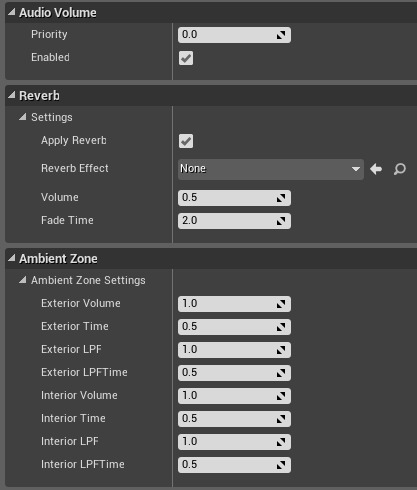
|
Property |
Description |
|---|---|
|
Priority |
In the event of overlapping volumes, the highest priority volume will be used. The order is undefined if two or more overlapping volumes have the same priority. |
|
Apply Reverb |
Determines if the reverb settings should be used. |
|
Reverb Effect |
This is the reverb asset to use for the volume. |
|
Volume |
This is the overall volume level of the reverb effect. |
|
Fade Time |
This is the time (in seconds) to fade from the current reverb settings into the volumes setting. |
|
Enabled |
Determines whether the volume is currently enabled and is able to affect sounds. |
Ambient Zone Settings define how Sound Actors located inside the associated Audio Volume will be altered by the Player's location. The Ambient Zone Settings can be adjusted from the Details panel.
|
Property |
Description |
|---|---|
|
Exterior Volume |
The final volume of exterior sounds when the player is inside the volume. |
|
Exterior Time |
Time to fade to new exterior volme in seconds. |
|
Exterior LPF |
Lowpass Filter multiplier applied to exterior sounds when inside (1.0 to apply the maximum LPF). |
|
Exterior LPFTime |
Time to fade to new Lowpass Filter level in seconds. |
|
Interior Volume |
The final volume of interior sounds when the player is outside the volume. |
|
Interior Time |
Time to fade to new interior volume in seconds. |
|
Interior LPF |
Lowpass Filter multiplier applied to interior sounds when outside (1.0 to apply the maximum LPF). |
|
Interior LPFTime |
Time to fade to new Lowpass Filter level in seconds. |