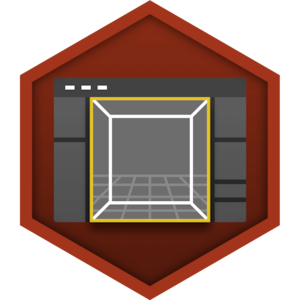Choose your operating system:
Windows
macOS
Linux
If you are new to the Unreal Engine 4 Editor, this page aims to get you quickly up and running so that you can perform the most commonly used actions. In each of the How To guides, you will be given step-by-step instructions on how to perform the action described (or topic being covered). At the end of each How To guide, additional links to relevant and more detailed documentation is provided.
Refer to the table below for more information and click each link to view its contents.
|
How To |
Description |
|---|---|
|
This page describes how to create a new project in Unreal Engine. |
|
|
Shows how you can place Actors such as props, lights, cameras, etc. in your levels. |
|
|
Examples of how to move, rotate, or scale Actors in your levels. |
|
|
Modifying properties of an Actor such as applying Materials, Physics, Scale through the Details panel. |
|
|
Playtesting and Simulating your game with the Play and Simulate options. |
|
|
Where to find in-editor help and tutorials or external help and answers to your Unreal Engine 4 questions. |