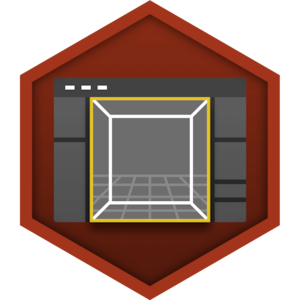Choose your operating system:
Windows
macOS
Linux
The Project Settings editor provides access to configuration options that specify information about your project, as well as define how the engine behaves when running the project. Some of these options are specific to the game itself, while others are more general with regards to the engine or platforms you are running on.
All of the settings here are stored in the default engine configuration file (
Engine.ini
) for your
project, and can be manually edited there if desired. The
Project Settings
editor simply provides an
intuitive user interface for editing these.
Accessing Project Settings
The Project Settings editor can be opened from the Edit menu:

Categories and Sections
The Project Settings editor is divided up into various categories and sections of related options. Categories are displayed as headings, while each of these sections is displayed as a hyperlink that opens the options for that section in the editor.
Controls
When viewing the settings within a particular section, the following controls are available along the top of the dialog:
|
Control |
Description |
|---|---|
|
|
Exports the values of the settings to an external configuration file (
|
|
|
Loads values stored in a configuration file (
|
Project Category
Contains options that describe how the project behaves.
|
Section |
Description |
|---|---|
|
Description |
Allows you to set information about your project, such as the project name, version, company name, copyright, etc. These are mainly for informational purposes and will not affect how the project runs or behaves. |
|
Maps & Modes |
Contains options for specifying which maps and modes are loaded by default and how they are loaded. There is also settings for Local Multiplayer screen layout. |
|
Movies |
Allows you to set start up movies and some options for how they should work. |
|
Packaging |
Contains options used for packaging your game, like setting content directories, localization, your build configuration, etc. |
|
Supported Platforms |
Allows you to set which platforms you are targeting. |
|
Target Hardware |
Allows you to set how your project should be optimized based on your target hardware. (ie. Desktop vs. Mobile) |
Engine Category
Contains options for specific systems and sections of the engine.
|
Section |
Description |
|
|---|---|---|
|
AI System |
Contains basic options for the AI system. |
|
|
Animation |
Contains settings for animations used in the editor. |
|
|
Audio |
Contains options for setting default and adding quality levels. |
|
|
Collision |
Allows you to setup and modify various collision settings. |
|
|
Console |
Allows you to set your own in-game inputs for the console. |
|
|
Cooker |
Contains options for various cooker settings. These will handle things like compression quality for textures. |
|
|
Crowd Manager |
Contains a set of configurable options for managing AI crowds. |
|
|
End-User Settings |
||
|
Garbage Collection |
Allows you to configure settings for how Garbage Collection works for your game. |
|
|
General Settings |
Contains options used by the engine and editor for initialization and setup, such as default fonts, base classes, materials, frame rate, etc. |
|
|
Input |
Allows you to set up action and axis bindings (keybinds and other input mapping) for your game. These are in-game keybinds, not editor keybinds. |
|
|
Navigation Mesh |
Contains options for configuring how navigation meshes are generated and displayed. |
|
|
Navigation System |
Allows you to configure the navigation system. |
|
|
Network |
Contains options for Networking. |
|
|
Physics |
Contains default options for physics in your game. This will also allow you to setup your own Surface types for your Physical Materails and adjuat how accurate physics simulations can be. |
|
|
Rendering |
Contains default settings for a lot of rendering option. There is also settings for default post process settings, culling, mobile, textures, lighting, etc. |
|
|
Streaming |
Allows you to configure various streaming options for package streaming, IO, and level streaming. |
|
|
Tutorials |
Allows you to set which tutorials are available in this project. |
|
|
User Interface |
Contains settings that control Slate and UMG, like DPI scaling, cursors, and the Render Focus Rule. |
|
Editor Category
Contains options for how the editor should look and feel on a per-project basis.
|
Section |
Description |
|---|---|
|
2D |
Contains configuration options for how the 2D level editor should work. |
|
Appearance |
Contains options for the appearance of the editor. There is options to change how units are displayed in the project, such as, choosing to display inches vs centimeters or celcius vs farenheit. |
|
Paper2D - Import |
Allows you to set how 2D sprites should be handled when they are imported. |
|
Sequencer |
Allows you to configure settings for the Sequencer plugin |
Platforms Category
Contains options for various platforms and platform SDK's.
|
Section |
Description |
|---|---|
|
Android |
Allows you to configure options specific to running on the Android platform. |
|
Android SDK |
Contains location setup for the Android SDK. These settings apply to all projects. |
|
HTML5 |
Allows you to configure options specific to running on the HTML5 platform. These settings apply to all projects. |
|
HTML5 SDK |
Allows you to set your SDK paths and devices. These settings apply to all projects. |
|
iOS |
Allows you to configure options specific to running on the iOS platform. |
|
Windows |
Contains options used only when running on Windows platforms. |
Plugins Category
Contains options for select plugins.
|
Section |
Description |
|---|---|
|
Paper2D |
Contains settings specific to the Paper2D plugin. |
|
Slate Remote |
Allows you to configure settings for Slate Remote Server. |
|
UDP Messaging |
Configure settings for
[UDP Messaging](API/Runtime/Messaging/IMessageBus)
plugin.
|