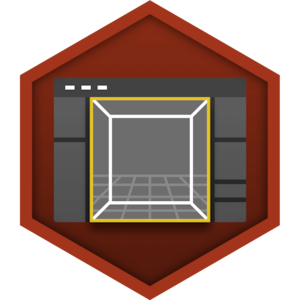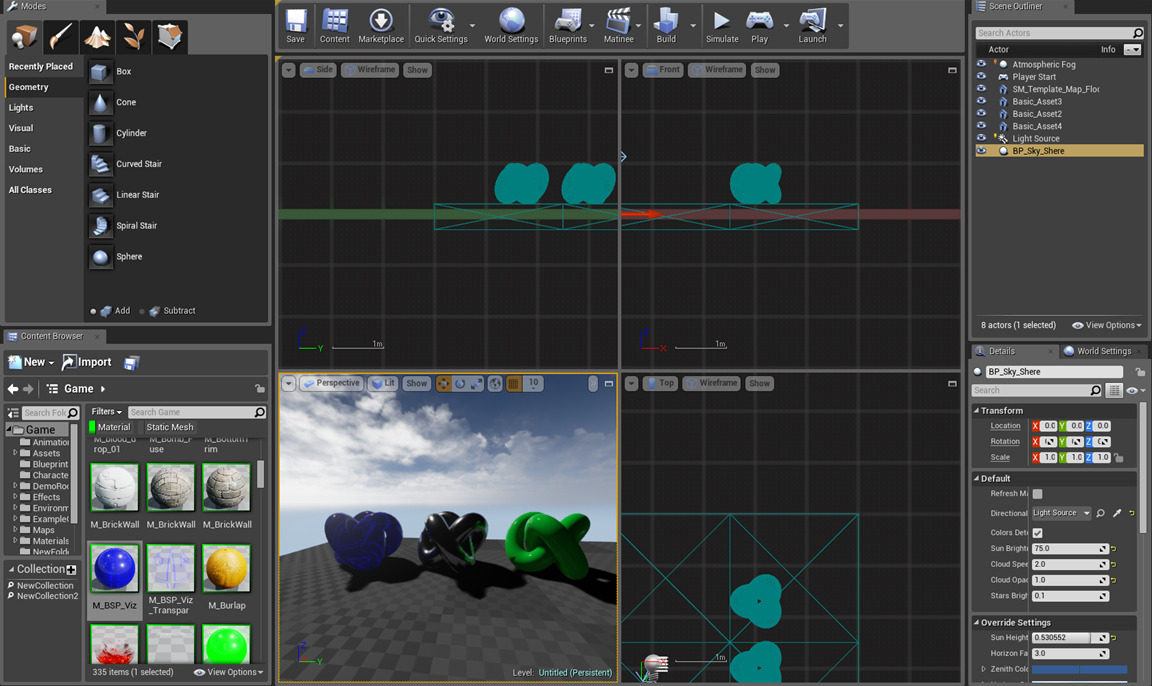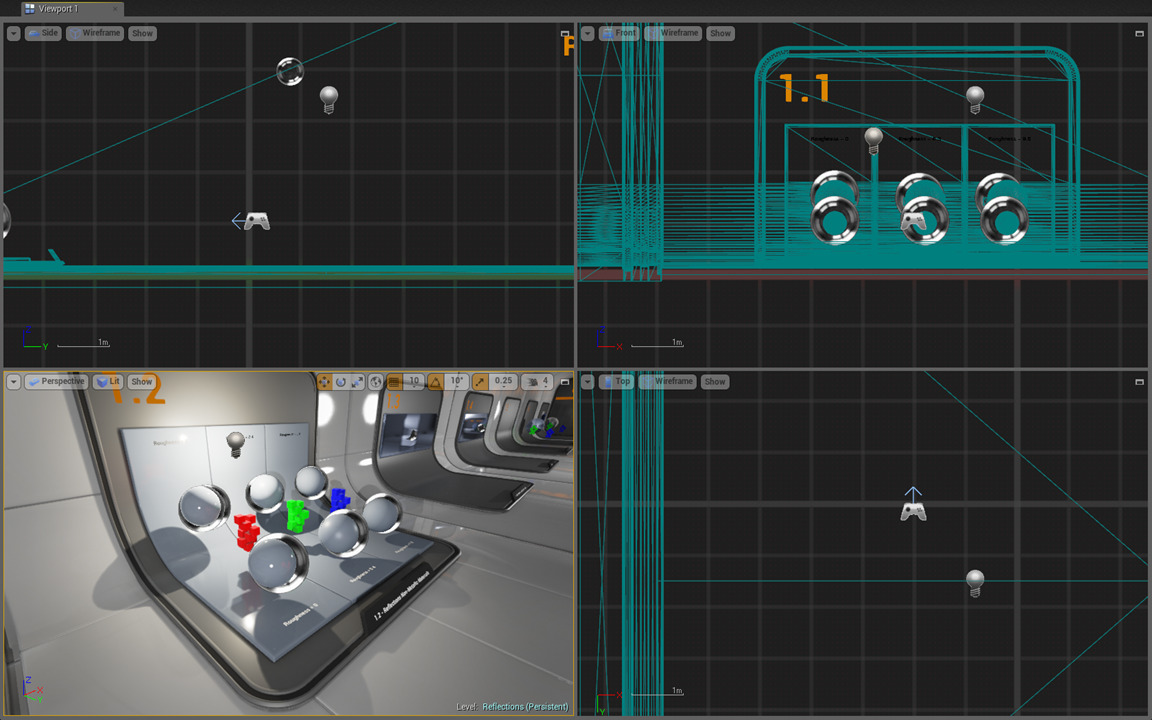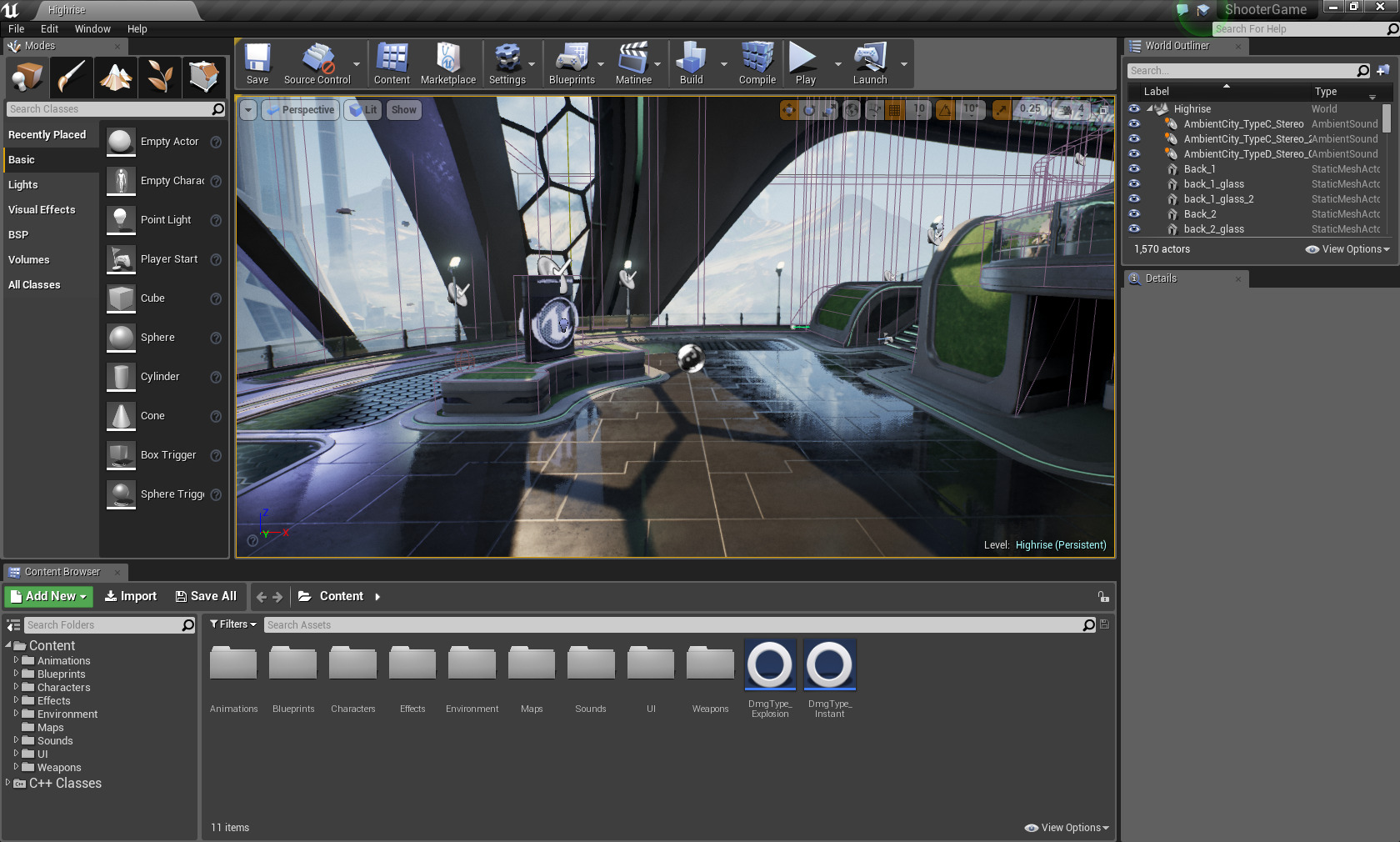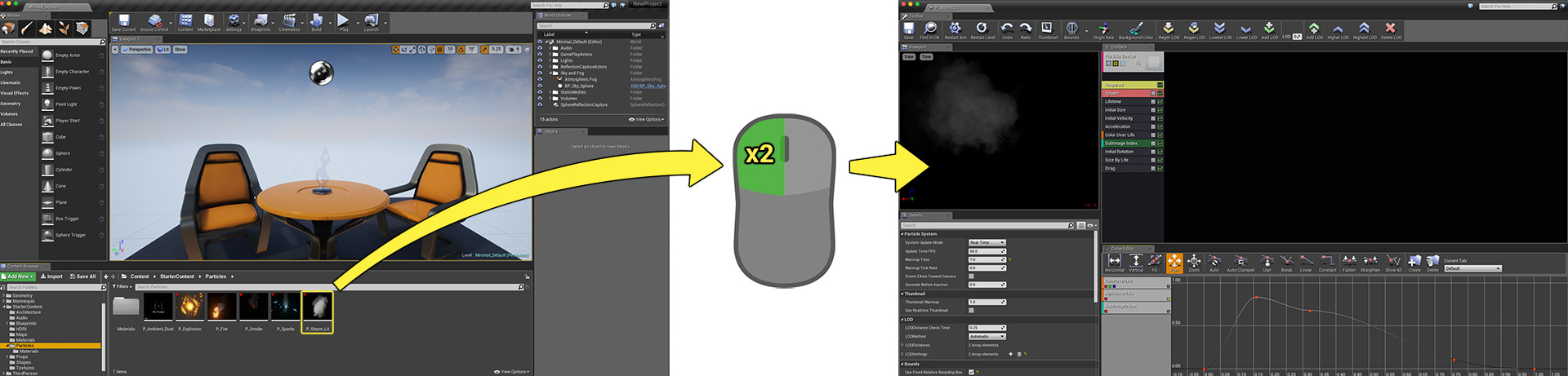An overview of the interface used for the design and construction of game levels and environments.
Choose your operating system:
Windows
macOS
Linux
The Basics
If you are new to the editor, it will be useful to acquaint yourself with a few basic concepts regarding the user interface and general workflow. Below are a few primary topics to get your feet wet if you are just starting out.
Editors, Browsers, and Tools
Not every part of Unreal Editor is exposed by default, as it would simply require too much screen space to show everything. Some parts only show themselves when you attempt to edit a certain type of asset. Others become available when trying to change specific types of properties. Still others exist as ways to make it easier to perform certain operations, such as bringing assets into your levels and environments.