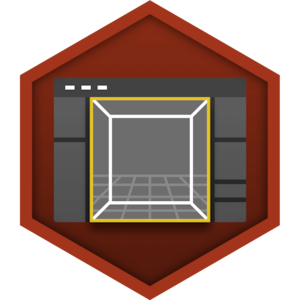Choose your operating system:
Windows
macOS
Linux
The Details panel contains information, utilities, and functions specific to the current selection in the viewport. It contains transform edit boxes for moving, rotating, and scaling Actors, displays all of the editable properties for the selected Actors, and provides quick access to additional editing functionality depending on the types of Actors selected in the viewport. For instance, selected Actors can be exported to FBX and converted to another compatible type. The Details panel also allows you to view the Materials used by the selected Actors, if any, and quickly open them for editing.

|
Number |
Name |
Description |
|---|---|---|
|
1 |
Lock Icon |
Locks the Details panel so the Actor whose properties are being viewed in the panel does not change based on Actor selection. |
|
2 |
Friendly Name Box |
Displays the selected Actor's friendly name, which you can modify (grayed out when multiple Actors are selected). |
|
3 |
Search Filter Box |
Allows you to type text to filter which details are displayed. |
|
4 |
Property Matrix Icon |
Opens the Property Matrix, which allows you to view a matrix of property values belonging to multiple Actors at the same time, instead of as a combined list in the Details panel. |
|
5 |
Display Filter Icon |
Displays options to expand, collapse, or otherwise filter property categories. |
|
6 |
Properties Area |
Displays the Actor's properties so they can be viewed and/or modified. |
You can close any panel by clicking the small "X" in the upper-right corner of the tab. You can also hide any panel by right-clicking on the tab, and then clicking Hide Tab on the context menu that appears. To reopen a panel that you have closed, click that panel's name on the Window menu.
For more information about the Level Editor's Details panel, see Details Panel .