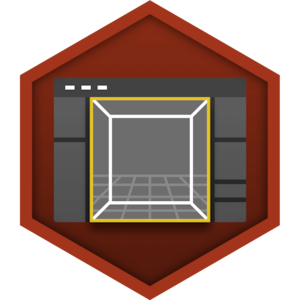Choose your operating system:
Windows
macOS
Linux
Arrays
are dynamic lists of some other type of property, such as Object references. The list of elements is displayed vertically with each individual element using the standard controls for that
property type.

Items can be added by pressing the Add (+) button.

You can also select multiple Assets from the Content Browser and drag and drop them onto the array header to fill the array. Select any Assets of the same type that you want to add to the array, and drag them from the Content Browser into the array header. This works for any array that stores Assets, and simplifies the workflow when working with large arrays.

All existing elements in the array can be removed by pressing the Clear Array (trashcan) button.

Each element in the array can execute one of several options exposed by pressing the Element Options (down arrow) button.

|
Option |
Description |
||||
|---|---|---|---|---|---|
|
Insert |
Inserts a new element into the array before the current element.
|
||||
|
Delete |
Removes the current element.
|
||||
|
Duplicate |
Inserts a copy of the current element into the array after the current element.
|