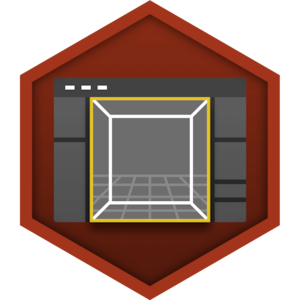Choose your operating system:
Windows
macOS
Linux
Maps are primarily defined by two types - a key type and a value type - which are stored as associated pairs in the map.

Much like working with Arrays in the editor, you can add an element by clicking on the plus sign icon next to the Map name.

Map keys and values are entered like other properties in the Details panel: colors are selected with the Color Picker , numbers can be entered or selected with the slider, etc.

If you enter a duplicate key, the editor will warn you that this is not an allowed action and prevent the duplicate key from being saved.

To delete any entry in the Map, use the drop-down arrow next to that element, then select Delete .