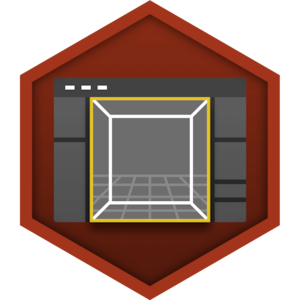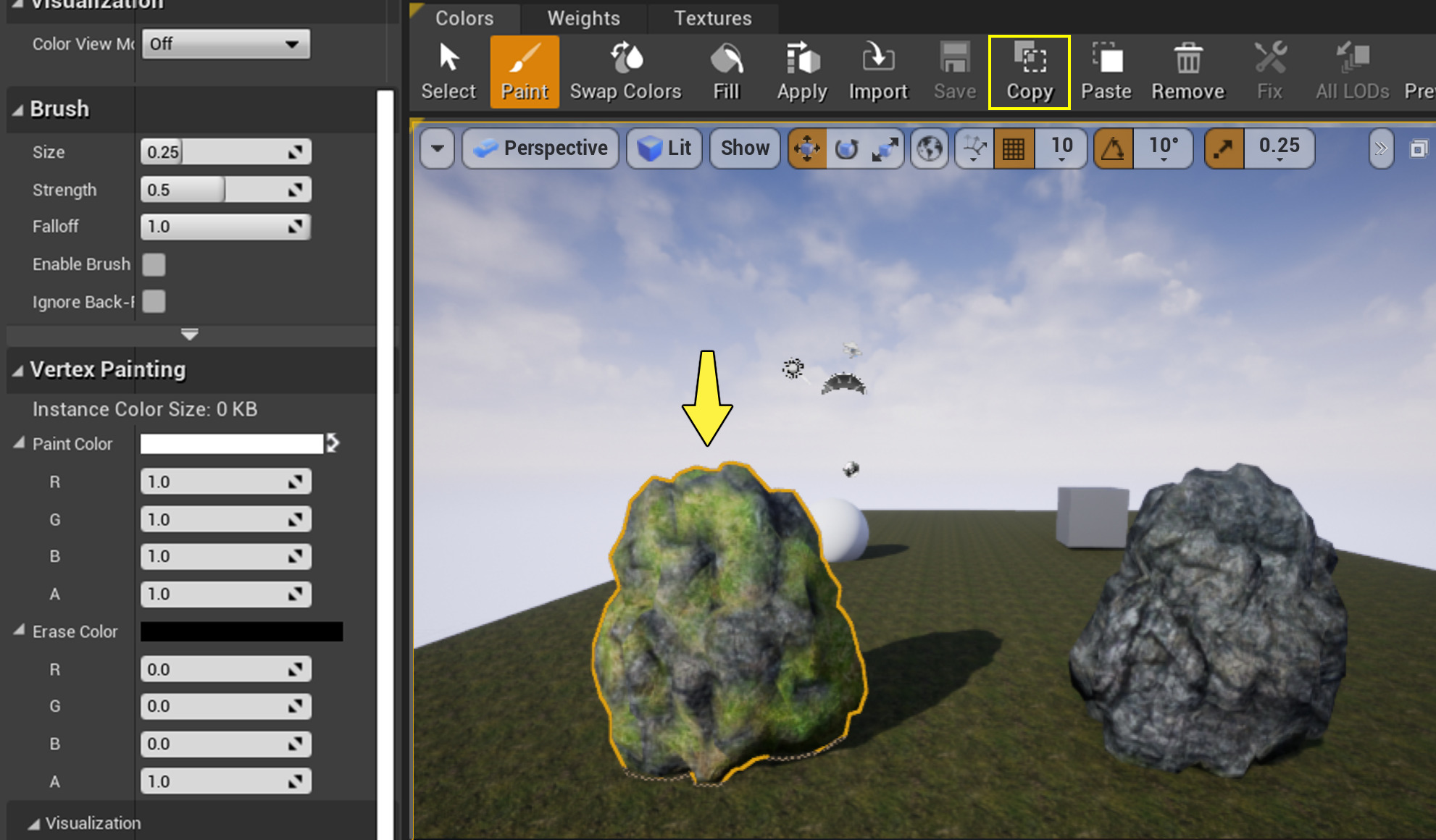Choose your operating system:
Windows
macOS
Linux
There may be cases where you want to paint a mesh and then share those vertex colors with other instances of the mesh in the same level. As an example, maybe you have a pillar and you want to paint the base of the pillar green, and then have all instances in that map appear that way. Instanced vertex color data can be copied and pasted between instances in the level very easily using the Copy and Paste tools in the Mesh Paint Toolbar.
To copy instanced vertex color data, follow these steps:
-
Select the instance that contains the color data you want to copy and click the Copy icon.
![ShareVertexColor-1.png]()
-
Select the instance(s) to copy the color data to and click the Paste icon.
![ShareVertexColor-2.png]()
-
The color data should now be applied to all of the instances.
![CopiedVertexColorToInstance.png]()