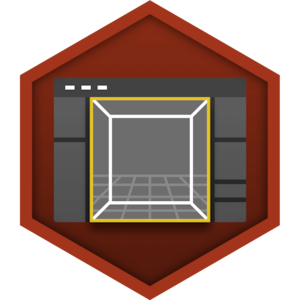Choose your operating system:
Windows
macOS
Linux
Actor Piloting allows for the perspective Viewport camera to be used as a placement mechanism for Actors within your levels. Simply lock to a given Actor, position the view where you want that Actor to be placed, and then unlock. The position and orientation of the camera will be used to position the given Actor.
Piloting an Actor in the Viewport
To Pilot a Actor in the Viewport, right-click on the Actor and choose the option from the context menu for Pilot .

Piloting is especially useful for Camera Actors and Lights.
While piloting is active, you will see the piloting text and icons in the upper left of the Viewport. This indicates that you have some Actor attached to the view.

Once piloting, you will look down the X-Axis of the given object. You may then move the view as normal and the Actor will come along automatically.

In this image, we have locked a SpotLight Actor to the view. Now, wherever we move the view, the light will follow as if attached to the Viewport's camera.
Camera Actors
When using a Camera Actor there is one additional feature that allows you to see exactly what the camera sees. This can be toggled on or off when Pilot mode is active.
|
Camera View |
Button |
Description |
|---|---|---|
|
Enabled |
|
This mode will use any settings specific to the Camera Actor. |
|
Disabled |
|
This will only use the basic view from the viewport. |
Once you are finished positioning the Actor by way of the view, you can stop piloting it by choosing the option in the upper left of the Viewport:

You can now continue working and the Actor will maintain the position previously set by the view.