Choose your operating system:
Windows
macOS
Linux
Steps

These options create basic collision shapes:
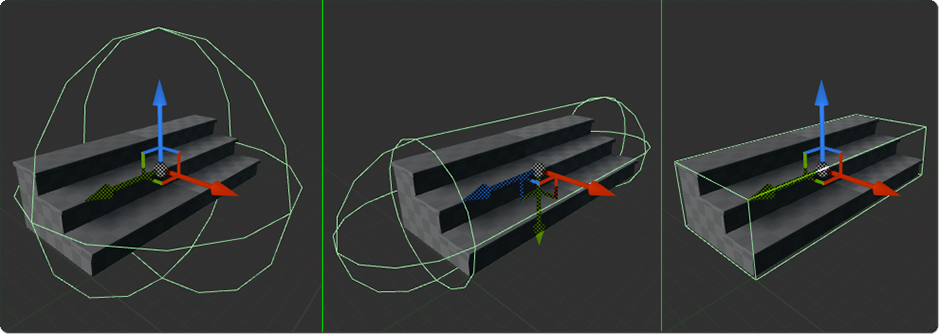
Once a simple collision shape is created, it can be moved, rotated, and scaled into the desired position. You can create more than one collision shape for more complex Static Meshes.
|
Control |
Action |
|---|---|
|
W, E, R |
Switch between Translation, Rotation, and Scale tools. |
|
Delete |
Will delete the currently selected Physics Body or Bodies. |
|
F |
Will focus on the currently selected Physics Body or Bodies. |
|
Ctrl + Left Click |
Adds a Physics Body to the selection. |
|
Alt + Left Drag (On a manipulation widget) |
Duplicates a Physics Body. |