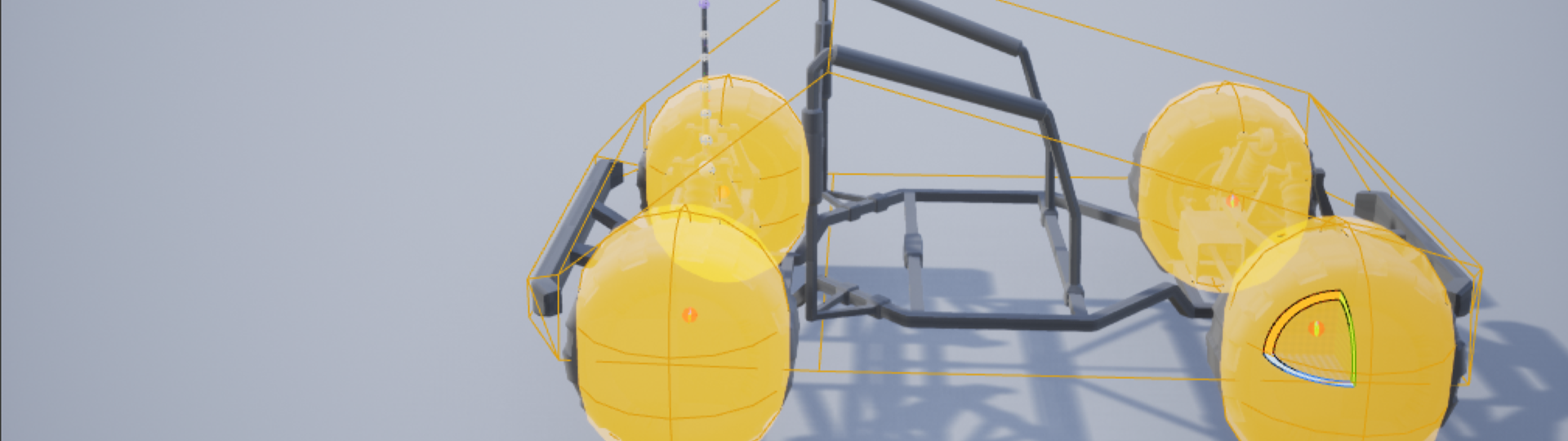Choose your operating system:
Windows
macOS
Linux
This page contains a reference listing of properties in the Physics and Collision categories of properties. If you are looking for reference on Collision Responses or Collision Presets please see: Collision Response Reference .
Properties
Below are the properties for Physics Bodies (Body Instances) separated by major category.
Physics

|
Property |
Description |
|---|---|
|
Mass in KG |
Mass of the body in KG. |
|
Angular Damping |
'Drag' force added to reduce angular movement |
|
Linear Damping |
'Drag' force added to reduce linear movement |
|
Enable Gravity |
If object should have the force of gravity applied |
|
Double Sided Geometry |
If enabled, the physics triangle mesh will use double sided faces when doing scene queries. This is useful for planes and single sided meshes that need traces to work on both sides. |
|
Simple Collision Physical Material |
Physical material to use for simple collision on this body. Encodes information about density, friction, and so on. |
|
Physics Type |
|
Advanced

|
Property |
Description |
|---|---|
|
Start Awake |
If object should start awake, or if it should initially be sleeping |
|
Center Of Mass Offset |
User specified offset for the center of mass of this object, from the calculated location |
|
Mass Scale |
Per-instance scaling of mass |
|
Max Angular Velocity |
The maximum angular velocity for this instance |
|
Sleep Family |
The set of values used in considering when to put this body to sleep. Normal, Sensitive, Custom |
|
Position Solver Iteration Count |
This physics body's solver iteration count for position. Increasing this will be more CPU intensive, but better stabilized. |
|
Velocity Solver Iteration Count |
This physics body's solver iteration count for velocity. Increasing this will be more CPU intensive, but better stabilized. |
|
Inertia Tensor Scale |
Per-instance scaling of inertia (larger values mean more difficulty rotating) |
|
Max Depenetration Velocity |
The maximum velocity used to depenetrate this object |
|
Override Walkable Slope on Instance |
Whether this instance of the object has its own custom walkable slope override setting. |
|
Walkable Slope Override |
Custom walkable slope setting for this body. See the Walkable Slope documentation for usage information. |
|
Walkable Slope Behavior |
Behavior of this surface (whether we affect the walkable slope). |
|
Walkable Slope Angle |
Override walkable slope, applying the rules of the Walkable Slope Behavior. |
|
Custom Sleep Threshold Multiplier |
If the Sleep Family is set to Custom , multiply the natural sleep threshold by this amount. A higher number will cause the body to sleep sooner. |
|
Stabilization Threshold Multiplier |
The stabilization factor for this body if Physics stabilization is enabled. A higher number will cause more aggressive stabilization at the risk of loss of momentum at low speeds. A value of 0 will disable stabilization for this body. |
|
Generate Wake Events |
Determines whether 'wake / sleep' events should fire when this object is woken up or put to sleep by the physics simulation. |
Collision

|
Property |
Description |
|---|---|
|
Simulation Generates Hit Events |
Should 'Hit' events fire when this object collides during physics simulation. |
|
Phys Material Override |
Allows you to override the PhysicalMaterial to use for simple collision on this body. |
|
Collision Complexity |
Collision Trace behavior - by default, it will keep simple (convex) and complex (per-poly) separate. |
|
Collision Responses |
See the Collision Response Reference documentation for more information. |
Advanced

|
Property |
Description |
|---|---|
|
Use CCD |
If true Continuous Collision Detection (CCD) will be used for this component |
|
Ignore Analytic Collisions |
If true, ignore analytic collisions and treat objects as a general implicit surface. |
Body Setup

|
Property |
Description |
|---|---|
|
Skip Scale from Animation |
If true, scale changes from animation are ignored. This is useful for subtle scale animations like breathing where the physics collision should remain unchanged. |
|
Primitives |
Simplified collision representation of this object. |
|
Spheres |
Sphere Elements |
|
Boxes |
Box Elements |
|
Capsules |
Sphyl Elements |
|
Convex Elements |
Convex Elements |
|
Tapered Capsules |
Tapered Capsule Elements |
|
Consider for Bounds |
Determines whether this BodySetup should be considered for the bounding box of the PhysicsAsset (and hence SkeletalMeshComponent). There is a speed improvement from having less BodySetups processed each frame when updating the bounds. |
|
Bone Name |
Used in the PhysicsAsset case. Associates this Body with a Bone in a skeletal mesh. |
See below for the Detail properties for each Primitive type.
Primitive Types
Spheres

|
Property |
Description |
|---|---|
|
Center |
Position of the sphere's origin. |
|
Radius |
Radius of the sphere. |
|
Rest Offset |
Offset used when generating contact points. This allows you to smooth out the Minkowski sum by radius R. Useful for making objects slide smoothly on top of irregularities. |
|
Name |
User-defined name for this shape. |
|
Contribute to Mass |
Enable if this shape should contribute to the overall mass of the body it belongs to. This lets you create extra collision volumes which do not affect the mass properties of an object. |
|
Collision Enabled |
Course per-primitive collision filtering. This allows for individual primitives to be toggled in and out of sim and query collisions without changing filtering details. |
Boxes

|
Property |
Description |
|---|---|
|
Center |
Position of the box's origin. |
|
Rotation |
Rotation of the box, in degrees around each axis. |
|
X Extent |
Extent of the box along the x-axis. |
|
Y Extent |
Extent of the box along the y-axis. |
|
Z Extent |
Extent of the box along the z-axis. |
|
Rest Offset |
Offset used when generating contact points. This allows you to smooth out the Minkowski sum by radius R. Useful for making objects slide smoothly on top of irregularities. |
|
Name |
User-defined name for this shape. |
|
Contribute to Mass |
Enable if this shape should contribute to the overall mass of the body it belongs to. This lets you create extra collision volumes which do not affect the mass properties of an object. |
|
Collision Enabled |
Course per-primitive collision filtering. This allows for individual primitives to be toggled in and out of sim and query collisions without changing filtering details. |
Capsules

|
Property |
Description |
|---|---|
|
Center |
Position of the capsule's origin. |
|
Rotation |
Rotation of the capsule, in degrees around each axis. |
|
Radius |
Radius of the capsule |
|
Length |
The length of the line-segment. Add Radius to both ends to find the total length. |
|
Rest Offset |
Offset used when generating contact points. This allows you to smooth out the Minkowski sum by radius R. Useful for making objects slide smoothly on top of irregularities. |
|
Name |
User-defined name for this shape. |
|
Contribute to Mass |
Enable if this shape should contribute to the overall mass of the body it belongs to. This lets you create extra collision volumes which do not affect the mass properties of an object. |
|
Collision Enabled |
Course per-primitive collision filtering. This allows for individual primitives to be toggled in and out of sim and query collisions without changing filtering details. |
Convex Elements

|
Property |
Description |
|---|---|
|
Rest Offset |
Offset used when generating contact points. This allows you to smooth out the Minkowski sum by radius R. Useful for making objects slide smoothly on top of irregularities. |
|
Name |
User-defined name for this shape. |
|
Contribute to Mass |
Enable if this shape should contribute to the overall mass of the body it belongs to. This lets you create extra collision volumes which do not affect the mass properties of an object. |
|
Collision Enabled |
Course per-primitive collision filtering. This allows for individual primitives to be toggled in and out of sim and query collisions without changing filtering details. |
Tapered Capsules

|
Property |
Description |
|---|---|
|
Center |
Position of the capsule's origin. |
|
Rotation |
Rotation of the capsule, in degrees around each axis. |
|
Radius 0 |
Radius of the capsule start point. |
|
Radius 1 |
Radius of the capsule end point. |
|
Length |
Length of the line-segment. Add Radius 0 and Radius 1 to find the total length. |
|
Rest Offset |
Offset used when generating contact points. This allows you to smooth out the Minkowski sum by radius R. Useful for making objects slide smoothly on top of irregularities. |
|
Name |
User-defined name for this shape. |
|
Contribute to Mass |
Enable if this shape should contribute to the overall mass of the body it belongs to. This lets you create extra collision volumes which do not affect the mass properties of an object. |
|
Collision Enabled |
Course per-primitive collision filtering. This allows for individual primitives to be toggled in and out of sim and query collisions without changing filtering details. |