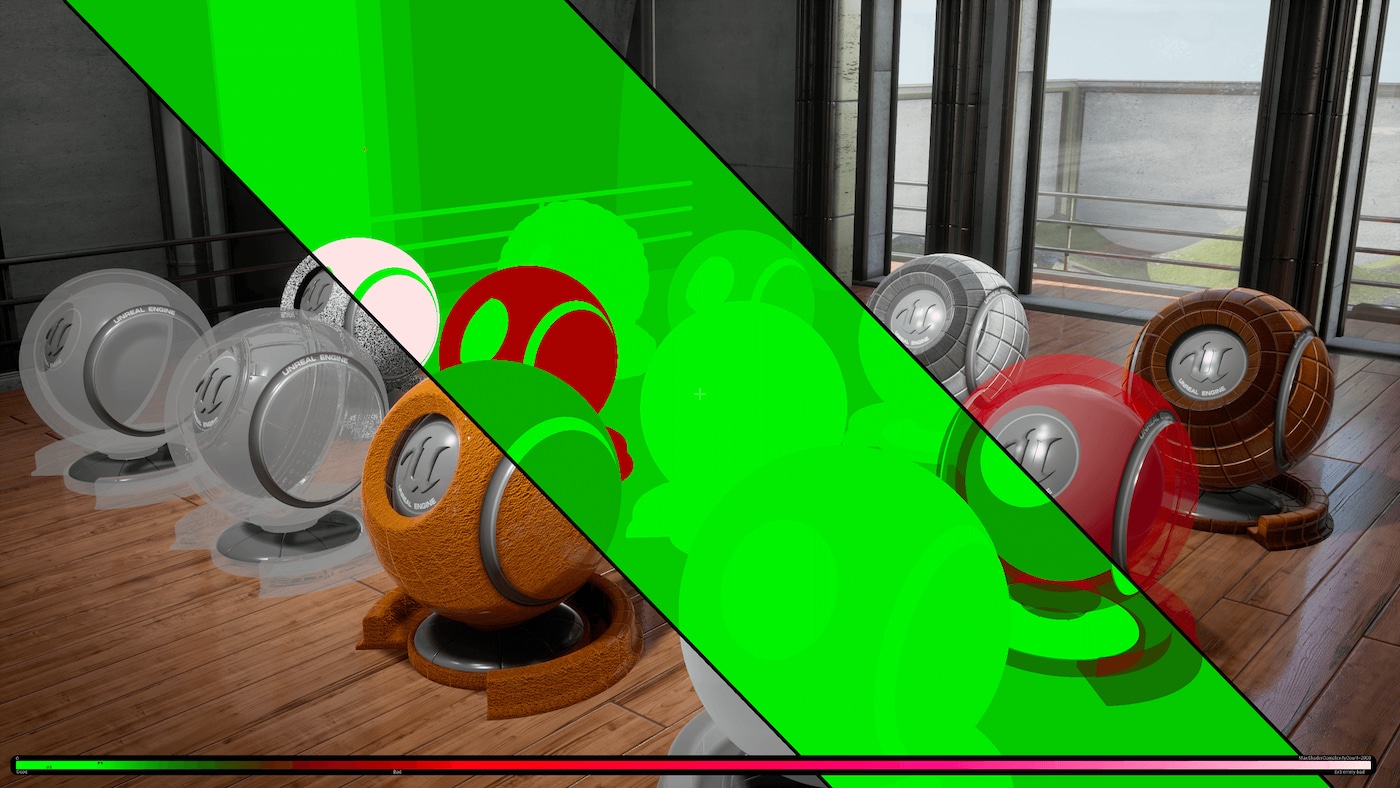Choose your operating system:
Windows
macOS
Linux
A Blend is a type of function that performs mathematical calculations in the color information of a texture so that one texture can blend into another in a particular manner.
Blends will always have a Base and a Blend input, both of which are Vector3. These will each take in a texture and the two will be blended in some way. The manner in which the blend takes place depends on the type of blend function used.
Blend Functions
Below is a list of all of the blend material functions.
Blend_ColorBurn
Blend_ColorBurn blends the textures in such a way that the darker the Blend color the more of that color will be used in the final result. If the Blend color is white, no change takes place.
|
Item |
Description |
|
|---|---|---|
|
Inputs |
||
|
Base (Vector3) |
The base, or original texture that will be blended with the Blend texture in some way. |
|
|
Blend (Vector3) |
The blend texture, which is combined with the base in some way based on the type of blend operation taking place. |
|

|
|
|
|
|
|
Base |
Blend |
Result |
Blend_ColorDodge
Blend_ColorDodge lightens the result by inverting the Base color and dividing it by the Blend color.
|
Item |
Description |
|
|---|---|---|
|
Inputs |
||
|
Base (Vector3) |
The base, or original texture that will be blended with the Blend texture in some way. |
|
|
Blend (Vector3) |
The blend texture, which is combined with the base in some way based on the type of blend operation taking place. |
|

|
|
|
|
|
|
Base |
Blend |
Result |
Blend_Darken
Blend_Darken works by choosing the darker value for each pixel of the Base and Blend colors. A white Blend color does not produce a change.
|
Item |
Description |
|
|---|---|---|
|
Inputs |
||
|
Base (Vector3) |
The base, or original texture that will be blended with the Blend texture in some way. |
|
|
Blend (Vector3) |
The blend texture, which is combined with the base in some way based on the type of blend operation taking place. |
|

|
|
|
|
|
|
Base |
Blend |
Result |
Blend_Difference
Blend_Difference creates a sort of inversion-style effect by subtracting the Base from the Blend and then taking the absolute value of the result.
|
Item |
Description |
|
|---|---|---|
|
Inputs |
||
|
Base (Vector3) |
The base, or original texture that will be blended with the Blend texture in some way. |
|
|
Blend (Vector3) |
The blend texture, which is combined with the base in some way based on the type of blend operation taking place. |
|

|
|
|
|
|
|
Base |
Blend |
Result |
Blend_Exclusion
Blend_Exclusion halves both the Base and Blend textures, combines them, and then does a partial inversion on the result.
|
Item |
Description |
|
|---|---|---|
|
Inputs |
||
|
Base (Vector3) |
The base, or original texture that will be blended with the Blend texture in some way. |
|
|
Blend (Vector3) |
The blend texture, which is combined with the base in some way based on the type of blend operation taking place. |
|

|
|
|
|
|
|
Base |
Blend |
Result |
Blend_HardLight
Like a harsher version of Blend_Overlay, Blend_HardLight will either screen or multiply the Base and Blend together. The function does a comparison on the Blend color such that wherever the Blend is brighter than 50% gray, the Base and Blend will be combined via a Screen operation. If the Blend is darker than 50% gray, the Base will be multiplied by the Blend as in the Multiply function. The contrast of the final result is then boosted for a harsh output.
|
Item |
Description |
|
|---|---|---|
|
Inputs |
||
|
Base (Vector3) |
The base, or original texture that will be blended with the Blend texture in some way. |
|
|
Blend (Vector3) |
The blend texture, which is combined with the base in some way based on the type of blend operation taking place. |
|

|
|
|
|
|
|
Base |
Blend |
Result |
Blend_Lighten
Blend_Lighten compares each pixel of the Base and Blend colors and returns the brighter result.
|
Item |
Description |
|
|---|---|---|
|
Inputs |
||
|
Base (Vector3) |
The base, or original texture that will be blended with the Blend texture in some way. |
|
|
Blend (Vector3) |
The blend texture, which is combined with the base in some way based on the type of blend operation taking place. |
|

|
|
|
|
|
|
Base |
Blend |
Result |
Blend_LinearBurn
Blend_LinearBurn adds Base color to the Blend color and then subtracts 1 from the result.
|
Item |
Description |
|
|---|---|---|
|
Inputs |
||
|
Base (Vector3) |
The base, or original texture that will be blended with the Blend texture in some way. |
|
|
Blend (Vector3) |
The blend texture, which is combined with the base in some way based on the type of blend operation taking place. |
|

|
|
|
|
|
|
Base |
Blend |
Result |
Blend_LinearDodge
Blend_LinearDodge adds the Base color to the Blend color.
|
Item |
Description |
|
|---|---|---|
|
Inputs |
||
|
Base (Vector3) |
The base, or original texture that will be blended with the Blend texture in some way. |
|
|
Blend (Vector3) |
The blend texture, which is combined with the base in some way based on the type of blend operation taking place. |
|

|
|
|
|
|
|
Base |
Blend |
Result |
Blend_LinearLight
Blend_LinearLight is a linear version of Blend_Overlay, providing harsher results. The function does a comparison on the Blend color such that wherever the Blend is brighter than 50% gray, the Base and Blend will be combined via a Screen operation. If the Blend is darker than 50% gray, the Base will be multiplied by the Blend as in the Multiply function.
|
Item |
Description |
|
|---|---|---|
|
Inputs |
||
|
Base (Vector3) |
The base, or original texture that will be blended with the Blend texture in some way. |
|
|
Blend (Vector3) |
The blend texture, which is combined with the base in some way based on the type of blend operation taking place. |
|

|
|
|
|
|
|
Base |
Blend |
Result |
Blend_Overlay
Blend_Overlay will either screen or multiply the Base and Blend together. The function does a comparison on the Blend color such that wherever the Blend is brighter than 50% gray, the Base and Blend will be combined via a Screen operation. If the Blend is darker than 50% gray, the Base will be multiplied by the Blend as in the Multiply function.
|
Item |
Description |
|
|---|---|---|
|
Inputs |
||
|
Base (Vector3) |
The base, or original texture that will be blended with the Blend texture in some way. |
|
|
Blend (Vector3) |
The blend texture, which is combined with the base in some way based on the type of blend operation taking place. |
|

|
|
|
|
|
|
Base |
Blend |
Result |
Blend_PinLight
Like Blend_Overlay, Blend_PinLight will either lighten or darken the Base and Blend together. The function does a comparison on the Blend color such that wherever the Blend is brighter than 50% gray, the Base and Blend will be combined via a Screen operation. If the Blend is darker than 50% gray, the Base will be multiplied by the Blend as in the Multiply function. The contrast is softened, making this a less harsh version of Overlay.
|
Item |
Description |
|
|---|---|---|
|
Inputs |
||
|
Base (Vector3) |
The base, or original texture that will be blended with the Blend texture in some way. |
|
|
Blend (Vector3) |
The blend texture, which is combined with the base in some way based on the type of blend operation taking place. |
|

|
|
|
|
|
|
Base |
Blend |
Result |
Blend_Screen
Blend_Screen lightens the Base by the Blend color. It does this by doing a "one minus" on both colors, multiplying them together, and taking a one-minus of the result.
|
Item |
Description |
|
|---|---|---|
|
Inputs |
||
|
Base (Vector3) |
The base, or original texture that will be blended with the Blend texture in some way. |
|
|
Blend (Vector3) |
The blend texture, which is combined with the base in some way based on the type of blend operation taking place. |
|
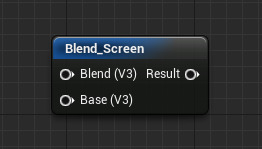
|
|
|
|
|
|
Base |
Blend |
Result |
Blend_SoftLight
Blend_SoftLight is a softer version of Overlay. The function does a comparison on the Blend color such that wherever the Blend is brighter than 50% gray, the Base and Blend will be combined via a Screen operation. If the Blend is darker than 50% gray, the Base will be multiplied by the Blend as in the Multiply function. The contrast is softened, making this a less harsh version of Overlay.
|
Item |
Description |
|
|---|---|---|
|
Inputs |
||
|
Base (Vector3) |
The base, or original texture that will be blended with the Blend texture in some way. |
|
|
Blend (Vector3) |
The blend texture, which is combined with the base in some way based on the type of blend operation taking place. |
|

|
|
|
|
|
|
Base |
Blend |
Result |