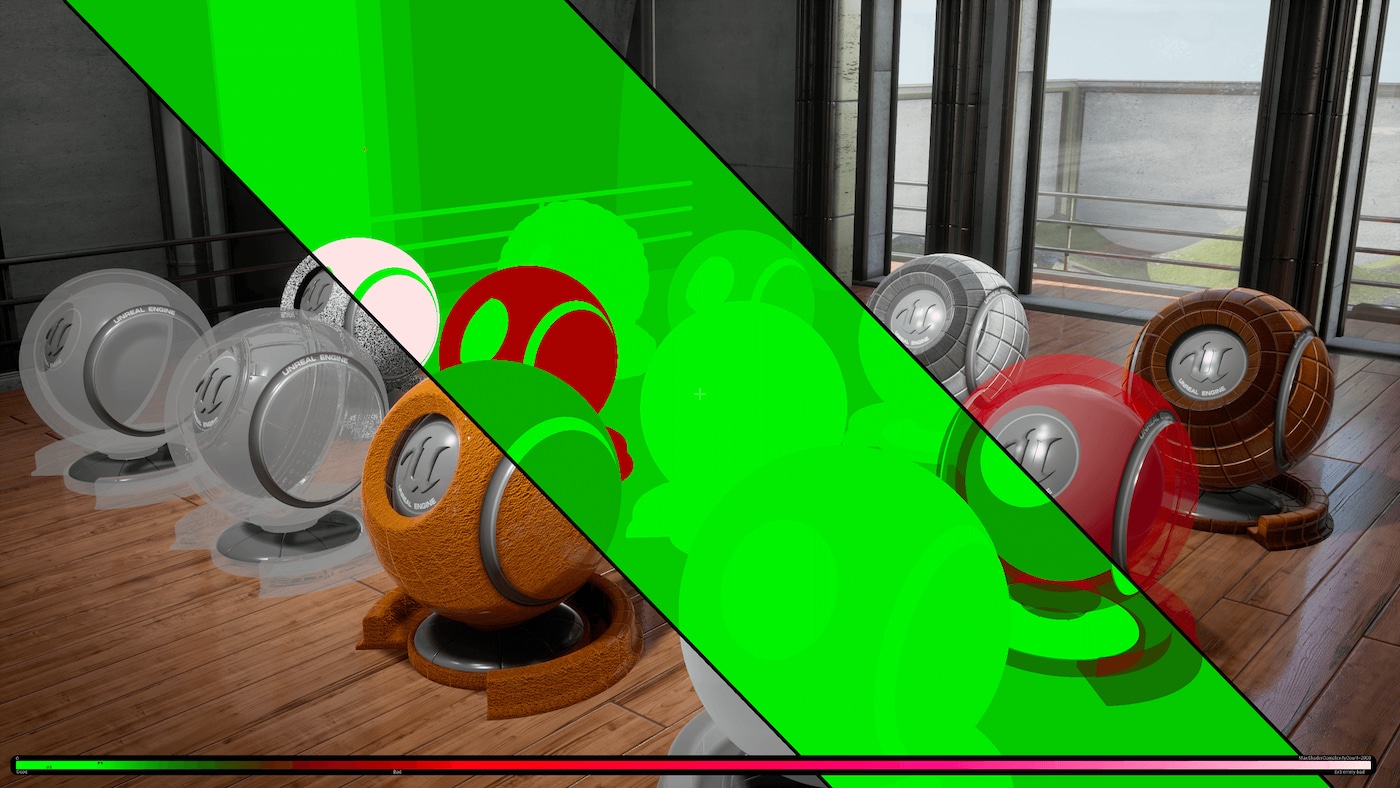Choose your operating system:
Windows
macOS
Linux
The Shading functions provide for specialized shading operations, such as fuzzy shading and adjusting the shape of a specular highlight.
Shading Functions
The following is a list of all the functions underneath the Shading category.
FuzzyShading
This function emulates a surface similar to velvet or moss, and is similar to a Fresnel calculation. Incidentally, it is also useful for shader effects such as a scanning electron microscope.
|
Item |
Description |
|
|---|---|---|
|
Inputs |
||
|
Diffuse (Vector3) |
Takes in a texture to be used as the diffuse color. |
|
|
Normal (Vector3) |
Takes in a normal map used to perturb the surface of the fuzzy result. |
|
|
CoreDarkness (Scalar) |
Value used to darken the object wherever its normals become parallel to the camera, generally toward the center. The higher the number, the darker the core. Default is 0.8. |
|
|
Power (Scalar) |
Controls the rate of falloff from the core to the edge. Default is 6.0. |
|
|
EdgeBrightness (Scalar) |
Controls how bright the surface becomes as its normals become perpendicular to the camera, generally toward the edges. |
|

FuzzyShadingGrass
This function is designed to provide the diffuse portion of grass shading. Similar to FuzzyShading, this function allows you to blend in a new color at the edges by first desaturating by a given percentage and then applying a custom color to the desaturated area.
|
Item |
Description |
|
|---|---|---|
|
Inputs |
||
|
EdgeDesat (Scalar) |
0-1 number controlling how much the edges of the object should be desaturated to make way for the edge color. |
|
|
EdgeColor (Vector3) |
This color will be applied to the edge area. Use EdgeDesat to desaturate that area if too much color mixing is taking place. |
|
|
Diffuse (Vector3) |
Takes in a texture to be used as the diffuse color. |
|
|
Normal (Vector3) |
Takes in a normal map used to perturb the surface of the fuzzy result. |
|
|
CoreDarkness (Scalar) |
Value used to darken the object wherever its normals become parallel to the camera, generally toward the center. The higher the number, the darker the core. Default is 0.8. |
|
|
Power (Scalar) |
Controls the rate of falloff from the core to the edge. Default is 6.0. |
|
|
EdgeBrightness (Scalar) |
Controls how bright the surface becomes as its normals become perpendicular to the camera, generally toward the edges. |
|