Choose your operating system:
Windows
macOS
Linux
Before you can begin to create visual effects using Niagara you will need to enable it via the Plugins menu. In the following How - to we go over what needs to be done in your UE4 project so that you can use Niagara.
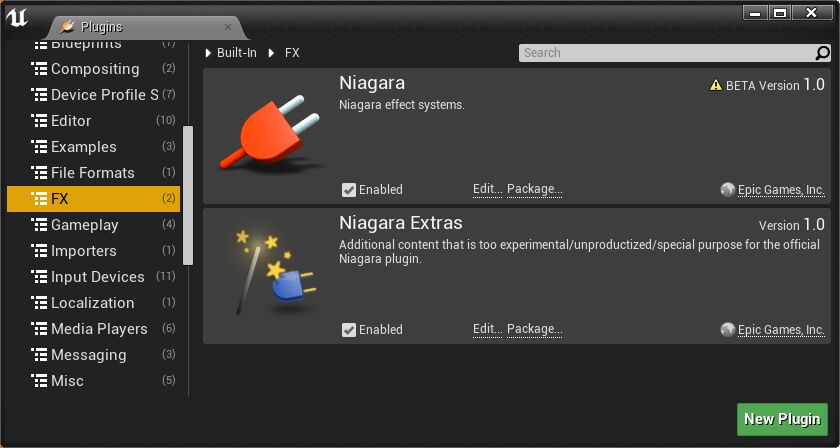
Steps
-
First we need to open the Plugins menu by going to Edit > Plugins .
![HT_EnableNP_00.png]()
-
In the Plugins menu, locate the FX section and then under Niagara, and Niagara Extras , click to check the box for Enabled.
![HT_EnableNP_02.png]()
-
Now press the Restart Now button to restart the Unreal Engine 4 (UE4) Editor with the Niagara plugin enabled.
![HT_EnableNP_04.png]()
End Result
Once the UE4 Editor has re-started, when you right - click in the Content Browser you will have a new FX section that will have all of the various items you can use with Niagara.



