Choose your operating system:
Windows
macOS
Linux
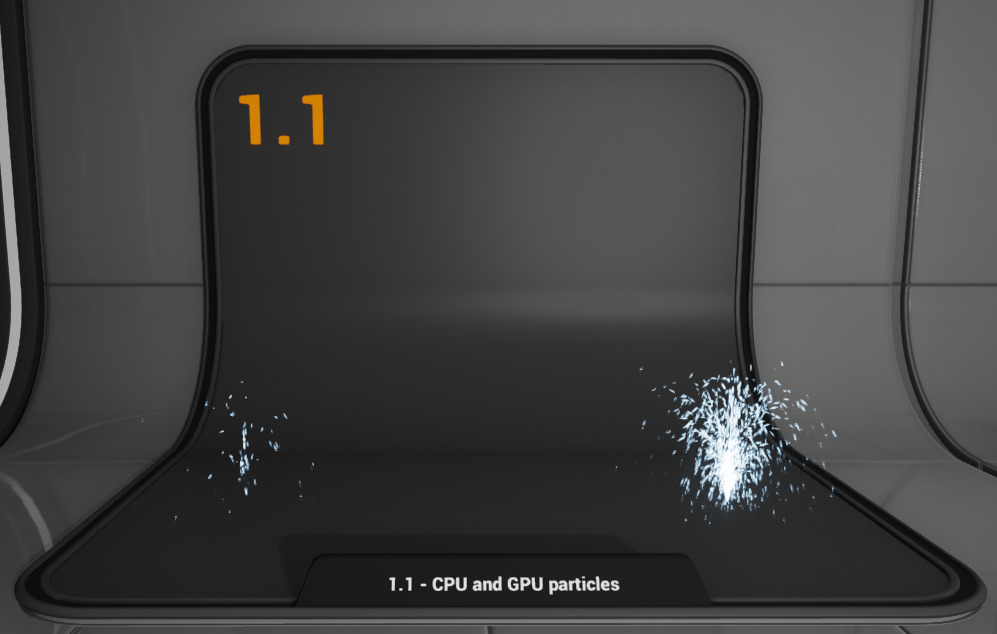
One of the particle types available in Unreal Engine 4 is GPU Sprites . These are particles that are first spawned on the CPU, but then processed and calculated entirely by the graphics card. The benefit to this is that since the GPU is handling the calculation, many thousands more particles can be processed at once, allowing for much denser and more detailed particle systems.
This first effect shows off two very simple particle fountains, one created via standard CPU particle sprites and the other via GPU sprites. Notice that the fountain on the right - which uses GPU particles - is outputting significantly more particles than the other.
CPU and GPU sprites behave similarly, but they have some key differences. Some of the features available in the CPU particles (such as light emission, Material parameter control, and Attraction modules to name a few) are not supported in GPU particles. However, what they lack in supported features they more than make up for in sheer numbers; the GPUSprite TypeData allows you to spawn tens to hundreds of thousands of particles without a severe performance impact. This of course will significantly change the way we approach doing effects such as snowfall, rain, or sparks. To use these particles, right-click on the empty space under the Emitter header and select Type Data > New GPU Sprites :
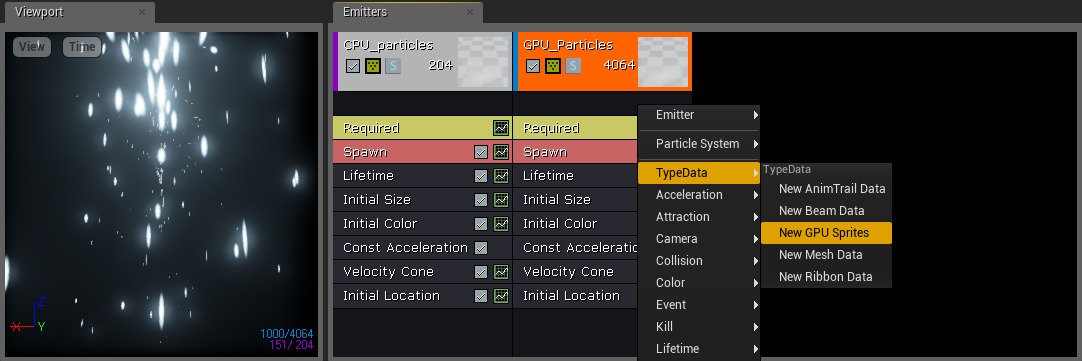
Bear in mind that some modules will not support GPU particles. If you are using incompatible modules in your Emitter, those modules will be highlighted in red. For more information, refer to the GPU Sprites TypeData documentation .