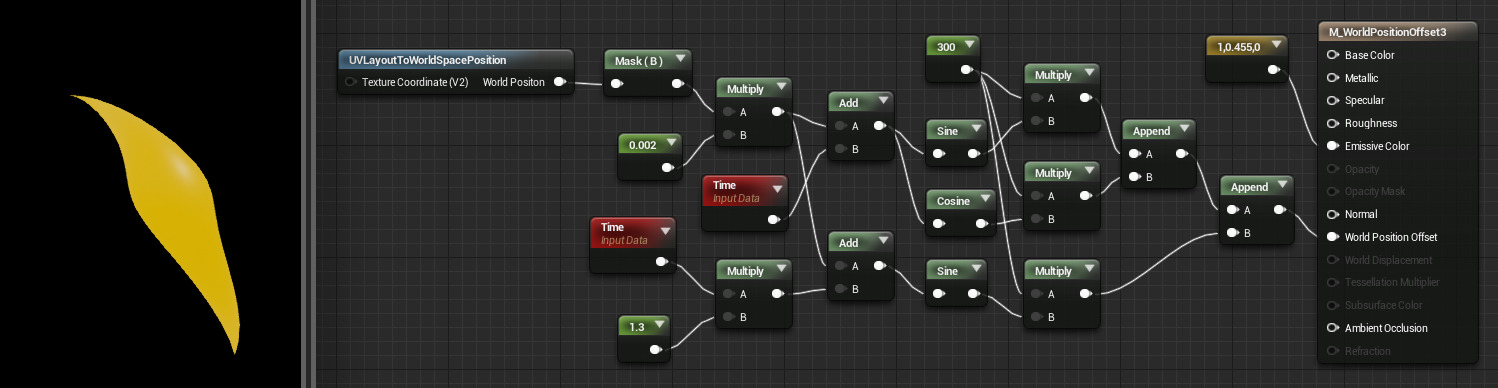Choose your operating system:
Windows
macOS
Linux

The World Position Offset input allows for the vertices of a mesh to be manipulated in world space by the Material. This is useful for making objects move, change shape, rotate, and a variety of other effects. This is useful for things like ambient animation.
Click image for full size.
The above network will cause your object to simultaneously spiral and wave up and down, like it is dancing!
When using World Position Offset to expand your object beyond its original bounds, keep in mind that the renderer still uses those original bounds. This means that you may see culling and shadowing errors. You may go into the properties of a mesh and set its Scale Bounds property to compensate, though this has a draw on performance and may lead to shadowing errors.