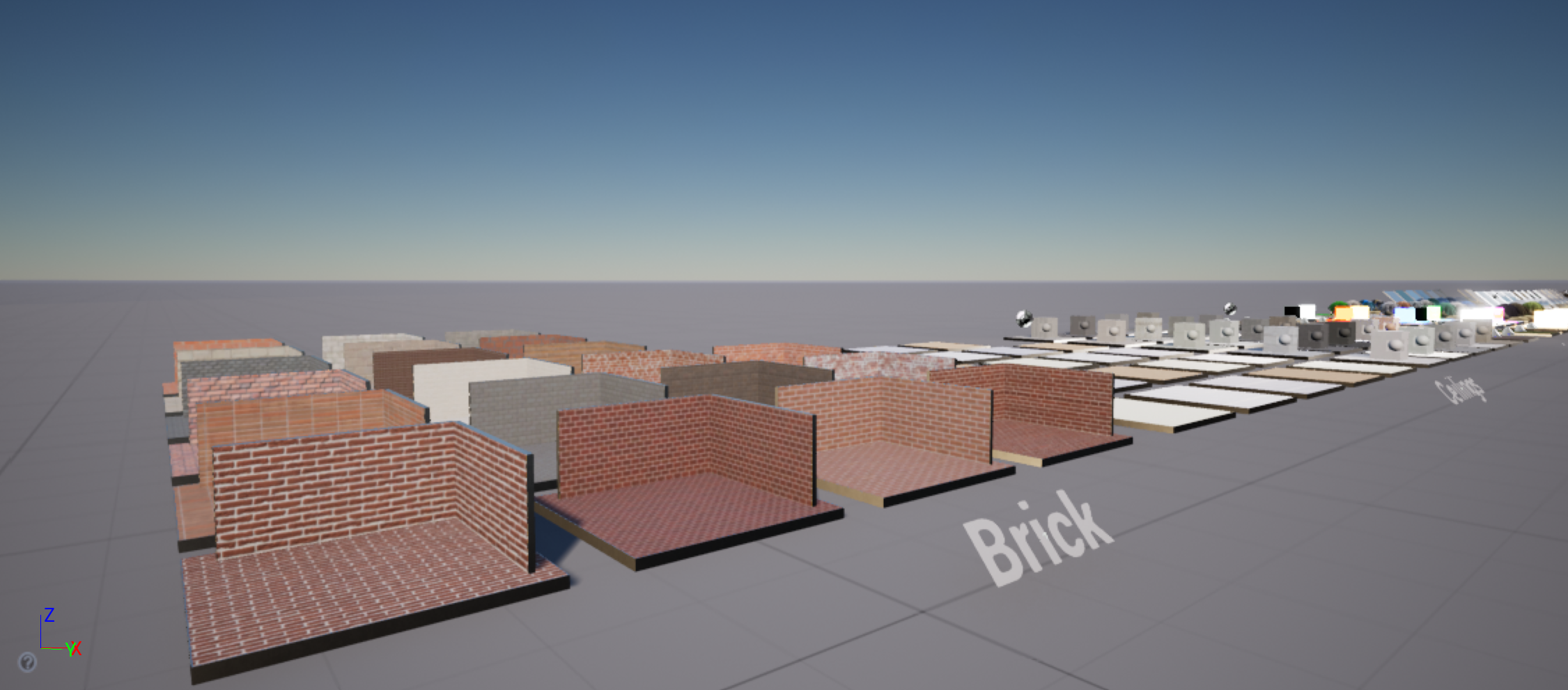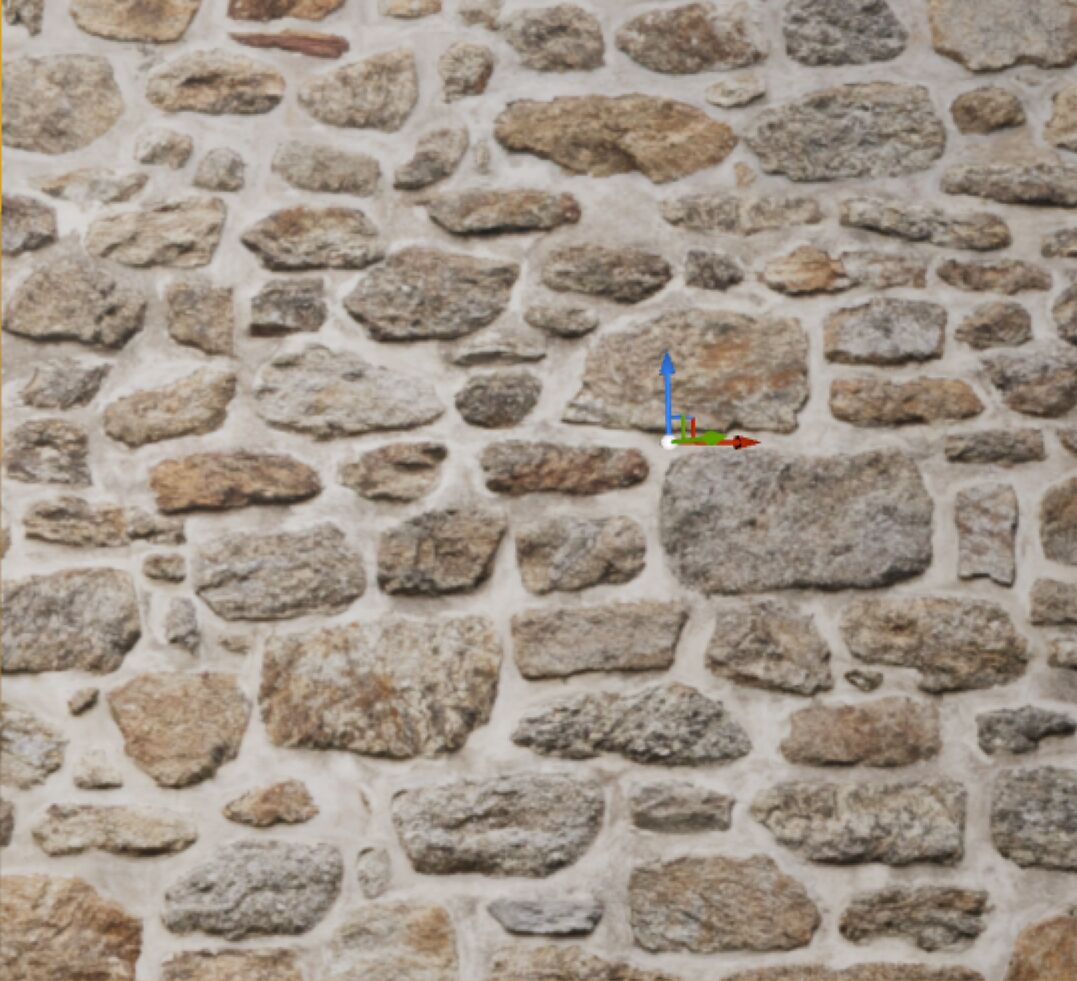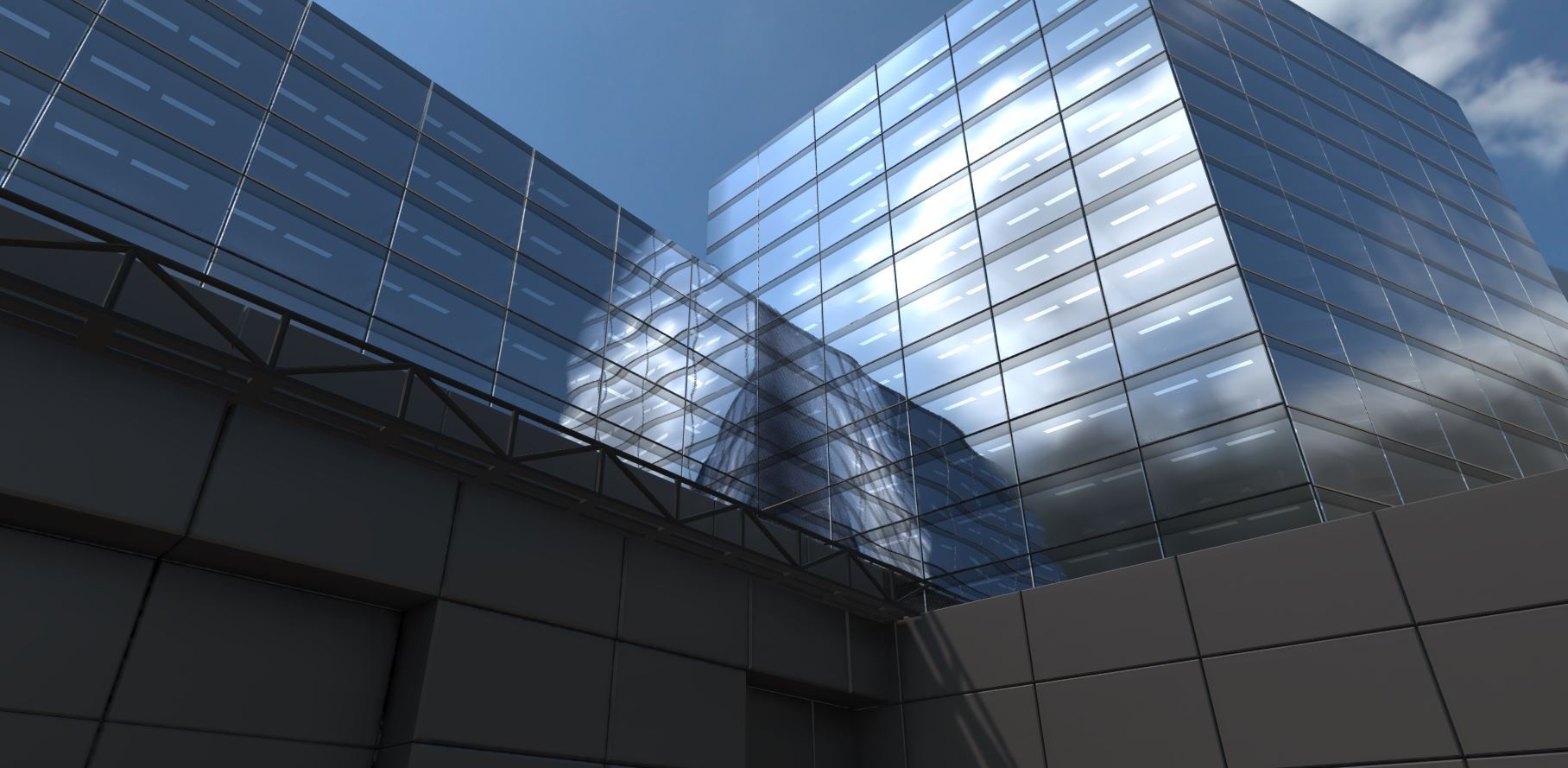Choose your operating system:
Windows
macOS
Linux
The Twinmotion Materials pack , available on the Unreal Engine Marketplace, is a collection of architectural visualization-themed physically based Materials ready for use in Unreal Engine 4 (UE4). Based on the Twinmotion asset library, this assortment of materials features:
-
497 Materials Instances, driven by 10 Master Materials. All materials utilize PBR best practices.
-
Based on the popular Twinmotion asset library and utilizing the Quixel Megascans library of hand-scanned 2D assets.
-
Support for both Object UVs and triplanar mapping even when models have imperfect UV mapping.
-
Utilizes the latest parallax occlusion mapping (POM) techniques to procedurally generate materials such as brick, concrete blocks, ceiling tiles, and cobblestone.
-
Full support for all lighting methods, including ray tracing.
Overview
The Twinmotion Materials pack provides 3D visualization professionals with a state-of-the-art collection of Master Materials and example content for creating remarkable indoor and outdoor spaces. Every Material follows physically based-rendering best practices, and all are designed for ease of use. Parallax occlusion mapping is used to procedurally generate brick and tile materials. Finally, every Material is optimized for a variety of lighting solutions and is ray-tracing ready.
Master Materials
In UE4, an instance of a Material can be used to change the look and properties of that Material without requiring an expensive recompile. These Material Instances are created from a Master Material, which contains several properties that have been designated as parameters. The Material Instance exposes these parameters and gives you a way to create multiple variations of a Master Material quickly.
Creating and using Master Materials in UE4 is an advanced workflow. For more information on Materials and their use, read the following documentation:
Inside of the Twinmotion Material pack you will find the following Materials types:
Physically Based Rendering
All Master Materials in the Twinmotion Material Pack are original materials built to achieve the most realistic and accurate results possible with Unreal's Physically-based Rendering system. This means, for example:
-
In the real world, almost all surfaces behave either as a metal or as a non-metal (dielectric). Similarly, all Materials in the pack are either fully metallic or fully non-metallic. This is determined by a node in the Master Material, exposed to Material Instances as a single IsMetallic checkbox. This ensures that all surfaces reflect a physically accurate proportion of specular and diffuse light.
-
The Specular input is not exposed in any Materials to avoid introducing any reflections that do not accurately match the behavior of light in the real world. The Specular value is typically left at the default value of 0.5.
-
The Roughness map controls the glossiness of the surface. Smoother surfaces, where the roughness map is closer to black, have sharper, more focused reflections. Rougher surfaces, where the roughness map is closer to white, have blurrier, less distinct reflections.
For a more in-depth explanation of what physically based rendering is and how to use it in UE4, see the Physically-based Materials documentation .
Triplanar Mapping
The pack includes a material function that performs efficient triplanar mapping. Triplanar mapping is a way of applying texture maps to an Object that does not use UV mappings to map the Object's 3D surfaces to a 2D texture space. Instead, triplanar mapping applies the texture map to three orthogonal planes, then projects these three planes to the surface of the Object.
This is the default behavior for all Materials in the pack. This means that you can use all Materials successfully on Objects that do not have UVs, as is often the case for parts that come from CAD applications.
This triplanar mapping function has several useful features:
-
It uses local space positions to avoid textures appearing to slide across the surfaces of the Objects.
-
Materials keep the same texel ratio when Objects are scaled.
The image below illustrates how triplanar mapping uses planar maps projected along the X (red), Y (green), and Z (blue) axes to create a complete procedural UV projection with minimal seams or stretching:

Since triplanar mapping is based on positions, each Material can use the actual physical size of an Object. This ensures material size consistency and provides accurate tiling:

|
Number |
Object |
Size |
|---|---|---|
|
1 |
Floor |
4 m x 4 m |
|
2 |
Wooden Planks |
2 m x1 m |
|
3 |
Ceramic Tile |
0.25 m x 0.25 m |
Each Material also handles UV rotations properly:

Parallax Occlusion Mapping
Parallax occlusion mapping (POM) is a technique for creating definition in a Material by displacing an Object's UVs and simulating depth within a texture plane. In UE4, the height map is used to determine the height or depth of a pixel, with white being zero depth and black being maximum depth. This information is then used to determine if a pixel is occluded, or blocked from view, based on the camera angle. The result is additional definition within cracks and seams that add increased detail to Materials:
Raytracing Support
All Master Materials are set up to optimize performance for ray tracing by using the RayTracingQualitySwitchReplace node to execute a different branch of the Material graph on the second bounce.

For the second bounce, all surface normals are considered flat, and the surface roughness is considered either fully rough or fully reflective.
Commonly Exposed Parameters
|
Parameter Catagory |
Settings |
|---|---|
|
Base Color |
Contains options for Color (RGBA), Color Maps, and Tinting options. |
|
Metalness |
Contains options for Metallic settings. Turning on Is Metallic applies a uniform texture to control Metallic attribute of the material. Different Metallic Maps can be applied to differentiate between metallic and non-metallic surfaces on the same Object. |
|
Roughness |
Contains settings for adjusting the Roughness of your Material. A Roughness Map can be applied to create specific wear patterns. The amount of Roughness can be randomized using Min and Max values. Roughness can be used to determine the glossiness of the Material. |
|
Normal |
Applies the chosen Normal Map to the material. Normal Intensity uses a value to control the effect. |
|
UVs |
Allows for the use of an Object's own UV map. Triplanar Mapping is enabled by default. |
Master Materials
Decals
A versatile Material useful for creating road lines, dirt scattering, and other similar details in your scene. This Master Material works by projecting itself onto a surface and will adjust to follow its contours.
|
Parameter Catagory |
Settings |
|---|---|
|
Base Color |
Color Map controls the decal that is displayed. Tint options control the final color of the decal. |
|
Mask |
Allows the application of an additional mask to further customize the shape of your decal. |
|
Roughness |
Applies surface irregularities and physical variation. Can be used to control the glossiness of the Material. |
|
Normal |
Applies the chosen Normal Map to the material. Normal Intensity uses a value to control the effect. |
|
UVs |
Allows for the use of an Object's own UV map. Triplanar Mapping is enabled by default. |
Here we can see a few examples of decal materials being applied to a streat using the Asphalt 02 Material. The sidewalk, yellow lines, leaves, and STOP sign are all decals. The Autumn Leaves decal has had an additional Mask property applied to give it some further variation:
Glass
A flexible Master Material, Glass is one of the most used Materials in architectural visualization. This Material can be used to create clear, frosted, sanded or textured glass. It also supports glass with decals for the creation of specific window patterns.
|
Parameter Catagory |
Settings |
|---|---|
|
Glass |
Supports adjusting of Glass Color and Opacity to create a variety of glass types. Adjusting Roughness represents subsurface irregularities in the glass and can be used to control glossiness. Glass Refraction amount and Distortion can be adjusted for additional variation. |
|
Decal |
Allows the application of a decal. This can be used to apply a variety of masks and effects, such as window advertisements. |
Below you can see an example of the Glass Master Material with a decal applied to create a frosted glass top for an end table:
Light Source
The Light Source Master Material is used for anything that emits light. This Material is flexible enough to create any light source, from fluorescent lighting to neon signs.
|
Parameter Catagory |
Settings |
|---|---|
|
Base Color |
Controls the color of your light using a Color Map and Tint options. Intensity controls the brightness of the light in candelas. Can be used to create anything emissive such as fluorescent lights, neon lights, or LED light bulbs. |
|
Panning |
Applies motion to your light source to create moving patterns. |
Here you can see the Emissive Master Material used to create an emissive light bulb in a standing lamp:
Masked
The Masked Master Material can be used to create a variety of fences or grills. The mask texture, stored in the alpha channel of the base color map, controls the pattern and there are metallic options to make your screen from a variety of materials.
|
Parameter Catagory |
Settings |
|---|---|
|
Base Color |
Applies a Color Map or Tint to the Material. The alpha channel is used to store the mask texture. |
|
Metallic |
Controls whether the Material is meant to be metallic. The Metallic Map can be used to distinguish between painted or rusted metal and raw metal on the same surface. |
|
Roughness |
Roughness Min and Max values apply surface irregularities and physical variation. |
We can see below a Masked Material applied to a plane, then used as a security grate for a window:
Opaque
One of the most flexible Materials in the pack, the Opaque Master Material is used for any basic material such as metal, plastic, concrete, or walls. The addition of a Tint Mask can be used to control the coloring for even more versatility.
|
Parameter Catagory |
Settings |
|---|---|
|
Base Color |
Applies a Color Map or Tint to the Material. A Tint Mask can be used to apply additional control to your color. |
|
Metalness |
Controls whether the Material is meant to be metallic. The Metallic Map can be used to distinguish between painted or rusted metal and raw metal on the same surface. |
|
Roughness |
Applies surface irregularities and physical variation. Can be used to control the glossiness of the Material. |
Below we can see a scene built almost entirely from Materials that use the Opaque Master Material:
Opaque POM
Many Materials that include cracks or grooves benefit from POM. This technique procedurally uses height information to displace an Object's UV coordinates and simulate depth. This version of the Opaque Master Material incorporates POM to provide greater definition to materials such as brick, tile, stones, and roof tiles.
|
Parameter Catagory |
Settings |
|---|---|
|
Base Color |
Applies a Color Map or Tint to the Material. A Tint Mask can be used to apply additional control to your color. |
|
Metalness |
Controls whether the Material is meant to be metallic. The Metallic Map can be used to distinguish between painted or rusted metal and raw metal on the same surface. |
|
Roughness |
Applies surface irregularities and physical variation. Can be used to control the glossiness of the Material. |
|
Height |
Required for Parallax Occlusion Mapping. Adds more depth and realism to Normal and Bump Mapping. |
Here we can see an example of bricks that utilize the Opaque POM Master material. Note the definition of the cracks and seams:
Textile
A dependable Material for carpet, cloth, and leather, the Textile Master Material uses color and softness settings to create an assortment of materials.
|
Parameter Catagory |
Settings |
|---|---|
|
Base Color |
Controls the pattern and color of the Material using the Color Map and Tint settings. |
|
Roughness |
Applies surface irregularities and physical variation. Can be used to control the glossiness of the Material. |
|
Softness |
Applies a fuzzy shading effect similar to velvet. These shading settings include Core Darkness, Edge Brightness, and control of a Subsurface coloring that is seen when light diffuses into the material. |
Below we can see the effect of the softness settings on this carpet sample:
Wood
The Wood Master Material provides settings to create a variety of finished wood materials, such as parquet wood flooring, veneer, planks, and varnished wood. Raw wood materials such as plywood or older wood planks use the Opaque Master Material.
|
Parameter Catagory |
Settings |
|---|---|
|
Base Color |
Color Map controls the color and pattern of the Material. |
|
Roughness |
Applies surface irregularities and physical variation. Can be used to control the glossiness of the Material. |
|
Clear Coat |
Applies a clear coat to the Material that affects glossiness. The intensity of this effect can be adjusted. |
|
Scratches |
Applies a scratch map to the Material to represent wear and tear. The intensity of the scratches can be adjusted. |
Here we can see several different Materials showing off the versatility of this Master Material:
Window
Designed specifically for exterior windows in an outdoor setting, the Window Master Material can display a fake interior while realistically reflecting the outdoor environment. The Material uses a cubemap to determine the interior and can include blinds and a distortion effect.
|
Parameter Catagory |
Settings |
|---|---|
|
Window |
Applies a color to the glass. The Roughness setting can be used to control glossiness. The Distortion setting allows for the manipulation of the fisheye effect when viewing the fake interior. |
|
Fake Interior |
Applies an Interior Cubemap to simulate a room behind the glass. Blinds are automatically applied, and the value of the parameter controls how far they are pulled down. |
The Window Master Material is ideal for the exteriors of large buildings. Here we can see the glass distortions and fake interiors: