Choose your operating system:
Windows
macOS
Linux
As of version 4.25, the Particle Effects Example project is deprecated. You will need to install version 4.24 or earlier of Unreal Engine to use it, or else update it to the latest version yourself.
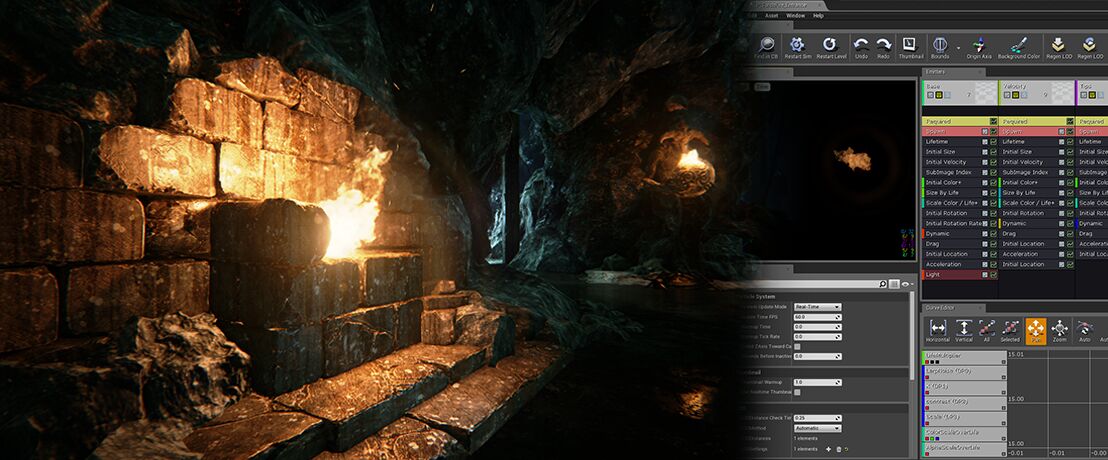
The following Particle Systems are the fire effects that were created for this example. You are encouraged to open these up in Cascade to see how each effect was assembled.
For more information on Cascade and Particle Systems, please see the Particle Systems documentation.
Torch Fire

Content Browser Location: /Game/Effects/Particles/Fire/P_TorchFire
This Particle System simulates a realistic flame that illuminates the surrounding environment. The lights are created by way of the Light module within the Particle System. This module spawns dynamic lights at particle locations. The user has control over the brightness and color of the light over the life of the particle, as well as the light's radius. However, it should be noted that these lights do not currently affect Lit Translucent Materials, which is why the fires used in the level also have a standard Light Actor nearby.
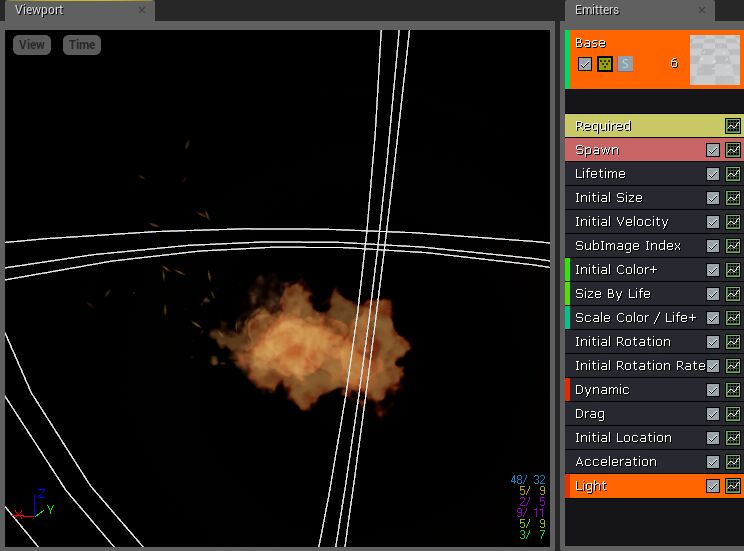
In the above image, you can see the radii of the particle lights, visible when the Preview Light Radius option is checked within Cascade.
The effect also has a series of spark particles that come off of the flames and move with convincing turbulent motion. This motion is achieved using a Local Vector Field , a feature available to GPU Sprite particles. Vector Fields are 3-dimensional volumes of vectors created from fluid simulation data, which is then used to drive the motion of GPU particles. As the particles pass through the volume, the vectors at each location can influence their velocity. Vector Fields can be visualized in Cascade via the Viewport's View menu ( View > Vector Fields ).

In the image above, you can see the Vector Field as a large cube of red lines, which represent the individual vectors. In the case of this effect, a VF Rotation Rate module is also used to spin the Vector Field around. This means that even as the Vector Field applies turbulent motion to the particles, the field is already in motion itself, leading to a highly random and naturally turbulent feel to particle motion.
For more information about Vector Fields, please see the GPU Sprite and Vector Field documentation.
Orb Glow Lights

Content Browser Location: /Game/Effects/Particles/Fire/P_OrbGlowLights
This effect creates a simulation of magical sparks traveling around an orb surface, along with a flame effect. The flames are essentially the same as the Torch Fire example explained above. The sparks are comprised of a GPU Sprite particle system that is driven by a Local Vector Field to supply motion. This Vector Field moves the particles in a vortex pattern. A VF Rotation Rate module is then used on the vector field, creating a vortex that steadily rotates on multiple axes. As the particles move through this rotating Vector Field, they are pushed through in the swirling pattern you see in the effect.