Choose your operating system:
Windows
macOS
Linux
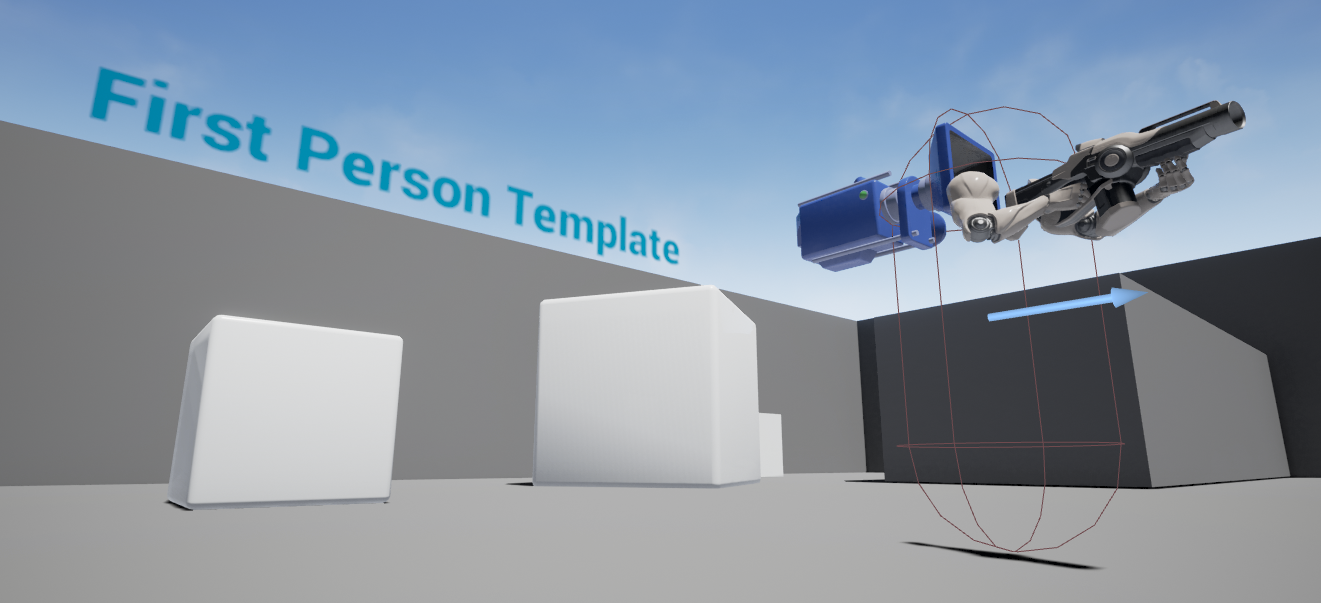
So you have started a new game using the First Person Template , awesome! If you are looking for guidance on how to do specific things or perhaps just looking at the blank canvas of endless possibilities, this doc contains ideas for things you can implement.
-
Read up and watch some videos on the Blueprint Visual Scripting system. Sometimes it is not about what to do, but how you can do it, and knowing more about Blueprints will enable you to rapidly prototype ideas, even if you will ultimately be working in C++.
-
Create a particle effect using the Cascade Particle Editor that represents a muzzle flash! Then using a Particle System Component , add it to the FirstPersonCharacter Blueprint and Activate the component in the InputAction Fire Event.
-
Bonus : Add a Particle System Component to the FirstPersonProjectile to make it look like it trails smoke behind it. Look for the Use Local Space property here .
-
-
Create a HUD for your First Person Game using Unreal Motion Graphics .
-
Why not add some Destructible Meshes to the environment? Check out the Destructible Actor Documentation and the Blueprint Communication Project for methods on how to do this!
-
You can add AI Characters using
[Behavior Trees](InteractiveExperiences/BehaviorTrees/QuickStart)to your game and have them chase, flee, help, or harm the player.-
Bonus : Implement damage on the FirstPersonCharacter and your new AI Character , and make it so they can Destroy each other. There is more information on how to do this in the Spawning and Destroying an Actor (Blueprint) guide.
-
Double Bonus : Following the Setting Up Character Movement in Blueprints guide, give your AI more movement options!
-
-
If you end up killing your Player, maybe you will want to be able to respawn them? Check out this how to guide for Respawning the Player.
-
Using what you learn in the Blueprint Communication Project tutorial, add some environmental hazards. Exploding barrels are the "gold standard" in games, but there is a number of hazards in the world to recreate in your game:
-
Large fans! They can also push or pull the player/AI.
-
Toxic fumes! Make them expand or move around.
-
Lava! Because LAVA! Ok, really because it is an effective area denial hazard.
-
Slippery surfaces, like ice. You can modify the friction of a surface so the player will slide on them!
-
-
Alter your FirstPersonCharacter 's jump height, run speed, mass, or a number of other properties on its Character Movement Component to create unique-feeling gameplay.
-
Launch Pads are common in a number of game types, including first person games.
-
Check out the Unreal Engine Forums for even more hints, tutorials, guides, and ideas!