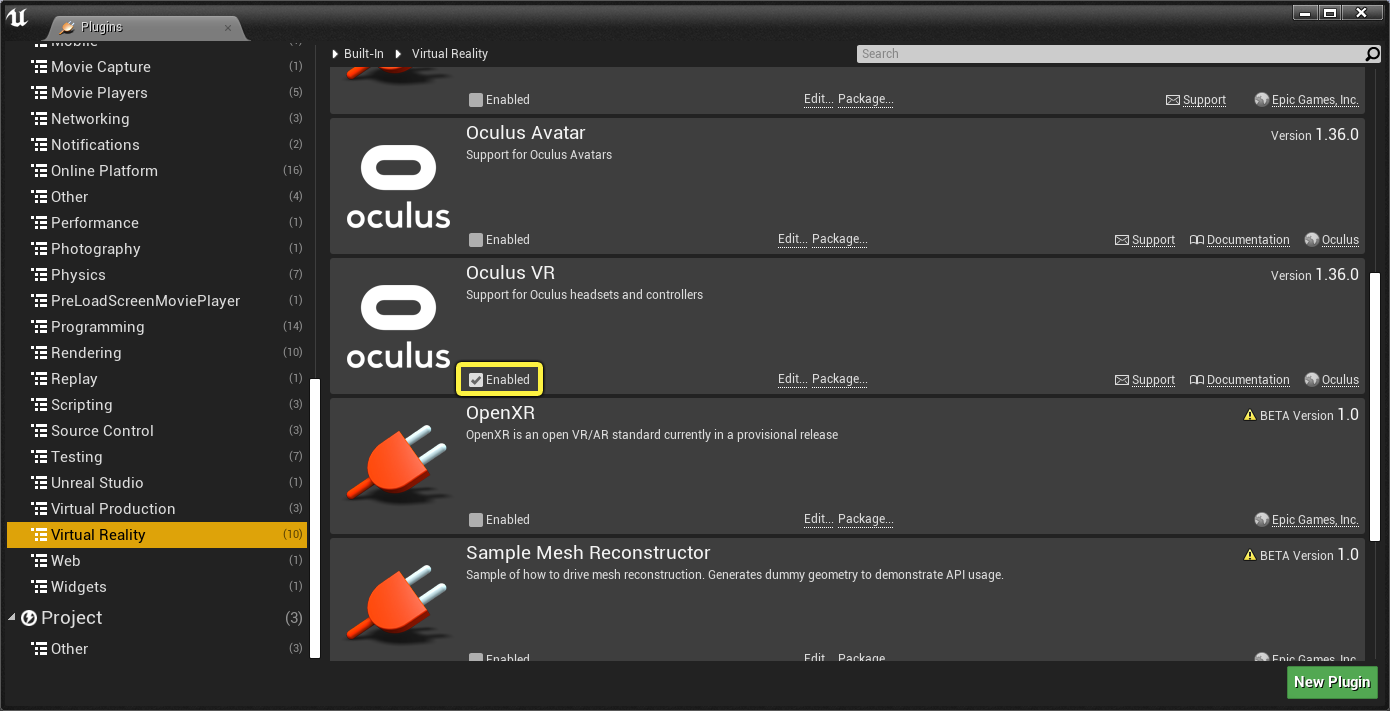Choose your operating system:
Windows
macOS
Linux
To use an Oculus headset with your Unreal project, the Oculus VR plugin must be enabled in Unreal Engine . You also need to allow unknown sources to run on your headset. By allowing unknown sources, you can test your projects on a device without it needing to be registered and reviewed by Oculus. For more, see
Follow these steps to set up Oculus VR with your project:
-
Make sure the Oculus app is downloaded and installed on your machine.
-
Open the Oculus app .
-
In the Oculus app, go to Settings > General and enable Unknown Sources .
-
Open your Unreal project.
-
In the Unreal Editor , go to the main menu and select Edit > Plugins .
-
In the Plugins window on the left, select Virtual Reality . The virtual reality plugins show in the right panel.
-
Navigate to Oculus VR and make sure the plugin is enabled.
Click image for full size.
Oculus VR Plugin Settings
You can modify settings on the Oculus VR plugin for your project, such as adjusting pixel density and enabling the HMD to be recentered with your motion controller. To view the Oculus VR plugin settings for your project, the Oculus app must be running on your machine.
Follow the steps below to view and edit the Oculus VR plugin settings in your project:
-
Make sure the Oculus app is running on your machine.
-
If the app is not running:
-
Close Unreal Engine if it is open.
-
Open the Oculus app.
-
Open Unreal Engine.
-
-
Open your project in the editor.
-
Open Edit > Project Settings… .
-
In Project Settings , scroll down to the Plugins section and select OculusVR . The right panel shows the settings for the Oculus VR plugin.
Click image for full size.
Oculus Troubleshooting
If you experience issues with your Oculus headset, check the Oculus Support Center to see if your issue has already been addressed.