Choose your operating system:
Windows
macOS
Linux
In this guide, you will run an existing Gauntlet test available for the Elemental demo. This will familiarize you with the process for running tests and give you an idea what is happening at each step along the way.
ElementalDemo Test Node
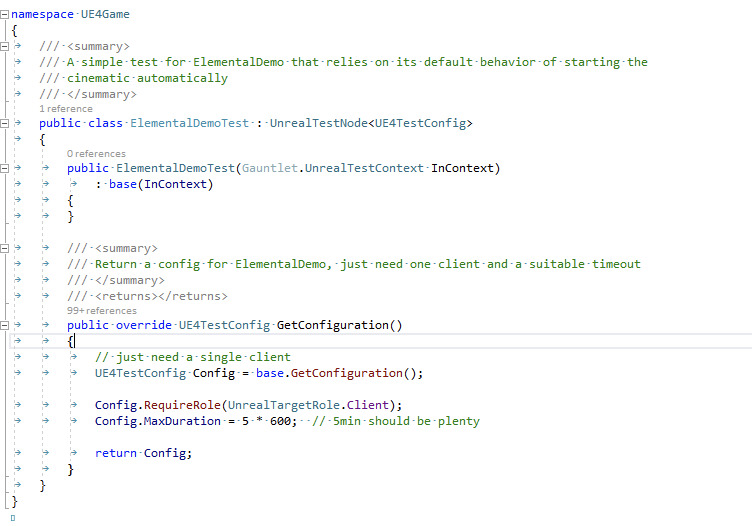
Run the ElementalDemo Example
-
Open a command prompt at
Engine/Build/BatchFilesunder your Unreal Engine directory. -
Enter the following in the command prompt:
RunUAT BuildCookRun -project=Samples/Showcases/ElementalDemo/ElementalDemo.uproject -platform=Win64 -configuration=Development -build -cook -pak -stage -
Once that process completes, enter the following in the command prompt:
RunUAT RunUnreal -project=Samples/Showcases/ElementalDemo -platform=Win64 -configuration=Development -build=local -test=ElementalDemoTest
ElementalDemo Test Explanation
-
BuildCookRungenerated a Win64 build of ElementalDemo inSamples/ElementalDemo/Saved/StagedBuilds. -
RunUnreallaunched Gauntlet, which:-
Created an instance of the
ElementalDemoTestnode, which provided basic rules for running the test. -
Discovered local builds for the ElementalDemo Project.
-
Validated that a Win64 Development build was available.
-
Launched ElementalDemo .
-
Monitored the running process for any issues.
-
Detected that ElementalDemo had exited.
-
Checked for common issues such as crashes, asserts, and fatal errors.
-
-
Along the way, provided the ElementalDemoTest node verifies that the test was still running and that no errors had occurred, create a summary report.