Choose your operating system:
Windows
macOS
Linux
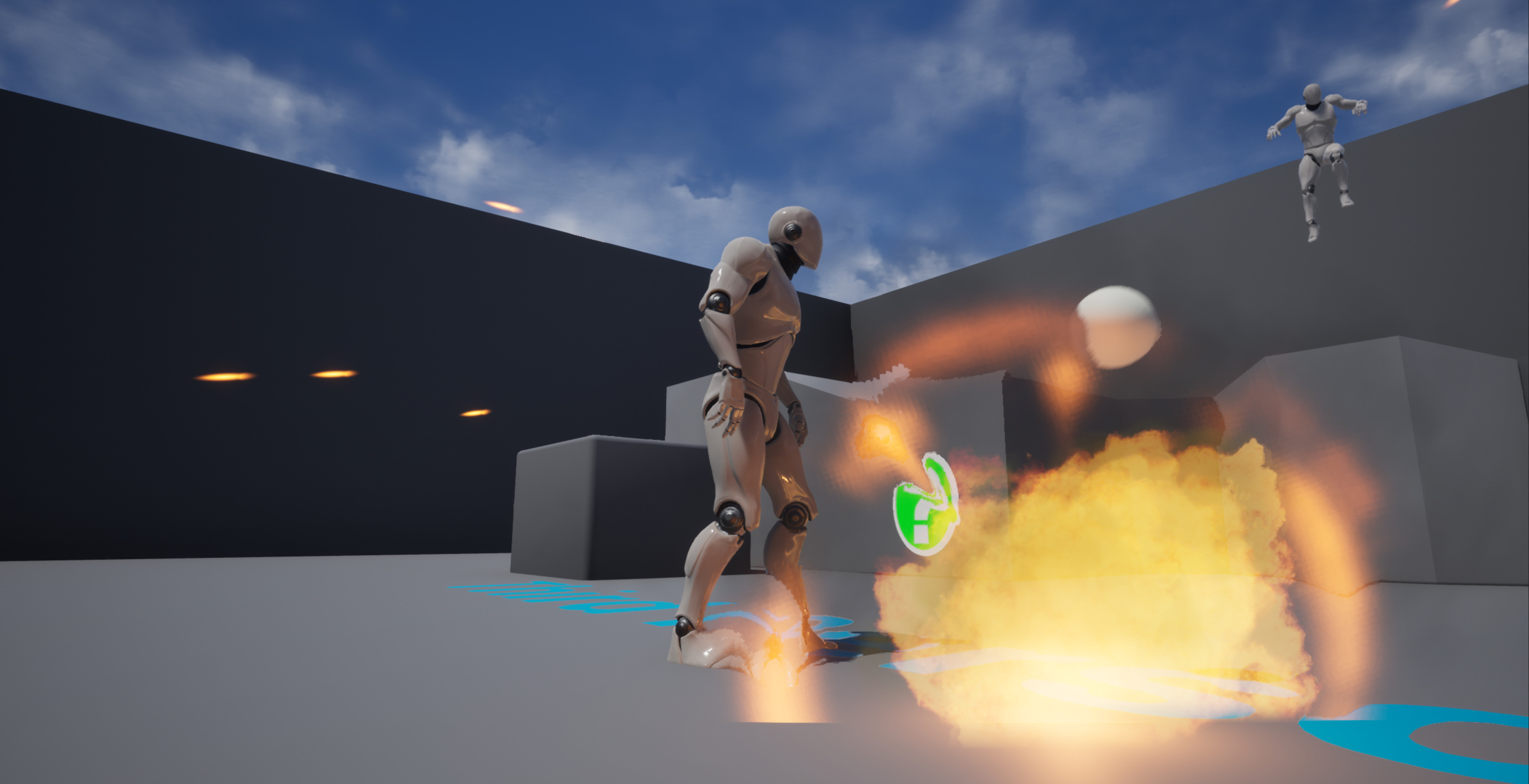
Developing gameplay for a multiplayer game requires you to implement replication in your game's Actors . You must also design functionality specific to the server , which acts as the host for the game session, or a client , which represents a player connecting to the session. In this step-by-step guide, we will walk you through the process of creating some simple multiplayer gameplay, and you will learn the following:
-
How to add replication to a base Actor.
-
How to take advantage of Movement Components in a network game.
-
How to add replication to variables .
-
How to use RepNotifies when a variable changes.
-
How to use Remote Procedure Calls (RPCs) in C++.
-
How to check an Actor's Network Role in order to filter calls that are performed within a function.
The end result will be a third-person game where players can throw exploding projectiles at one another. The bulk of the work we do will be creating the projectile and adding a damage response to the Character.
Before we begin, we highly recommend that you review the essentials in the Client-Server Model and Networking Overview pages. As a point of comparison for this guide, you can refer to the Adding Projectiles to your Game section of the First Person Shooter Tutorial , which does not introduce replication concepts.
1. Essential Setup
-
Open the Editor and create a New Project . Ensure that it has the following settings:
-
Is a C++ Project
-
Uses the Third-Person Template
-
Includes Starter Content
-
Targets Console and PC
Once you have applied these settings, name your project ThirdPersonMP and click the Create button to continue. The project's C++ files will be created, and the Unreal Editor will open ThirdPersonExampleMap automatically.
-
-
Click the ThirdPersonCharacter standing in this scene and Delete it, then ensure that there are two Player Starts are present in your map. These will handle spawning your players instead of the manually placed ThirdPersonCharacter that the scene includes by default.
![[Add PlayerStarts]()
Click image for full size.
The Pawns and Characters in most templates have replication enabled by default. In our example, ThirdPersonCharacter already has a Character Movement Component that will automatically replicate movement.
Cosmetic components like the Character's Skeletal Mesh and its Animation Blueprint are not replicated. However, variables that are relevant to gameplay and movement, like a Character's velocity, are replicated, and the Animation Blueprint reads these variables as they are updated. Each client's copies of the Characters will therefore update their visual representations in a way that is consistent provided that gameplay variables update accurately. Likewise, the Gameplay Framework automatically handles spawning Characters at Player Starts and assigning Player Controllers to them.
If you start a server with this project and have a client join it, you would already have a functioning multiplayer game. However, players would only be able to move and jump with their avatar. Therefore, we will create some additional multiplayer gameplay.
2. Replicating the Player's Health with RepNotifies
Players need a health value so that we can cause damage to them during gameplay. That value needs to replicate so that all clients have synchronized information about each player's health, and we need to provide feedback to a player when they take damage. This section will demonstrate how it is possible to use a RepNotify to synchronize all essential updates to a variable without relying on RPCs.
-
Open
ThirdPersonMPCharacter.h. Add the following Properties underprotected:/** The player's maximum health. This is the highest that their health can be, and the value that their health starts at when spawned.*/ UPROPERTY(EditDefaultsOnly, Category = "Health") float MaxHealth; /** The player's current health. When reduced to 0, they are considered dead.*/ UPROPERTY(ReplicatedUsing=OnRep_CurrentHealth) float CurrentHealth; /** RepNotify for changes made to current health.*/ UFUNCTION() void OnRep_CurrentHealth();We want to strictly control how the player's health is changed, therefore these health values have the following constraints:
-
MaxHealthdoes not replicate and is only editable in defaults. This value is pre-computed for all players, and will never change. -
CurrentHealthreplicates, but is not editable or accessible anywhere in Blueprint. -
Both
MaxHealthandCurrentHealthareprotected, which prevents them from being accessed from external C++ classes. They can only be modified withinAThirdPersonMPCharacteror other classes derived from it.
This minimizes the risk of causing unwanted changes to a player's
CurrentHealthorMaxHealthduring live gameplay. We will provide other public functions for getting and modifying these values in a later step.The
Replicatedspecifier enables the copy of an Actor on the server to replicate the value of a variable to all connected clients any time it changes.ReplicatedUsingdoes the same thing, but enables us to set a RepNotify function that will be triggered when a client successfully receives the replicated data. We will useOnRep_CurrentHealthto perform updates to each client based on changes to this variable. -
-
Open
ThirdPersonMPCharacter.cpp. Add the following#includestatements at the top, underneath the line that reads#include "GameFramework/SpringArmComponent.h":#include "Net/UnrealNetwork.h" #include "Engine/Engine.h"These provide required functionality for variable replication as well as access to the
AddOnscreenDebugMessagefunction inGEngine, which we will use to output messages to the screen. -
In
ThirdPersonMPCharacter.cpp, add the following code at the bottom of the constructor://Initialize the player's Health MaxHealth = 100.0f; CurrentHealth = MaxHealth;These will initialize the player's health. Any time a new copy of this Character is created, its current health will be set to its maximum health value.
-
In
ThirdPersonMPCharacter.h, add the following public function declaration just after theAThirdPersonMPCharacterconstructor:/** Property replication */ void GetLifetimeReplicatedProps(TArray<FLifetimeProperty>& OutLifetimeProps) const override; -
In
ThirdPersonMPCharacter.cpp, add the following implementation for this function:////////////////////////////////////////////////////////////////////////// // Replicated Properties void AThirdPersonMPCharacter::GetLifetimeReplicatedProps(TArray <FLifetimeProperty> & OutLifetimeProps) const { Super::GetLifetimeReplicatedProps(OutLifetimeProps); //Replicate current health. DOREPLIFETIME(AThirdPersonMPCharacter, CurrentHealth); }The
GetLifetimeReplicatedPropsfunction is responsible for replicating any properties we designate with theReplicatedspecifier, and enables us to configure how a property will replicate. Here we are using the most basic implementation forCurrentHealth. If at any time you add more properties that need to be replicated, you must add them to this function as well.You must call the
Superversion ofGetLifetimeReplicatedProps, or inherited properties from your Actor's parent class will not replicate, even if the parent class designates them as being replicated. -
In
ThirdPersonMPCharacter.h, add the following function declaration underProtected:/** Response to health being updated. Called on the server immediately after modification, and on clients in response to a RepNotify*/ void OnHealthUpdate(); -
In
ThirdPersonMPCharacter.cpp, add the following implementation:void AThirdPersonMPCharacter::OnHealthUpdate() { //Client-specific functionality if (IsLocallyControlled()) { FString healthMessage = FString::Printf(TEXT("You now have %f health remaining."), CurrentHealth); GEngine->AddOnScreenDebugMessage(-1, 5.f, FColor::Blue, healthMessage); if (CurrentHealth <= 0) { FString deathMessage = FString::Printf(TEXT("You have been killed.")); GEngine->AddOnScreenDebugMessage(-1, 5.f, FColor::Red, deathMessage); } } //Server-specific functionality if (Role == ROLE_Authority) { FString healthMessage = FString::Printf(TEXT("%s now has %f health remaining."), *GetFName().ToString(), CurrentHealth); GEngine->AddOnScreenDebugMessage(-1, 5.f, FColor::Blue, healthMessage); } //Functions that occur on all machines. /* Any special functionality that should occur as a result of damage or death should be placed here. */ }We will be using this function to perform updates in response to changes to the player's
CurrentHealth. Currently its functionality is limited to onscreen debug messages, but additional functionality could be added, like an OnDeath function that is called on all machines in order to trigger a death animation. Note thatOnHealthUpdateis not replicated, and we will need to manually call it on all devices. -
In
ThirdPersonMPCharacter.cpp, add the following implementation forOnRep_CurrentHealth:void AThirdPersonMPCharacter::OnRep_CurrentHealth() { OnHealthUpdate(); }Variables replicate any time their value changes rather than constantly replicating, and RepNotifies run any time the client successfully receives a replicated value for a variable. Therefore, any time we change the player's
CurrentHealthon the server, we would expectOnRep_CurrentHealthto run on each connected client. This makesOnRep_CurrentHealththe ideal place to callOnHealthUpdateon clients' machines.
3. Making the Player Respond to Damage
Now that we have implemented the player's health, we need to provide a means for modifying the player's health from outside of this class.
-
In
ThirdPersonMPCharacter.h, add the following function declarations underPublic:/** Getter for Max Health.*/ UFUNCTION(BlueprintPure, Category="Health") FORCEINLINE float GetMaxHealth() const { return MaxHealth; } /** Getter for Current Health.*/ UFUNCTION(BlueprintPure, Category="Health") FORCEINLINE float GetCurrentHealth() const { return CurrentHealth; } /** Setter for Current Health. Clamps the value between 0 and MaxHealth and calls OnHealthUpdate. Should only be called on the server.*/ UFUNCTION(BlueprintCallable, Category="Health") void SetCurrentHealth(float healthValue); /** Event for taking damage. Overridden from APawn.*/ UFUNCTION(BlueprintCallable, Category = "Health") float TakeDamage( float DamageTaken, struct FDamageEvent const& DamageEvent, AController* EventInstigator, AActor* DamageCauser ) override;The
GetMaxHealthandGetCurrentHealthfunctions provide getters that can access the player's health values from outside ofAThirdPersonMPCharacter, both in C++ and in Blueprint. Asconstfunctions they provide a safe means of getting these values without allowing them to be modified. We are also declaring functions for setting the player's health and taking damage. -
In
ThirdPersonMPCharacter.cpp, add the following implementation forSetCurrentHealth:void AThirdPersonMPCharacter::SetCurrentHealth(float healthValue) { if (Role == ROLE_Authority) { CurrentHealth = FMath::Clamp(healthValue, 0.f, MaxHealth); OnHealthUpdate(); } }SetCurrentHealthprovides a controlled means of modifying the player'sCurrentHealthfrom outside ofAThirdPersonMPCharacter. It is not a replicated function, but by checking that the Network Role of the Actor isROLE_Authority, we restrict this function to execute only if it is called on the server that is hosting the game. It clampsCurrentHealthto values between 0 and the player'sMaxHealth, making it impossible to setCurrentHealthto an invalid value, and it also callsOnHealthUpdateto ensure that the server and clients both have parallel calls to this function. This is necessary because the server will not receive the RepNotify.While "setter" functions like this are not necessary for every variable, they are preferable for sensitive gameplay variables that change frequently during play, especially if they can be modified by many different sources. This is a best-practice for single-player and multiplayer games alike, as it makes live changes to these variables more consistent, easier to debug, and easier to extend with new functionality.
-
In
ThirdPersonMPCharacter.cpp, add the following implementation forTakeDamage:float AThirdPersonMPCharacter::TakeDamage(float DamageTaken, struct FDamageEvent const& DamageEvent, AController* EventInstigator, AActor* DamageCauser) { float damageApplied = CurrentHealth - DamageTaken; SetCurrentHealth(damageApplied); return damageApplied; }The built-in functions for applying damage to Actors call the basic
TakeDamagefunction for that Actor. In this case we implement a simple health deduction usingSetCurrentHealth.
If you have followed this section so far, the following should now be the flow for applying damage to an Actor:
-
An external Actor or function calls
CauseDamageon our Character, which in turn calls itsTakeDamagefunction. -
TakeDamagecallsSetCurrentHealthto change the player's Current Health value on the server. -
SetCurrentHealthcallsOnHealthUpdateon the server, causing any functionality that happens in response to changes in the player's health to execute. -
CurrentHealthreplicates to all connected clients' copies of the Character. -
When each client receives a new
CurrentHealthvalue from the server, they callOnRep_CurrentHealth. -
OnRep_CurrentHealthcallsOnHealthUpdate, ensuring that each client responds the same way to the newCurrentHealthvalue.
This implementation has two main advantages. First, it condenses the workflow for adding new functionality around two key functions, namely
SetCurrentHealth
and
OnHealthUpdate
, which makes maintaining and expanding the code easier for the future. Second, since this implementation does not use any Server, Client, or NetMulticast RPCs, it condenses the amount of information being sent across the network, depending only on the replication of
CurrentHealth
to trigger all essential changes. Since
CurrentHealth
would need to replicate regardless of what other functions we implement, this is the most efficient possible model for replicating health changes.
4. Creating a Projectile with Replication
-
Inside the Unreal Editor, create a new C++ class using either the File menu or the Content Browser .
![Create New Class]()
-
In the Choose Parent Class menu, choose Actor as the Parent Class and click Next .
![[Choose Parent Class]()
Click image for full size.
-
In the Name Your New Actor menu, name your class ThirdPersonMPProjectile and click Create Class .
![[Name Your Class]()
Click image for full size.
-
Open
ThirdPersonMPProjectile.hand add the following code inside the class definition, underpublic:// Sphere component used to test collision. UPROPERTY(VisibleAnywhere, BlueprintReadOnly, Category="Components") class USphereComponent* SphereComponent; // Static Mesh used to provide a visual representation of the object. UPROPERTY(VisibleAnywhere, BlueprintReadOnly, Category="Components") class UStaticMeshComponent* StaticMesh; // Movement component for handling projectile movement. UPROPERTY(VisibleAnywhere, BlueprintReadOnly, Category="Components") class UProjectileMovementComponent* ProjectileMovementComponent; // Particle used when the projectile impacts against another object and explodes. UPROPERTY(EditAnywhere, Category = "Effects") class UParticleSystem* ExplosionEffect; //The damage type and damage that will be done by this projectile UPROPERTY(EditAnywhere, BlueprintReadOnly, Category = "Damage") TSubclassOf<class UDamageType> DamageType; //The damage dealt by this projectile. UPROPERTY(EditAnywhere, BlueprintReadOnly, Category="Damage") float Damage;We precede each of the types in these declarations with the
classkeyword. This makes each of them a forward declaration of their own classes in addition to being variable declarations, which ensures that their classes will be recognized within the header file. We will be adding `#include`s for them in the CPP file during the next step.The properties we are declaring will provide us with the following:
-
A Static Mesh Component to act as a visual representation of the Projectile.
-
A Sphere Component to check for collisions.
-
A Projectile Movement Component to move the Projectile.
-
A Particle System reference that we are going to use to spawn an explosion effect in a later step.
-
A Damage Type for use in damage events.
-
A float value for Damage to denote how much health should be subtracted when a Character is hit by this Projectile.
However, none of these are defined yet.
bReplicatesset toTrue -
-
Open
ThirdPersonMPProjectile.cpp, and add the following code to the#includestatements at the top of the file, underneath the line#include "ThirdPersonMPProjectile.h":#include "Components/SphereComponent.h" #include "Components/StaticMeshComponent.h" #include "GameFramework/ProjectileMovementComponent.h" #include "GameFramework/DamageType.h" #include "Particles/ParticleSystem.h" #include "Kismet/GameplayStatics.h" #include "UObject/ConstructorHelpers.h"We are going to use each of these throughout this walkthrough. The first four are the components we are using, while
GamePlayStatics.hwill give us access to basic gameplay functions, andConstructorHelpers.hwill give us access to some useful Constructor functions for setting up our components. -
Add the following code inside of the constructor in
ThirdPersonMPProjectile.cpp:bReplicates = true;The
bReplicatesvariable tells the game that this Actor should replicate. By default, the Actor would only exist locally on the machine that spawns it. WithbReplicatesset toTrue, as long as an authoritative copy of the Actor exists on the server, it will try to replicate the Actor to all connected clients. -
Add the following code inside of the constructor for
AThirdPersonMPProjectile://Definition for the SphereComponent that will serve as the Root component for the projectile and its collision. SphereComponent = CreateDefaultSubobject<USphereComponent>(TEXT("RootComponent")); SphereComponent->InitSphereRadius(37.5f); SphereComponent->SetCollisionProfileName(TEXT("BlockAllDynamic")); RootComponent = SphereComponent;This will define the SphereComponent when the object is constructed, giving our Projectile collision.
-
Inside the constructor, add the following code:
//Definition for the Mesh that will serve as our visual representation. static ConstructorHelpers::FObjectFinder<UStaticMesh> DefaultMesh(TEXT("/Game/StarterContent/Shapes/Shape_Sphere.Shape_Sphere")); StaticMesh = CreateDefaultSubobject<UStaticMeshComponent>(TEXT("Mesh")); StaticMesh->SetupAttachment(RootComponent); //Set the Static Mesh and its position/scale if we successfully found a mesh asset to use. if (DefaultMesh.Succeeded()) { StaticMesh->SetStaticMesh(DefaultMesh.Object); StaticMesh->RelativeLocation = FVector(0.0f, 0.0f, -37.5f); StaticMesh->RelativeScale3D = FVector(0.75f, 0.75f, 0.75f); }This will define the StaticMeshComponent that we are using as a visual representation. It will automatically try to find the Shape_Sphere mesh inside of StarterContent and fill it in for us. The sphere will also be scaled so as to align with our SphereComponent in size.
-
Inside the constructor, add the following code:
static ConstructorHelpers::FObjectFinder<UParticleSystem> DefaultExplosionEffect(TEXT("/Game/StarterContent/Particles/P_Explosion.P_Explosion")); if (DefaultExplosionEffect.Succeeded()) { ExplosionEffect = DefaultExplosionEffect.Object; }This will set the asset reference for our
ExplosionEffectto be the P_Explosion asset inside of StarterContent. -
Inside the constructor, add the following code:
//Definition for the Projectile Movement Component. ProjectileMovementComponent = CreateDefaultSubobject<UProjectileMovementComponent>(TEXT("ProjectileMovement")); ProjectileMovementComponent->SetUpdatedComponent(SphereComponent); ProjectileMovementComponent->InitialSpeed = 1500.0f; ProjectileMovementComponent->MaxSpeed = 1500.0f; ProjectileMovementComponent->bRotationFollowsVelocity = true; ProjectileMovementComponent->ProjectileGravityScale = 0.0f;This will define the Projectile Movement Component for our Projectile. This Component is replicated, and any movement that it performs on the server will be reproduced on clients.
-
Inside the constructor, add the following code:
DamageType = UDamageType::StaticClass(); Damage = 10.0f;These will initialize both the amount of Damage that the Projectile will deal to an Actor as well as the Damage Type that will be used in the damage event. Here we are initializing with the base
UDamageType, as we have not yet defined any new Damage Types.
5. Making the Projectile Cause Damage
If you have been following along thus far, then it is possible for you to spawn the projectile on the server, and it will appear and move on all clients. However, if it hits a wall or a blocking object, it will stop. We need it to apply damage to players, and we need to show an explosion effect to all of the connected Clients in the session.
-
In
ThirdPersonMPProjectile.h, add the following code underProtected:virtual void Destroyed() override; -
In
ThirdPersonMPProjectile.cpp, add the following implementation for this function:void AThirdPersonMPProjectile::Destroyed() { FVector spawnLocation = GetActorLocation(); UGameplayStatics::SpawnEmitterAtLocation(this, ExplosionEffect, spawnLocation, FRotator::ZeroRotator, true, EPSCPoolMethod::AutoRelease); }The
Destroyedfunction is called any time an Actor is destroyed. Particle emitters themselves do not normally replicate, but since Actor destruction does replicate, we know that if we destroy this projectile on the server then this function will be called on each connected client when they destroy their own copies of it. As a result, all players will see the explosion effect when the projectile is destroyed. -
In
ThirdPersonMPProjectile.h, add the following code underProtected:UFUNCTION(Category="Projectile") void OnProjectileImpact(UPrimitiveComponent* HitComponent, AActor* OtherActor, UPrimitiveComponent* OtherComp, FVector NormalImpulse, const FHitResult& Hit); -
In
ThirdPersonMPProjectile.cpp, add the following implementations for this function:void AThirdPersonMPProjectile::OnProjectileImpact(UPrimitiveComponent* HitComponent, AActor* OtherActor, UPrimitiveComponent* OtherComp, FVector NormalImpulse, const FHitResult& Hit) { if ( OtherActor ) { UGameplayStatics::ApplyPointDamage(OtherActor, Damage, NormalImpulse, Hit, Instigator->Controller, this, DamageType); } Destroy(); }This is the function that we are going to call when the Projectile impacts with an object. If the object it impacts with is a valid Actor, it will call the
ApplyPointDamagefunction to damage it at the point where the collision takes place. Meanwhile, any collision regardless of the impacted surface will destroy this Actor, causing the explosion effect to appear. -
In
ThirdPersonMPProjectile.h, add the following code to the Constructor, underneath the line that readsRootComponent = SphereComponent://Registering the Projectile Impact function on a Hit event. if (Role == ROLE_Authority) { SphereComponent->OnComponentHit.AddDynamic(this, &AThirdPersonMPProjectile::OnProjectileImpact); }This will register the
OnProjectileImpactfunction with theOnComponentHitevent on the Sphere Component, which acts as the projectile's primary collision component. To make especially sure that only the server runs this gameplay logic, we check forRole == ROLE_Authoritybefore registeringOnProjectileImpact.
6. Shooting the Projectile
-
Open the Editor , then click the Edit drop-down menu at the top of the screen, and open your Project Settings .
![Project Settings]()
-
In the Engine section, click on Input to open up your project's Input Settings. Unfold the Bindings section and add a new entry to it. Name it " Fire ", and select the Left Mouse Button as the key this Action is bound to.
![[Locate Input]()
Click image for full size.
-
In
ThirdPersonMPCharacter.cpp, add the following#include, underneath the line that reads#include "Engine/Engine.h":#include "ThirdPersonMPProjectile.h"This will enable our Character class to recognize the projectile's type and spawn it.
-
In
ThirdPersonMPCharacter.h, add the following code underprotected:UPROPERTY(EditDefaultsOnly, Category="Gameplay|Projectile") TSubclassOf<class AThirdPersonMPProjectile> ProjectileClass; /** Delay between shots in seconds. Used to control fire rate for our test projectile, but also to prevent an overflow of server functions from binding SpawnProjectile directly to input.*/ UPROPERTY(EditDefaultsOnly, Category="Gameplay") float FireRate; /** If true, we are in the process of firing projectiles. */ bool bIsFiringWeapon; /** Function for beginning weapon fire.*/ UFUNCTION(BlueprintCallable, Category="Gameplay") void StartFire(); /** Function for ending weapon fire. Once this is called, the player can use StartFire again.*/ UFUNCTION(BlueprintCallable, Category = "Gameplay") void StopFire(); /** Server function for spawning projectiles.*/ UFUNCTION(Server, Reliable) void HandleFire(); /** A timer handle used for providing the fire rate delay in-between spawns.*/ FTimerHandle FiringTimer;These are the variables and functions we will be using to fire our projectiles.
HandleFireis the only RPC we will implement in this tutorial, and it will be responsible for spawning projectiles on the server. Because it has theServerspecifier, any attempt to call it on a client will result in the call being directed over the network to the authoritative Character on the server instead.Because
HandleFirehas theReliablespecifier as well, it is placed into a queue for reliable RPCs whenever it gets called, and it is removed from the queue when the server successfully receives it. This guarnatees that the server will definitely receive this function call. However, the queue for reliable RPCs can overflow if too many RPCs are placed into it at once without removing them, and if it does then it will force the user to disconnect. Therefore, we need to be cautious in how often we allow players to call this function.-
In
ThirdPersonMPCharacter.cpp, add the following code to the bottom of the constructor:
//Initialize projectile class ProjectileClass = AThirdPersonMPProjectile::StaticClass(); //Initialize fire rate FireRate = 0.25f; bIsFiringWeapon = false;These will initialize the variables necessary to handle firing the projectile.
-
In
ThirdPersonMPCharacter.cpp, add the following implementations:
void AThirdPersonMPCharacter::StartFire() { if (!bIsFiringWeapon) { bIsFiringWeapon = true; UWorld* World = GetWorld(); World->GetTimerManager().SetTimer(FiringTimer, this, &AThirdPersonMP424Character::StopFire, FireRate, false); HandleFire(); } } void AThirdPersonMPCharacter::StopFire() { bIsFiringWeapon = false; } void AThirdPersonMPCharacter::HandleFire_Implementation() { FVector spawnLocation = GetActorLocation() + ( GetControlRotation().Vector() * 100.0f ) + (GetActorUpVector() * 50.0f); FRotator spawnRotation = GetControlRotation(); FActorSpawnParameters spawnParameters; spawnParameters.Instigator = Instigator; spawnParameters.Owner = this; AThirdPersonMPProjectile* spawnedProjectile = GetWorld()->SpawnActor<AThirdPersonMPProjectile>(spawnLocation, spawnRotation, spawnParameters); }StartFireis the function that players call on their local machine in order to initiate the firing process, and it restricts how often the user is allowed to callHandleFirebased on the following criteria:-
The user cannot fire a projectile if they are already in the middle of firing. This is designated with
bFiringWeapon, which is set totruewhenStartFireis called. -
bFiringWeaponis only set tofalsewhenStopFireis called. -
StopFireis called when a timer with a length ofFireRatefinishes.
This means that when the user fires a projectile, they must wait a number of seconds equal to
FireRatebefore they can fire again. This will function consistently regarldess of what kind of inputStartFireis bound to. For example, if the user binds the "Fire" command to a scroll wheel or similarly inappropriate input, or if they mash the button repeatedly, this function will still execute at an acceptable interval of time and not overflow the user's queue for reliable functions with calls toHandleFire.Because
HandleFireis a Server RPC, its implementation in the CPP file must have the suffix_Implementationadded to the function name. Our implementation here uses the Character's Control Rotation to get the direction that the camera is facing, then spawn the projectile facing in that direction, enabling the player to aim. The projectile's Projectile Movement Component then handles moving it in that direction. -
-
In
ThirdPersonMPCharacter.cpp, add the following at the bottom of the functionSetupPlayerInputComponent:// Handle firing projectiles PlayerInputComponent->BindAction("Fire", IE_Pressed, this, &AThirdPersonMPCharacter::StartFire);This binds
StartFireto the Fire Input Action we created in the first step of this section, enabling the user to activate it.
7. Test Your Game
-
Open your Project in the Editor. Click the Edit drop-down menu, and open Editor Preferences .
![Open Level Editor/Play]()
-
Navigate to the Level Editor section and click the Play menu. Find the Multiplayer Options and Change the Number of Players to 2.
![[Set Number of Players]()
Click image for full size.
-
Press the Play button. The main Play in Editor (PIE) window will start a Multiplayer Session as the Server, and a second PIE window will open and connect as the Client.
Final Result

Click image for full size.
Both players in your game should be able to see each other moving, and they should also be able to shoot the custom projectile at each other. When one player is hit by the custom projectile, the explosion particle should appear for both players, and the player taking the hit will receive a "hit" message telling them how much damage they took and their current health, while all other players in the session should not see anything. If a player's health is reduced to 0, they should see a message informing them that they have been killed.
Now that you have completed this walkthrough, you should have a grasp on the basics of building multiplayer functionality in C++, including an overview of variable and component replication, how to work with Network Roles, and when it is appropriate to use RPCs. With this information you shlould be able to build your own multiplayer games within Unreal's Server-Client model.
On Your Own
To continue expanding your skills with Network Multiplayer programming, try to do the following:
-
Expand the Projectile's OnHit functionality to create additional effects when the Projectile hits a target, like creating a Sphere Trace to simulate an explosion radius.
-
Extend ThirdPersonMPProjectile and experiment with its ProjectileMovement Component to create new variations with different behaviors.
-
Expand the TakeDamage function in ThirdPersonMPCharacter to kill the player's pawn and make them respawn.
-
Add a HUD to the local PlayerController and have it display replicated information or respond to Client functions.
-
Use DamageTypes to create personalized messages when a player is killed.
-
Explore the use of Game Mode, Player State, and Game State to create a complete set of rules for moderating a match with player stats and a scoreboard.
Code Samples
// Copyright 1998-2019 Epic Games, Inc. All Rights Reserved.
#pragma once
#include "CoreMinimal.h"
#include "GameFramework/Actor.h"
#include "ThirdPersonMPProjectile.generated.h"
class UParticleSystem;
class UStaticMeshComponent;
class USphereComponent;
class UProjectileMovementComponent;
class UDamageType;
UCLASS()
class THIRDPERSONMP_API AThirdPersonMPProjectile : public AActor
{
GENERATED_BODY()
public:
// Sets default values for this actor's properties
AThirdPersonMPProjectile();
// Basic components for this projectile
UPROPERTY(VisibleAnywhere, BlueprintReadOnly, Category="Components")
USphereComponent* SphereComponent;
UPROPERTY(VisibleAnywhere, BlueprintReadOnly, Category="Components")
UStaticMeshComponent* StaticMesh;
UPROPERTY(VisibleAnywhere, BlueprintReadOnly, Category="Components")
UProjectileMovementComponent* ProjectileMovementComponent;
UPROPERTY(EditAnywhere, Category = "Effects")
UParticleSystem* ExplosionEffect;
//The damage type and damage that will be done by this projectile
UPROPERTY(EditAnywhere, BlueprintReadOnly, Category = "Damage")
TSubclassOf<UDamageType> DamageType;
UPROPERTY(EditAnywhere, BlueprintReadOnly, Category="Damage")
float Damage;
protected:
// Called when the game starts or when spawned
virtual void BeginPlay() override;
UFUNCTION()
void OnProjectileImpact(UPrimitiveComponent* HitComponent, AActor* OtherActor, UPrimitiveComponent* OtherComp, FVector NormalImpulse, const FHitResult& Hit);
void Destroyed() override;
public:
// Called every frame
virtual void Tick(float DeltaTime) override;
};
// Copyright 1998-2019 Epic Games, Inc. All Rights Reserved.
#include "ThirdPersonMPProjectile.h"
#include "Components/SphereComponent.h"
#include "Components/StaticMeshComponent.h"
#include "GameFramework/ProjectileMovementComponent.h"
#include "GameFramework/DamageType.h"
#include "Particles/ParticleSystem.h"
#include "Kismet/GameplayStatics.h"
#include "UObject/ConstructorHelpers.h"
#include "IDamageInterface.h"
// Sets default values
AThirdPersonMPProjectile::AThirdPersonMPProjectile()
{
// Set this actor to call Tick() every frame. You can turn this off to improve performance if you don't need it.
PrimaryActorTick.bCanEverTick = true;
bReplicates = true;
DamageType = UDamageType::StaticClass();
Damage = 10.0f;
static ConstructorHelpers::FObjectFinder<UParticleSystem> DefaultExplosionEffect(TEXT("/Game/StarterContent/Particles/P_Explosion.P_Explosion"));
if (DefaultExplosionEffect.Succeeded())
{
ExplosionEffect = DefaultExplosionEffect.Object;
}
//Definition for the SphereComponent that will serve as the Root component for the projectile and its collision.
SphereComponent = CreateDefaultSubobject<USphereComponent>(TEXT("RootComponent"));
SphereComponent->InitSphereRadius(12.5f);
SphereComponent->SetCollisionProfileName(TEXT("BlockAllDynamic"));
RootComponent = SphereComponent;
//Registering the Projectile Impact function on a Hit event.
if (Role == ROLE_Authority)
{
SphereComponent->OnComponentHit.AddDynamic(this, &AThirdPersonMPProjectile::OnProjectileImpact);
}
//Definition for the Mesh that will serve as our visual representation.
static ConstructorHelpers::FObjectFinder<UStaticMesh> DefaultMesh(TEXT("/Game/StarterContent/Shapes/Shape_Sphere.Shape_Sphere"));
StaticMesh = CreateDefaultSubobject<UStaticMeshComponent>(TEXT("Mesh"));
StaticMesh->SetupAttachment(RootComponent);
if (DefaultMesh.Succeeded())
{
StaticMesh->SetStaticMesh(DefaultMesh.Object);
StaticMesh->RelativeLocation = FVector(0.0f, 0.0f, -12.5f);
StaticMesh->RelativeScale3D = FVector(0.25f, 0.25f, 0.25f);
}
//Definition for the Projectile Movement Component.
ProjectileMovementComponent = CreateDefaultSubobject<UProjectileMovementComponent>(TEXT("ProjectileMovement"));
ProjectileMovementComponent->SetUpdatedComponent(SphereComponent);
ProjectileMovementComponent->InitialSpeed = 1500.0f;
ProjectileMovementComponent->MaxSpeed = 1500.0f;
ProjectileMovementComponent->bRotationFollowsVelocity = true;
ProjectileMovementComponent->ProjectileGravityScale = 0.0f;
}
// Called when the game starts or when spawned
void AThirdPersonMPProjectile::BeginPlay()
{
Super::BeginPlay();
}
void AThirdPersonMPProjectile::OnProjectileImpact(UPrimitiveComponent* HitComponent, AActor* OtherActor, UPrimitiveComponent* OtherComp, FVector NormalImpulse, const FHitResult& Hit)
{
if ( OtherActor )
{
UGameplayStatics::ApplyPointDamage(OtherActor, Damage, NormalImpulse, Hit, Instigator->Controller, this, DamageType);
}
Destroy();
}
void AThirdPersonMPProjectile::Destroyed()
{
FVector spawnLocation = GetActorLocation();
UGameplayStatics::SpawnEmitterAtLocation(this, ExplosionEffect, spawnLocation, FRotator::ZeroRotator, true, EPSCPoolMethod::AutoRelease);
}
// Called every frame
void AThirdPersonMPProjectile::Tick(float DeltaTime)
{
Super::Tick(DeltaTime);
}
// Copyright 1998-2019 Epic Games, Inc. All Rights Reserved.
#pragma once
#include "CoreMinimal.h"
#include "GameFramework/Character.h"
#include "IDamageInterface.h"
#include "ThirdPersonMPCharacter.generated.h"
UCLASS(config=Game)
class AThirdPersonMPCharacter : public ACharacter
{
GENERATED_BODY()
/** Camera boom positioning the camera behind the character */
UPROPERTY(VisibleAnywhere, BlueprintReadOnly, Category = Camera, meta = (AllowPrivateAccess = "true"))
class USpringArmComponent* CameraBoom;
/** Follow camera */
UPROPERTY(VisibleAnywhere, BlueprintReadOnly, Category = Camera, meta = (AllowPrivateAccess = "true"))
class UCameraComponent* FollowCamera;
public:
/** Constructor */
AThirdPersonMPCharacter();
/** Property replication */
void GetLifetimeReplicatedProps(TArray<FLifetimeProperty>& OutLifetimeProps) const override;
/** Base turn rate, in deg/sec. Other scaling may affect final turn rate. */
UPROPERTY(VisibleAnywhere, BlueprintReadOnly, Category=Camera)
float BaseTurnRate;
/** Base look up/down rate, in deg/sec. Other scaling may affect final rate. */
UPROPERTY(VisibleAnywhere, BlueprintReadOnly, Category=Camera)
float BaseLookUpRate;
protected:
/** The player's maximum health. This is the highest that their health can be, and the value that their health starts at when spawned.*/
UPROPERTY(EditDefaultsOnly, Category = "Health")
float MaxHealth;
/** The player's current health. When reduced to 0, they are considered dead.*/
UPROPERTY(ReplicatedUsing=OnRep_CurrentHealth)
float CurrentHealth;
/** RepNotify for changes made to current health.*/
UFUNCTION()
void OnRep_CurrentHealth();
/** Response to health being updated. Called on the server immediately after modification, and on clients in response to a RepNotify*/
void OnHealthUpdate();
public:
/** Getter for Max Health.*/
UFUNCTION(BlueprintPure, Category="Health")
FORCEINLINE float GetMaxHealth() const { return MaxHealth; }
/** Getter for Current Health.*/
UFUNCTION(BlueprintPure, Category="Health")
FORCEINLINE float GetCurrentHealth() const { return CurrentHealth; }
/** Setter for Current Health. Clamps the value between 0 and MaxHealth and calls OnHealthUpdate. Should only be called on the server.*/
UFUNCTION(BlueprintCallable, Category="Health")
void SetCurrentHealth(float healthValue);
/** Event for taking damage. Overridden from APawn.*/
UFUNCTION(BlueprintCallable, Category = "Health")
float TakeDamage( float DamageTaken, struct FDamageEvent const& DamageEvent, AController* EventInstigator, AActor* DamageCauser ) override;
protected:
/** Resets HMD orientation in VR. */
void OnResetVR();
/** Called for forwards/backward input */
void MoveForward(float Value);
/** Called for side to side input */
void MoveRight(float Value);
/**
* Called via input to turn at a given rate.
* @param Rate This is a normalized rate, i.e. 1.0 means 100% of desired turn rate
*/
void TurnAtRate(float Rate);
/**
* Called via input to turn look up/down at a given rate.
* @param Rate This is a normalized rate, i.e. 1.0 means 100% of desired turn rate
*/
void LookUpAtRate(float Rate);
/** Handler for when a touch input begins. */
void TouchStarted(ETouchIndex::Type FingerIndex, FVector Location);
/** Handler for when a touch input stops. */
void TouchStopped(ETouchIndex::Type FingerIndex, FVector Location);
protected:
// APawn interface
virtual void SetupPlayerInputComponent(class UInputComponent* PlayerInputComponent) override;
// End of APawn interface
/** The type of projectile the character is going to fire.*/
UPROPERTY(EditDefaultsOnly, Category="Gameplay|Projectile")
TSubclassOf<class AThirdPersonMPProjectile> ProjectileClass;
/** Delay between shots in seconds. Used to control fire rate for our test projectile, but also to prevent an overflow of server functions from binding SpawnProjectile directly to input.*/
UPROPERTY(EditDefaultsOnly, Category="Gameplay")
float FireRate;
/** If true, this weapon is in the process of being fired. */
bool bIsFiringWeapon;
/** Function for beginning weapon fire. This should only be triggered by the local player.*/
UFUNCTION(BlueprintCallable, Category="Gameplay")
void StartFire();
/** Function for ending weapon fire. Once this is called, the player can use StartFire again.*/
UFUNCTION(BlueprintCallable, Category = "Gameplay")
void StopFire();
/** Server function for spawning projectiles.*/
UFUNCTION(Server, Reliable)
void HandleFire();
/** A timer handle used for providing the fire rate delay in-between spawns.*/
FTimerHandle FiringTimer;
public:
/** Returns CameraBoom subobject **/
FORCEINLINE class USpringArmComponent* GetCameraBoom() const { return CameraBoom; }
/** Returns FollowCamera subobject **/
FORCEINLINE class UCameraComponent* GetFollowCamera() const { return FollowCamera; }
};
// Copyright 1998-2019 Epic Games, Inc. All Rights Reserved.
#include "ThirdPersonMPCharacter.h"
#include "HeadMountedDisplayFunctionLibrary.h"
#include "Camera/CameraComponent.h"
#include "Components/CapsuleComponent.h"
#include "Components/InputComponent.h"
#include "GameFramework/CharacterMovementComponent.h"
#include "GameFramework/Controller.h"
#include "GameFramework/SpringArmComponent.h"
#include "Net/UnrealNetwork.h"
#include "Engine/Engine.h"
#include "ThirdPersonMPProjectile.h"
#include "TimerManager.h"
//////////////////////////////////////////////////////////////////////////
// AThirdPersonMPCharacter
AThirdPersonMPCharacter::AThirdPersonMPCharacter()
{
// Set size for collision capsule
GetCapsuleComponent()->InitCapsuleSize(42.f, 96.0f);
// set our turn rates for input
BaseTurnRate = 45.f;
BaseLookUpRate = 45.f;
// Don't rotate when the controller rotates. Let that just affect the camera.
bUseControllerRotationPitch = false;
bUseControllerRotationYaw = false;
bUseControllerRotationRoll = false;
// Configure character movement
GetCharacterMovement()->bOrientRotationToMovement = true; // Character moves in the direction of input...
GetCharacterMovement()->RotationRate = FRotator(0.0f, 540.0f, 0.0f); // ...at this rotation rate
GetCharacterMovement()->JumpZVelocity = 600.f;
GetCharacterMovement()->AirControl = 0.2f;
// Create a camera boom (pulls in towards the player if there is a collision)
CameraBoom = CreateDefaultSubobject<USpringArmComponent>(TEXT("CameraBoom"));
CameraBoom->SetupAttachment(RootComponent);
CameraBoom->TargetArmLength = 300.0f; // The camera follows at this distance behind the character
CameraBoom->bUsePawnControlRotation = true; // Rotate the arm based on the controller
// Create a follow camera
FollowCamera = CreateDefaultSubobject<UCameraComponent>(TEXT("FollowCamera"));
FollowCamera->SetupAttachment(CameraBoom, USpringArmComponent::SocketName); // Attach the camera to the end of the boom and let the boom adjust to match the controller orientation
FollowCamera->bUsePawnControlRotation = false; // Camera does not rotate relative to arm
// Note: The skeletal mesh and anim Blueprint references on the Mesh component (inherited from Character)
// are set in the derived Blueprint asset named MyCharacter (to avoid direct content references in C++)
//Initialize the player's Health
MaxHealth = 100.0f;
CurrentHealth = MaxHealth;
//Initialize projectile class
ProjectileClass = AThirdPersonMPProjectile::StaticClass();
//Initialize fire rate
FireRate = 0.25f;
bIsFiringWeapon = false;
}
//////////////////////////////////////////////////////////////////////////
// Input
void AThirdPersonMPCharacter::SetupPlayerInputComponent(class UInputComponent* PlayerInputComponent)
{
// Set up gameplay key bindings
check(PlayerInputComponent);
PlayerInputComponent->BindAction("Jump", IE_Pressed, this, &ACharacter::Jump);
PlayerInputComponent->BindAction("Jump", IE_Released, this, &ACharacter::StopJumping);
PlayerInputComponent->BindAxis("MoveForward", this, &AThirdPersonMPCharacter::MoveForward);
PlayerInputComponent->BindAxis("MoveRight", this, &AThirdPersonMPCharacter::MoveRight);
// We have 2 versions of the rotation bindings to handle different kinds of devices differently
// "turn" handles devices that provide an absolute delta, such as a mouse.
// "turnrate" is for devices that we choose to treat as a rate of change, such as an analog joystick
PlayerInputComponent->BindAxis("Turn", this, &APawn::AddControllerYawInput);
PlayerInputComponent->BindAxis("TurnRate", this, &AThirdPersonMPCharacter::TurnAtRate);
PlayerInputComponent->BindAxis("LookUp", this, &APawn::AddControllerPitchInput);
PlayerInputComponent->BindAxis("LookUpRate", this, &AThirdPersonMPCharacter::LookUpAtRate);
// handle touch devices
PlayerInputComponent->BindTouch(IE_Pressed, this, &AThirdPersonMPCharacter::TouchStarted);
PlayerInputComponent->BindTouch(IE_Released, this, &AThirdPersonMPCharacter::TouchStopped);
// VR headset functionality
PlayerInputComponent->BindAction("ResetVR", IE_Pressed, this, &AThirdPersonMPCharacter::OnResetVR);
// Handle firing projectiles
PlayerInputComponent->BindAction( "Fire", IE_Pressed, this, &AThirdPersonMPCharacter::StartFire);
//PlayerInputComponent->BindAction("Fire", IE_Released, this, &AThirdPersonMPCharacter::StopFire);
}//////////////////////////////////////////////////////////////////////////
// Replicated Properties
void AThirdPersonMPCharacter::GetLifetimeReplicatedProps(TArray <FLifetimeProperty> & OutLifetimeProps) const
{
Super::GetLifetimeReplicatedProps(OutLifetimeProps);
DOREPLIFETIME(AThirdPersonMPCharacter, CurrentHealth);
}
void AThirdPersonMPCharacter::StartFire()
{
if (!bIsFiringWeapon)
{
bIsFiringWeapon = true;
UWorld* World = GetWorld();
World->GetTimerManager().SetTimer(FiringTimer, this, &AThirdPersonMPCharacter::StopFire, FireRate, false);
SpawnProjectile();
}
}
void AThirdPersonMPCharacter::StopFire()
{
bIsFiringWeapon = false;
}
void AThirdPersonMPCharacter::SpawnProjectile_Implementation()
{
FVector spawnLocation = GetActorLocation() + ( GetActorRotation().Vector() * 100.0f ) + (GetActorUpVector() * 50.0f);
FRotator spawnRotation = GetActorRotation();
FActorSpawnParameters spawnParameters;
spawnParameters.Instigator = Instigator;
spawnParameters.Owner = this;
AThirdPersonMPProjectile* spawnedProjectile = GetWorld()->SpawnActor<AThirdPersonMPProjectile>(ProjectileClass, spawnLocation, spawnRotation, spawnParameters);
}
void AThirdPersonMPCharacter::OnHealthUpdate()
{
//Client-specific functionality
if (IsLocallyControlled())
{
FString healthMessage = FString::Printf(TEXT("You now have %f health remaining."), CurrentHealth);
GEngine->AddOnScreenDebugMessage(-1, 5.f, FColor::Blue, healthMessage);
if (CurrentHealth <= 0)
{
FString deathMessage = FString::Printf(TEXT("You have been killed."));
GEngine->AddOnScreenDebugMessage(-1, 5.f, FColor::Red, deathMessage);
}
}
//Server-specific functionality
if (Role == ROLE_Authority)
{
FString healthMessage = FString::Printf(TEXT("%s now has %f health remaining."), *GetFName().ToString(), CurrentHealth);
GEngine->AddOnScreenDebugMessage(-1, 5.f, FColor::Blue, healthMessage);
}
//Functions that occur on all machines.
/*
Any special functionality that should occur as a result of damage or death should be placed here.
*/
}
void AThirdPersonMPCharacter::OnRep_CurrentHealth()
{
OnHealthUpdate();
}
void AThirdPersonMPCharacter::SetCurrentHealth(float healthValue)
{
if (Role == ROLE_Authority)
{
CurrentHealth = FMath::Clamp(healthValue, 0.f, MaxHealth);
OnHealthUpdate();
}
}
float AThirdPersonMPCharacter::TakeDamage(float DamageTaken, struct FDamageEvent const& DamageEvent, AController* EventInstigator, AActor* DamageCauser)
{
float damageApplied = CurrentHealth - DamageTaken;
SetCurrentHealth(damageApplied);
return damageApplied;
}
void AThirdPersonMPCharacter::OnResetVR()
{
UHeadMountedDisplayFunctionLibrary::ResetOrientationAndPosition();
}
void AThirdPersonMPCharacter::TouchStarted(ETouchIndex::Type FingerIndex, FVector Location)
{
Jump();
}
void AThirdPersonMPCharacter::TouchStopped(ETouchIndex::Type FingerIndex, FVector Location)
{
StopJumping();
}
void AThirdPersonMPCharacter::TurnAtRate(float Rate)
{
// calculate delta for this frame from the rate information
AddControllerYawInput(Rate * BaseTurnRate * GetWorld()->GetDeltaSeconds());
}
void AThirdPersonMPCharacter::LookUpAtRate(float Rate)
{
// calculate delta for this frame from the rate information
AddControllerPitchInput(Rate * BaseLookUpRate * GetWorld()->GetDeltaSeconds());
}
void AThirdPersonMPCharacter::MoveForward(float Value)
{
if ((Controller != NULL) && (Value != 0.0f))
{
// find out which way is forward
const FRotator Rotation = Controller->GetControlRotation();
const FRotator YawRotation(0, Rotation.Yaw, 0);
// get forward vector
const FVector Direction = FRotationMatrix(YawRotation).GetUnitAxis(EAxis::X);
AddMovementInput(Direction, Value);
}
}
void AThirdPersonMPCharacter::MoveRight(float Value)
{
if ( (Controller != NULL) && (Value != 0.0f) )
{
// find out which way is right
const FRotator Rotation = Controller->GetControlRotation();
const FRotator YawRotation(0, Rotation.Yaw, 0);
// get right vector
const FVector Direction = FRotationMatrix(YawRotation).GetUnitAxis(EAxis::Y);
// add movement in that direction
AddMovementInput(Direction, Value);
}
}






