Choose your operating system:
Windows
macOS
Linux
The editor features a Data Validation plugin for developers to validate assets with custom scripted rulesets. Common validation use cases include:
-
Checking to make sure that assets meet name conventions
-
Enforcing space and performance budgets
-
Catching non-cyclic dependencies, and more
Plugin Verification
To verify that the built-in Data Validation plugin is enabled by default, from the main menu, select Edit > Plugins , and from the Plugins menu, search for "Data Validation".
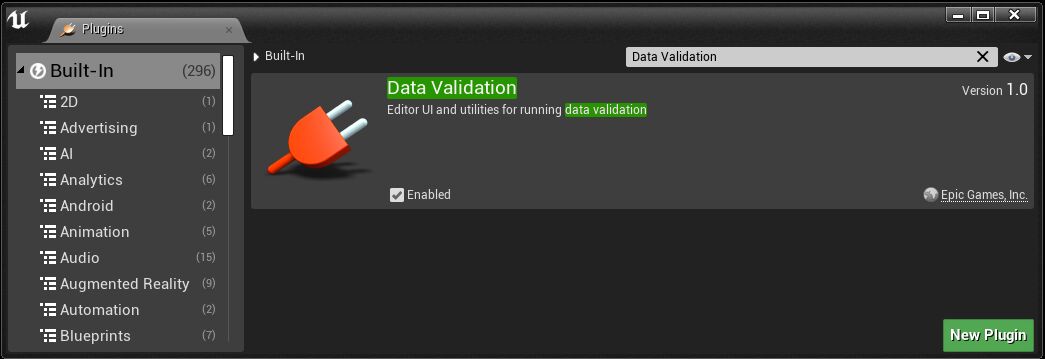
Editor Usage
Developers can use the Data Validation system in many ways, ranging from testing a single asset to validating all of a project's assets.
|
Validation Use Case |
Usage |
Notes |
|---|---|---|
|
Asset |
In the Content Browser, right-click an asset and select Asset Actions > Validate Assets |
This validates a specific asset, however, it is possible to select multiple assets for validation. |
|
Asset and dependencies |
In the Content Browser, right-click an asset and select Asset Actions > Validate Assets and Dependencies |
This validates a specific asset and its dependencies, however, it is possible to validate multiple assets at once. |
|
Folder's assets |
In the Content Browser, right-click a folder and select Validate Assets in Folder |
This validates a specific folder, however, it is possible to validate multiple folders at once. |
|
Project's assets |
From the main menu, select File > Validate Data... |
This validates all of the assets in a project's content directory. |
Command Line Usage
Running the plugin from the command line is useful to developers who want to validate assets as part of a Continuous Integration System (CIS). Perform command line validation with the following commandlet:
UE4Editor-Cmd.exe <ProjectName>.uproject -run=DataValidation
-
The Data Validation system only runs C++ validation rules by default.
-
Developers can extend the Data Validation system to support Blueprint and Python validation rules.
Validation Rules
Currently, there are two ways to create validation rules:
-
Have a custom UObject-derived class that overrides
IsDataValid. This works best for custom classes for your project.
-
This method allows you to access private/protected class data and functions that the
UEditorValidatorBasemethod would not. -
Because you're implementing your own class in this case, you can also set up a
BlueprintImplementableEventto be called byIsDataValid, so you can have some validation logic in C++ and further validation logic in Blueprints or Python.
-
-
Creating a
UEditorValidatorBasederived class using C++, Blueprints, or Python. The two key functions here areCanValidateAssetandValidateLoadedAsset, both of which take aUObjectpointer as an argument to validate. This system lets you validate any asset, whether it's based on a default engine class or a custom class.-
ValidateLoadedAssetmust callAssetPassesorAssetFailsfor each of its execution paths. -
Validators can be enabled by overriding
IsEnabled. By default, this returns the protected variable bIsEnabled which is exposed to details panels as well. -
C++ and Blueprint validators will be discovered automatically on editor startup, while Python validators will need to register themselves with the
UEditorValidatorSubsystemusingAddValidator.-
By default, Blueprint validator auto-registration is disabled in Fortnite for performance reasons.
-
-
Both types of validation are run by CIS, on asset save (enabled by default), and through menu options in the editor and Content Browser. When validation fails, messages will be displayed in the Message Log in the editor, and in the console in CIS.
If you are implementing your own calls to
UEditorValidatorSubsystem
, you will need to handle the display of the
ValidationErrors
FText
array yourself. The functions needed to validate an asset from its
FAssetData
or the loaded
UObject
are available to scripting as well.
This section references these APIs, read them to learn more: