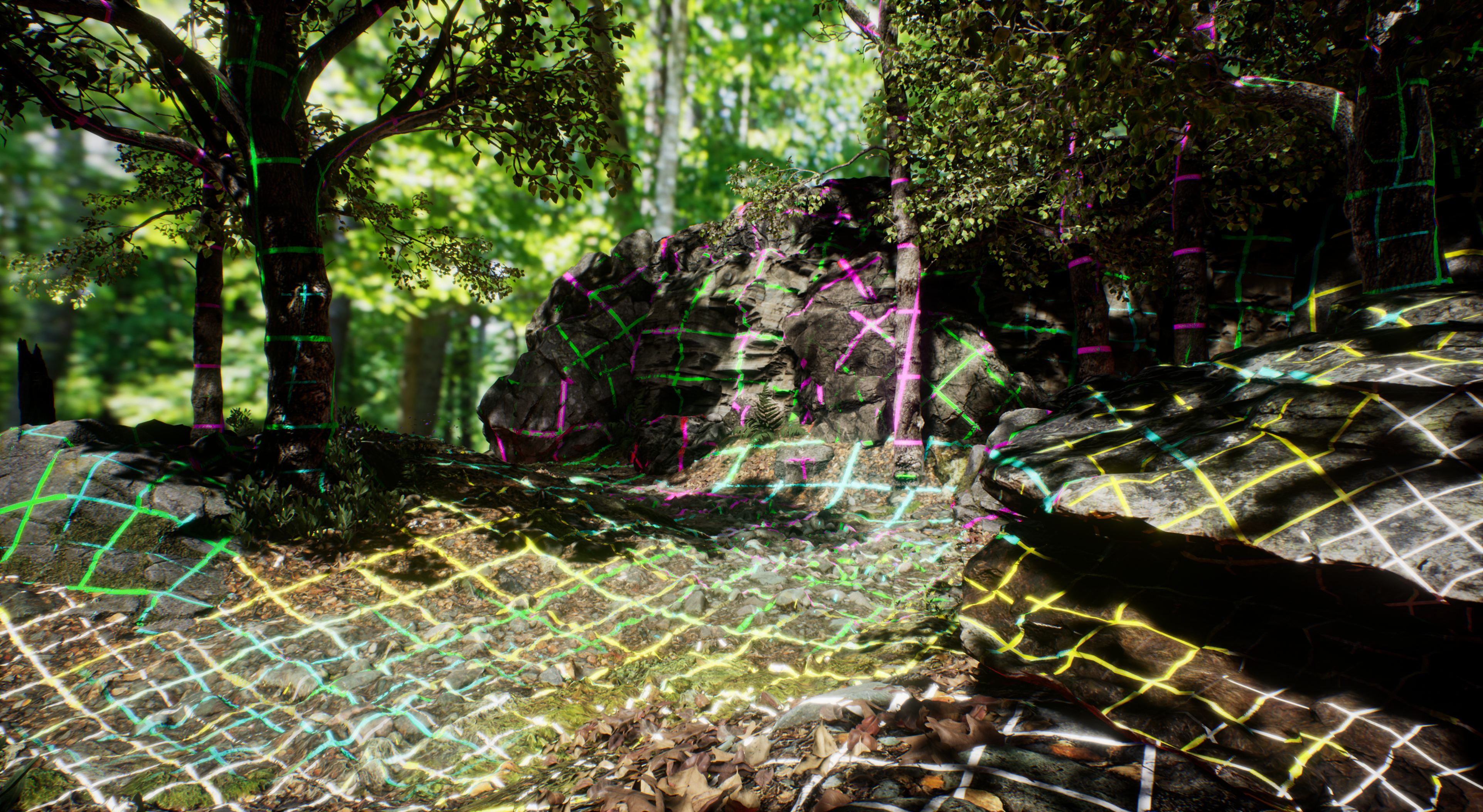Choose your operating system:
Windows
macOS
Linux
Virtual Texture support for your project enables you to create and use a large-sized textures for lower—and more consistent—memory footprint at runtime.
Virtual Texturing Methods
Unreal Engine 4 (UE4) supports two virtual texturing methods:
Runtime Virtual Texturing
(RVT) and
Streaming Virtual Texturing
(SVT).
|
Runtime Virtual Textures |
Streaming Virtual Textures |
|---|---|
|
|
Runtime Virtual Texturing
Runtime Virtual Texturing provides an efficient way to render complex, procedurally generated or layered materials, making runtime virtual texturing ideal for rendering complex materials for Landscapes. It enables improved rendering performance and workflows for Landscape Splines, decals for meshes and materials, along with general Landscape and object blending.
For additional information, see Runtime Virtual Textures .
Streaming Virtual Texturing
Streaming Virtual Texturing reduces texture memory overhead when using very large texture sizes, including support for virtual texture lightmaps and UDIM (U-Dimension). Streaming virtual textures is an alternative way to stream textures from disk compared to existing mip-based texture streaming.
For additional information, see Streaming Virtual Textures .
Virtual Texture Lightmaps
Enabling support for virtual texture lightmaps can improve streaming performance and quality of lightmap bakes.
Enable virtual texture support for lightmaps from the Project Settings by going to Engine > Rendering and setting Enable virtual texture lightmaps .

Enable the following console variables to control how virtual texture lightmaps are used in your project:
|
Console Variable |
Description |
|---|---|
|
|
Controls whether non-VT lightmaps are generated/saved. Including non-VT lightmaps will constrain the atlas size, which removes some of the benefit of VT lightmaps. |
|
|
Enables lossy compression of virtual texture lightmaps. Lossy compression has lower quality on lightmap textures compared to regular color textures. |