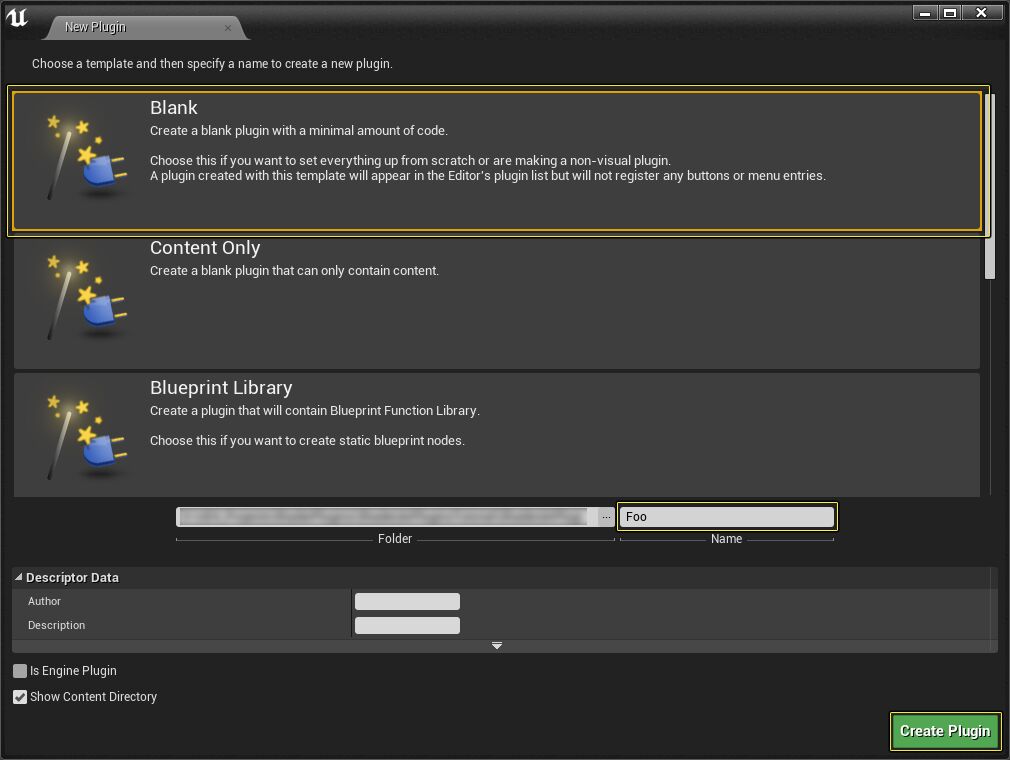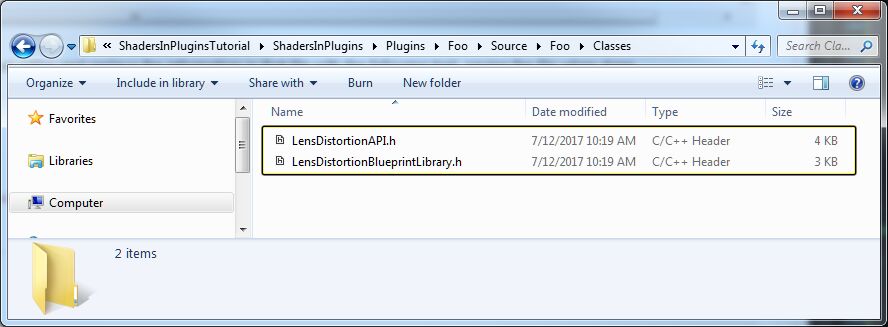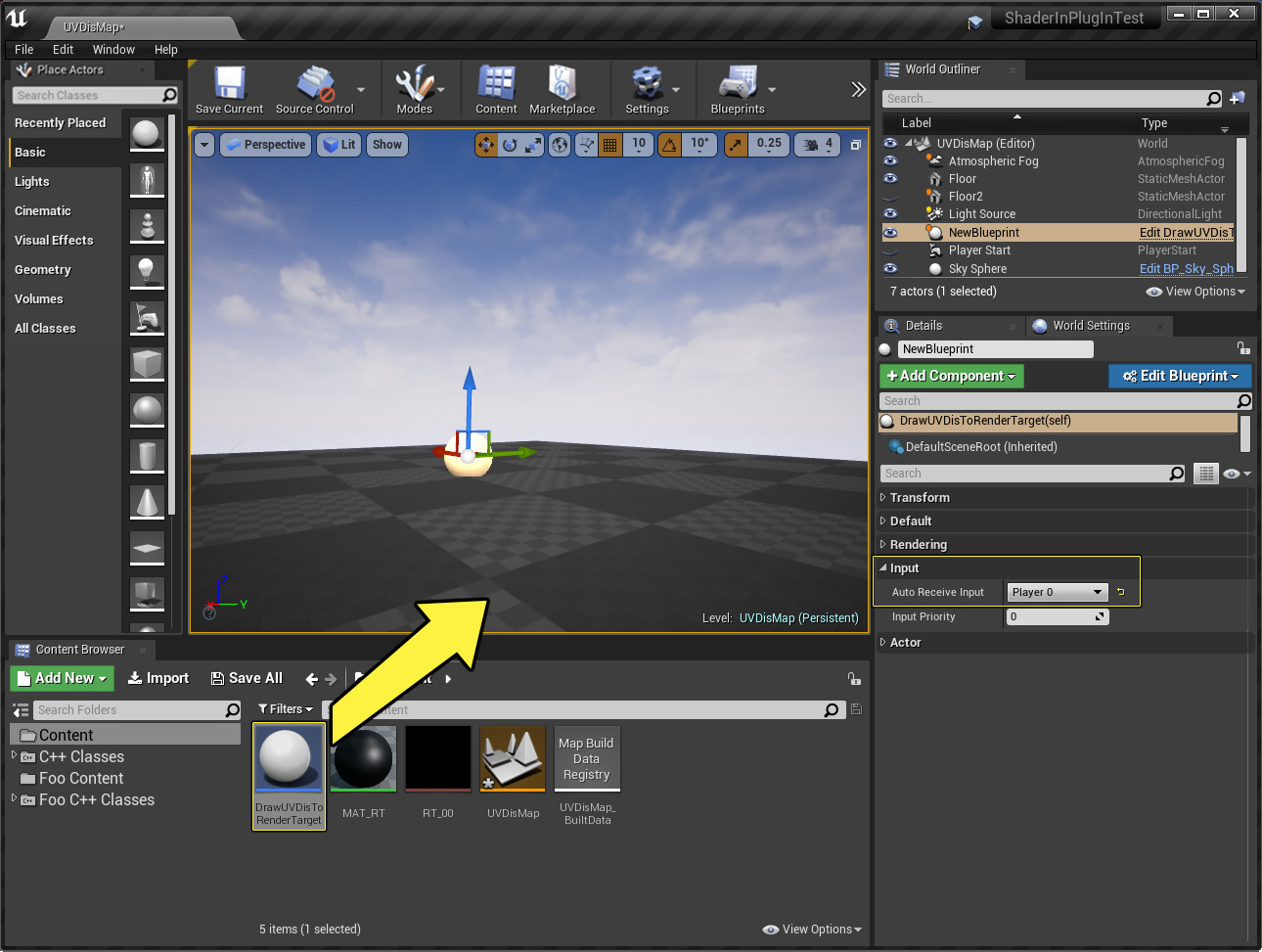Choose your operating system:
Windows
macOS
Linux
虚幻引擎4插件系统能帮助用户添加大量新功能,而无需重编译和发布整个引擎。以下指南中将重建光学变形(Lens Distortion)全局着色器,展示实现可由蓝图进行控制的全局着色器的方法。
点击查看大图。
此例中将重建现有的Lens Distortion插件(位于 Engine\Plugins\Compositing\LensDistortion 中),将其改为名为 Foo 的新插件,展示此工作流的实现过程。
Shaders in 插件快速入门将对创建全局着色器并用作插件进行讲解。
1 - 代码设置
开始新建虚幻引擎4的插件之前,需要先安装 Visual Studio。此快速入门需要Visual Studio,用户需要对插件代码进行编译,使其能正常运行。如不了解此操作,请查阅
设置 UE4 的 Visual Studio]
文档。
-
首先新建一个 游戏 项目并选择 空白 模板。确保将其设置为 最高质量 ,且不带 初学者内容包 。
-
项目创建后,Visual Studio将打开,之后即可右键点击ShadersInPlugins项目并选择 编译 选项编译项目。
![HT_ShadersInPlugins_01.png]()
-
项目编译完成后,在Visual Studio中按下 F5 键在 UE4 编辑器中启动ShadersInPlugins项目。
-
UE4编辑器完成加载后,前往 编辑 > 插件 打开 插件 管理器,然后点击"插件"窗口右下角的 新建插件(New Plugin) 选项,调出"新建插件"窗口。
点击查看大图。
-
在 新建插件 窗口中,选择 空白(Blank) 插件,将其命名为 Foo ,保留所有默认设置。所有操作完成后,按下 创建插件 键创建插件最初需要的全部内容。
点击查看大图。
-
完成后,关闭UE4和Visual Studio,前往在项目文件夹中创建的 Plugins > Foo 插件文件夹。
-
在Foo plugins文件夹中添加一个名为 Shaders 的新文件夹,并在其中再新建一个名为 Private 的文件夹。
点击查看大图。
-
在Private文件夹中新建一个文本文件并将其命名为 MyShader.USF ,然后将以下HLSL代码复制粘贴到此文件中,完成操作后保存文件。
须将文件扩展名改为 .USF ,否则UE4无法将其识别为着色器文件。
// Copyright 1998-2018 Epic Games, Inc. All Rights Reserved. /*============================================================================= LensDistortionUVGeneration.usf:将光学变形和不 变形UV置换贴图生成到一个渲染目标中。 像素着色器直接计算变形视口UV, 不对使用Sv_Position和参考方程式的视口UV置换执行变形, 并将它们保存到红色和绿色的通道中。 为避免用费拉里法进行解析、 或在 GPU 上执行牛顿法计算不变形视口 UV 这两种方式 来对视口UV置换进行变形,这对着色器的工作方式如下:顶点着色器不对网格的顶点执行变形, 并下传到像素着色器视口 UV 应在屏幕上 所处的位置,而不进行变形。像素 着色器可生成不变形视口UV, 减去像素的视口UV后即可对视口UV置换进行变形。 =============================================================================*/ #include "/Engine/Public/Platform.ush" // 视口UV坐标中的像素大小。 float2 PixelUVSize; // K1, K2, K3 float3 RadialDistortionCoefs; // P1, P2 float2 TangentialDistortionCoefs; // 未变形视口的相机矩阵。 float4 UndistortedCameraMatrix; // 变形视口的相机矩阵。 float4 DistortedCameraMatrix; // 对渲染目标输出乘法和加法。 float2 OutputMultiplyAndAdd; // 不对V.z=1视图位置进行变形。 float2 UndistortNormalizedViewPosition(float2 V) { float2 V2 = V * V; float R2 = V2.x + V2.y; // 径向变形(额外添加括号是为匹配 MF_Undistortion.uasset)。 float2 UndistortedV = V * (1.0 + R2 * (RadialDistortionCoefs.x + R2 * (RadialDistortionCoefs.y + R2 * RadialDistortionCoefs.z))); // 切向变形。 UndistortedV.x += TangentialDistortionCoefs.y * (R2 + 2 * V2.x) + 2 * TangentialDistortionCoefs.x * V.x * V.y; UndistortedV.y += TangentialDistortionCoefs.x * (R2 + 2 * V2.y) + 2 * TangentialDistortionCoefs.y * V.x * V.y; return UndistortedV; } // 返回变形视口UV的未变形视口UV。 // // 注意: // UV创建于左下角。 float2 UndistortViewportUV(float2 ViewportUV) { // 已变形视口UV -> 已变形视图位置(z=1) float2 DistortedViewPosition = (ViewportUV - DistortedCameraMatrix.zw) / DistortedCameraMatrix.xy; // 计算未变形的视图位置(z=1) float2 UndistortedViewPosition = UndistortNormalizedViewPosition(DistortedViewPosition); // 未变形的视图位置(z=1) -> 未变形的视口UV。 return UndistortedCameraMatrix.xy * UndistortedViewPosition + UndistortedCameraMatrix.zw; } // 翻转UV的y组件。 float2 FlipUV(float2 UV) { return float2(UV.x, 1 - UV.y); } void MainVS( in uint GlobalVertexId :SV_VertexID, out float2 OutVertexDistortedViewportUV :TEXCOORD0, out float4 OutPosition :SV_POSITION ) { // 计算单元索引。 uint GridCellIndex = GlobalVertexId / 6; // 计算网格中单元行和列的ID。 uint GridColumnId = GridCellIndex / GRID_SUBDIVISION_Y; uint GridRowId = GridCellIndex - GridColumnId * GRID_SUBDIVISION_Y; // 计算双三角形网格单元中的顶点ID。 uint VertexId = GlobalVertexId - GridCellIndex * 6; // 计算单元中三角形顶点源自左下角的UV坐标。 float2 CellVertexUV = float2(0x1 & ((VertexId + 1) / 3), VertexId & 0x1); // 计算网格中顶点源自左上角的UV。 float2 GridInvSize = 1.f / float2(GRID_SUBDIVISION_X, GRID_SUBDIVISION_Y); float2 GridVertexUV = FlipUV( GridInvSize * (CellVertexUV + float2(GridColumnId, GridRowId))); // 标准不含半像素位移。 GridVertexUV -= PixelUVSize * 0.5; // 输出顶点位置。 OutPosition = float4(FlipUV( UndistortViewportUV(GridVertexUV) + PixelUVSize * 0.5) * 2 - 1, 0, 1); // 输出顶点源自左上角的UV。 OutVertexDistortedViewportUV = GridVertexUV; } void MainPS( in noperspective float2 VertexDistortedViewportUV :TEXCOORD0, in float4 SvPosition :SV_POSITION, out float4 OutColor :SV_Target0 ) { // 计算像素源自左上角的UV。 float2 ViewportUV = SvPosition.xy * PixelUVSize; // 标准不含半像素位移。 ViewportUV -= PixelUVSize * 0.5; float2 DistortUVtoUndistortUV = (UndistortViewportUV((ViewportUV))) - ViewportUV; float2 UndistortUVtoDistortUV = VertexDistortedViewportUV - ViewportUV; // 输出置换通道。 OutColor = OutputMultiplyAndAdd.y + OutputMultiplyAndAdd.x * float4( DistortUVtoUndistortUV, UndistortUVtoDistortUV); } -
现在找到 Foo.uplugin 文件并将其在文本编辑器中打开,用以下文本替代文件中的信息,完成后保存文件。
{ "FileVersion" :3, "Version" :1, "VersionName" :"1.0", "FriendlyName" :"Foo", "Description" :"Plugin to play around with shaders.", "Category" :"Sandbox", "CreatedBy" :"Epic Games, Inc.", "CreatedByURL" :"http://epicgames.com", "DocsURL" :"", "MarketplaceURL" :"", "SupportURL" :"", "EnabledByDefault" : false, "CanContainContent" : true, "IsBetaVersion" : false, "Installed" : false, "Modules" : [ { "Name" :"Foo", "Type" :"Developer", "LoadingPhase" :"PostConfigInit" } ] } -
接下来前往 Plugins\Foo\Source\Foo 并新建文件夹 Classes ,然后从 Engine\Plugins\Compositing\LensDistortion 路径下复制 LensDistortionAPI.h 和 LensDistortionBlueprintLibrary.h 文件到该新建文件夹中。
要复制的文件位于 Engine\Plugins\Compositing\LensDistortion 中。
-
类 - 新建文件夹
-
复制 - LensDistortionAPI.h
-
复制 - LensDistortionBlueprintLibrary.h
![HT_ShadersInPlugins_05.png]()
-
-
-
然后前往 Private 文件夹并将 LensDistortionBlueprintLibrary.cpp 和 LensDistortionRendering.cpp 文件复制到此Private文件夹。
-
Private - 现有文件夹
-
复制 - LensDistortionBlueprintLibrary.cpp
-
复制 - LensDistortionRendering.cpp
![HT_ShadersInPlugins_06.png]()
-
-
-
现在关闭UE4编辑器和Visual Studio,然后找到项目.U项目文件。找到以后,对其点击右键,选择 生成Visual Studio项目文件(Generate Visual Studio project files) 选项。
![HT_ShadersInPlugins_07.png]()
-
重新打开Visual Studio解决方案,然后前往Foo > Classes并打开 LensDistortionAPI.h 文件。在此文件中,将 FLensDistortionCameraModel 替换为 FFooCameraModel 。
需在此文件中用FFooCameraModel替换FLensDistortionCameraModel 四次 。
// Copyright 1998-2018 Epic Games, Inc. All Rights Reserved. #pragma once #include "CoreMinimal.h" #include "LensDistortionAPI.generated.h" /** 光学变形/不变形的数学相机模型。 * * 相机矩阵 = * | F.X 0 C.x | * | 0 F.Y C.Y | * | 0 0 1 | */ USTRUCT(BlueprintType) struct FFooCameraModel { GENERATED_USTRUCT_BODY() FFooCameraModel() { K1 = K2 = K3 = P1 = P2 = 0.f; F = FVector2D(1.f, 1.f); C = FVector2D(0.5f, 0.5f); } /** Radial parameter #1.*/ UPROPERTY(Interp, EditAnywhere, BlueprintReadWrite, Category = "Lens Distortion|Camera Model") float K1; /** 径向参数 #2。*/ UPROPERTY(Interp, EditAnywhere, BlueprintReadWrite, Category = "Lens Distortion|Camera Model") float K2; /** 径向参数 #3。*/ UPROPERTY(Interp, EditAnywhere, BlueprintReadWrite, Category = "Lens Distortion|Camera Model") float K3; /** 切向参数 #1。*/ UPROPERTY(Interp, EditAnywhere, BlueprintReadWrite, Category = "Lens Distortion|Camera Model") float P1; /** 切向参数 #2。*/ UPROPERTY(Interp, EditAnywhere, BlueprintReadWrite, Category = "Lens Distortion|Camera Model") float P2; /** 相机矩阵的Fx和Fy。*/ UPROPERTY(Interp, EditAnywhere, BlueprintReadWrite, Category = "Lens Distortion|Camera Model") FVector2D F; /** 相机矩阵的Cx和Cy。*/ UPROPERTY(Interp, EditAnywhere, BlueprintReadWrite, Category = "Lens Distortion|Camera Model") FVector2D C; /** 不在视图空间中进行3D向量变形(x, y, z=1.f)并返回(x', y', z'=1.f)。*/ FVector2D UndistortNormalizedViewPosition(FVector2D V) const; /** 返回不变形渲染所需的过扫描因子,避免出现未渲染的变形像素。*/ float GetUndistortOverscanFactor( float DistortedHorizontalFOV, float DistortedAspectRatio) const; /** 在输出渲染目标中绘制UV置换贴图。 * - 红色和绿色通道负责变形置换; * - 蓝色和透明通道负责不变形置换。 * @param World 获取渲染设置的当前场景(如特征场景)。 * @param DistortedHorizontalFOV 变形渲染中理想的水平视野。 * @param DistortedAspectRatio 变形渲染中理想的高宽比。 * @param UndistortOverscanFactor 未变形渲染的过扫描因子。 * @param OutputRenderTarget 进行绘制的渲染目标。不必拥有和变形渲染相同的分辨率或高宽比。 * @param OutputMultiply 应用在置换上的乘法因子。 * @param OutputAdd 保存到输出渲染目标中之前被添加到相乘置换的值。 */ void DrawUVDisplacementToRenderTarget( class UWorld* World, float DistortedHorizontalFOV, float DistortedAspectRatio, float UndistortOverscanFactor, class UTextureRenderTarget2D* OutputRenderTarget, float OutputMultiply, float OutputAdd) const; /** 对比两个光学变形模型并返回其是否相同。*/ bool operator == (const FFooCameraModel& Other) const { return ( K1 == Other.K1 && K2 == Other.K2 && K3 == Other.K3 && P1 == Other.P1 && P2 == Other.P2 && F == Other.F && C == Other.C); } /** 对比两个光学变形模型并返回其是否不同。*/ bool operator != (const FFooCameraModel& Other) const { return !(*this == Other); } }; -
接下来打开 LensDistortionBlueprintLibrary.h 文件。此文件控制此节点在蓝图中的显示方式,因此不仅需要将 FLensDistortionCameraModel 替换为 FFooCameraModel ,还需要将 Category = "Lens Distortion" 改为 Category = "Foo | Lens Distortion" 。
需要在此文件中用FFooCameraModel替换FLensDistortionCameraModel 六次 。
// Copyright 1998-2018 Epic Games, Inc. All Rights Reserved. #pragma once #include "CoreMinimal.h" #include "UObject/ObjectMacros.h" #include "Classes/Kismet/BlueprintFunctionLibrary.h" #include "LensDistortionAPI.h" #include "LensDistortionBlueprintLibrary.generated.h" UCLASS(MinimalAPI) class ULensDistortionBlueprintLibrary : public UBlueprintFunctionLibrary { GENERATED_UCLASS_BODY() /** 返回不变形渲染所需的过扫描因子,避免出现未渲染的变形像素。*/ UFUNCTION(BlueprintPure, Category = "Foo | Lens Distortion") static void GetUndistortOverscanFactor( const FFooCameraModel& CameraModel, float DistortedHorizontalFOV, float DistortedAspectRatio, float& UndistortOverscanFactor); /** 在输出渲染目标中绘制UV置换贴图。 * - 红色和绿色通道负责变形置换; * - 蓝色和透明通道负责不变形置换。 * @param DistortedHorizontalFOV 变形渲染中理想的水平视野。 * @param DistortedAspectRatio 变形渲染中理想的高宽比。 * @param UndistortOverscanFactor 未变形渲染的过扫描因子。 * @param OutputRenderTarget 进行绘制的渲染目标。不必拥有和变形渲染相同的分辨率或高宽比。 * @param OutputMultiply 应用在置换上的乘法因子。 * @param OutputAdd 保存到输出渲染目标中之前被添加到相乘置换的值。 */ UFUNCTION(BlueprintCallable, Category = "Foo | Lens Distortion", meta = (WorldContext = "WorldContextObject")) static void DrawUVDisplacementToRenderTarget( const UObject* WorldContextObject, const FFooCameraModel& CameraModel, float DistortedHorizontalFOV, float DistortedAspectRatio, float UndistortOverscanFactor, class UTextureRenderTarget2D* OutputRenderTarget, float OutputMultiply = 0.5, float OutputAdd = 0.5 ); /* 如果A等于B(A == B)则返回true */ UFUNCTION(BlueprintPure, meta=(DisplayName = "Equal (LensDistortionCameraModel)", CompactNodeTitle = "==", Keywords = "== equal"), Category = "Foo | Lens Distortion") static bool EqualEqual_CompareLensDistortionModels( const FFooCameraModel& A, const FFooCameraModel& B) { return A == B; } /* 如A不等于B(A != B),则返回true */ UFUNCTION(BlueprintPure, meta = (DisplayName = "NotEqual (LensDistortionCameraModel)", CompactNodeTitle = "!=", Keywords = "!= not equal"), Category = "Foo | Lens Distortion") static bool NotEqual_CompareLensDistortionModels( const FFooCameraModel& A, const FFooCameraModel& B) { return A != B; } }; -
现在前往 Private 文件夹打开 LensDistortionBlueprintLibrary.cpp 进行以下替换:
-
FLensDistortionCameraModel 替换为 FFooCameraModel
-
ULensDistortionBlueprintLibrary 替换为 UFooBlueprintLibrary
应用FFooCameraModel替换FLensDistortionCameraModel 两 次,用UFooBlueprintLibrary替换ULensDistortionBlueprintLibrary 四 次。
// Copyright 1998-2018 Epic Games, Inc. All Rights Reserved. #include "LensDistortionBlueprintLibrary.h" ULensDistortionBlueprintLibrary::ULensDistortionBlueprintLibrary(const FObjectInitializer& ObjectInitializer) :Super(ObjectInitializer) { } // 静态 void ULensDistortionBlueprintLibrary::GetUndistortOverscanFactor( const FFooCameraModel& CameraModel, float DistortedHorizontalFOV, float DistortedAspectRatio, float& UndistortOverscanFactor) { UndistortOverscanFactor = CameraModel.GetUndistortOverscanFactor(DistortedHorizontalFOV, DistortedAspectRatio); } // 静态 void ULensDistortionBlueprintLibrary::DrawUVDisplacementToRenderTarget( const UObject* WorldContextObject, const FFooCameraModel& CameraModel, float DistortedHorizontalFOV, float DistortedAspectRatio, float UndistortOverscanFactor, class UTextureRenderTarget2D* OutputRenderTarget, float OutputMultiply, float OutputAdd) { CameraModel.DrawUVDisplacementToRenderTarget( WorldContextObject->GetWorld(), DistortedHorizontalFOV, DistortedAspectRatio, UndistortOverscanFactor, OutputRenderTarget, OutputMultiply, OutputAdd); } -
-
接下来,在 Private 文件夹中打开 LensDistortionRendering.cpp 文件,将 FLensDistortionCameraModel 替换为 FFooCameraModel
需要在此文件中用FFooCameraModel替换FLensDistortionCameraModel 六次 。
// Copyright 1998-2018 Epic Games, Inc. All Rights Reserved. #include "LensDistortionAPI.h" #include "Classes/Engine/TextureRenderTarget2D.h" #include "Classes/Engine/World.h" #include "Public/GlobalShader.h" #include "Public/PipelineStateCache.h" #include "Public/RHIStaticStates.h" #include "Public/SceneUtils.h" #include "Public/SceneInterface.h" #include "Public/ShaderParameterUtils.h" static const uint32 kGridSubdivisionX = 32; static const uint32 kGridSubdivisionY = 16; /** * 派生自 FFooCameraModel 的中间结构体, * 由游戏线程交付给渲染线程。 */ struct FCompiledCameraModel { /** 生成此编译模型的原始相机模型。*/ FFooCameraModel OriginalCameraModel; /** 未变形和变形渲染光学变形的相机矩阵。 * XY保存缩放因子,ZW保存平移。 */ FVector4 DistortedCameraMatrix; FVector4 UndistortedCameraMatrix; /** 对渲染目标输出通道的乘法和加法。*/ FVector2D OutputMultiplyAndAdd; }; /** 不对源自左上角的视口UV进行变形,将其放入视图空间(x', y', z'=1.f)*/ static FVector2D LensUndistortViewportUVIntoViewSpace( const FFooCameraModel& CameraModel, float TanHalfDistortedHorizontalFOV, float DistortedAspectRatio, FVector2D DistortedViewportUV) { FVector2D AspectRatioAwareF = CameraModel.F * FVector2D(1, -DistortedAspectRatio); return CameraModel.UndistortNormalizedViewPosition((DistortedViewportUV - CameraModel.C) / AspectRatioAwareF); } class FLensDistortionUVGenerationShader : public FGlobalShader { public: static bool ShouldCache(EShaderPlatform Platform) { return IsFeatureLevelSupported(Platform, ERHIFeatureLevel::SM4); } static void ModifyCompilationEnvironment(EShaderPlatform Platform, FShaderCompilerEnvironment& OutEnvironment) { FGlobalShader::ModifyCompilationEnvironment(Platform, OutEnvironment); OutEnvironment.SetDefine(TEXT("GRID_SUBDIVISION_X"), kGridSubdivisionX); OutEnvironment.SetDefine(TEXT("GRID_SUBDIVISION_Y"), kGridSubdivisionY); } FLensDistortionUVGenerationShader() {} FLensDistortionUVGenerationShader(const ShaderMetaType::CompiledShaderInitializerType& Initializer) :FGlobalShader(Initializer) { PixelUVSize.Bind(Initializer.ParameterMap, TEXT("PixelUVSize")); RadialDistortionCoefs.Bind(Initializer.ParameterMap, TEXT("RadialDistortionCoefs")); TangentialDistortionCoefs.Bind(Initializer.ParameterMap, TEXT("TangentialDistortionCoefs")); DistortedCameraMatrix.Bind(Initializer.ParameterMap, TEXT("DistortedCameraMatrix")); UndistortedCameraMatrix.Bind(Initializer.ParameterMap, TEXT("UndistortedCameraMatrix")); OutputMultiplyAndAdd.Bind(Initializer.ParameterMap, TEXT("OutputMultiplyAndAdd")); } template<typename TShaderRHIParamRef> void SetParameters( FRHICommandListImmediate& RHICmdList, const TShaderRHIParamRef ShaderRHI, const FCompiledCameraModel& CompiledCameraModel, const FIntPoint& DisplacementMapResolution) { FVector2D PixelUVSizeValue( 1.f / float(DisplacementMapResolution.X), 1.f / float(DisplacementMapResolution.Y)); FVector RadialDistortionCoefsValue( CompiledCameraModel.OriginalCameraModel.K1, CompiledCameraModel.OriginalCameraModel.K2, CompiledCameraModel.OriginalCameraModel.K3); FVector2D TangentialDistortionCoefsValue( CompiledCameraModel.OriginalCameraModel.P1, CompiledCameraModel.OriginalCameraModel.P2); SetShaderValue(RHICmdList, ShaderRHI, PixelUVSize, PixelUVSizeValue); SetShaderValue(RHICmdList, ShaderRHI, DistortedCameraMatrix, CompiledCameraModel.DistortedCameraMatrix); SetShaderValue(RHICmdList, ShaderRHI, UndistortedCameraMatrix, CompiledCameraModel.UndistortedCameraMatrix); SetShaderValue(RHICmdList, ShaderRHI, RadialDistortionCoefs, RadialDistortionCoefsValue); SetShaderValue(RHICmdList, ShaderRHI, TangentialDistortionCoefs, TangentialDistortionCoefsValue); SetShaderValue(RHICmdList, ShaderRHI, OutputMultiplyAndAdd, CompiledCameraModel.OutputMultiplyAndAdd); } virtual bool Serialize(FArchive& Ar) override { bool bShaderHasOutdatedParameters = FGlobalShader::Serialize(Ar); Ar << PixelUVSize << RadialDistortionCoefs << TangentialDistortionCoefs << DistortedCameraMatrix << UndistortedCameraMatrix << OutputMultiplyAndAdd; return bShaderHasOutdatedParameters; } private: FShaderParameter PixelUVSize; FShaderParameter RadialDistortionCoefs; FShaderParameter TangentialDistortionCoefs; FShaderParameter DistortedCameraMatrix; FShaderParameter UndistortedCameraMatrix; FShaderParameter OutputMultiplyAndAdd; }; class FLensDistortionUVGenerationVS : public FLensDistortionUVGenerationShader { DECLARE_SHADER_TYPE(FLensDistortionUVGenerationVS, Global); public: /** 默认构造函数。*/ FLensDistortionUVGenerationVS() {} /** 初始化构造函数。*/ FLensDistortionUVGenerationVS(const ShaderMetaType::CompiledShaderInitializerType& Initializer) :FLensDistortionUVGenerationShader(Initializer) { } }; class FLensDistortionUVGenerationPS : public FLensDistortionUVGenerationShader { DECLARE_SHADER_TYPE(FLensDistortionUVGenerationPS, Global); public: /** 默认构造函数。*/ FLensDistortionUVGenerationPS() {} /** 初始化构造函数。*/ FLensDistortionUVGenerationPS(const ShaderMetaType::CompiledShaderInitializerType& Initializer) :FLensDistortionUVGenerationShader(Initializer) { } }; IMPLEMENT_SHADER_TYPE(, FLensDistortionUVGenerationVS, TEXT("/Plugin/Foo/Private/MyShader.usf"), TEXT("MainVS"), SF_Vertex) IMPLEMENT_SHADER_TYPE(, FLensDistortionUVGenerationPS, TEXT("/Plugin/Foo/Private/MyShader.usf"), TEXT("MainPS"), SF_Pixel) static void DrawUVDisplacementToRenderTarget_RenderThread( FRHICommandListImmediate& RHICmdList, const FCompiledCameraModel& CompiledCameraModel, const FName& TextureRenderTargetName, FTextureRenderTargetResource* OutTextureRenderTargetResource, ERHIFeatureLevel::Type FeatureLevel) { check(IsInRenderingThread()); #if WANTS_DRAW_MESH_EVENTS FString EventName; TextureRenderTargetName.ToString(EventName); SCOPED_DRAW_EVENTF(RHICmdList, SceneCapture, TEXT("LensDistortionDisplacementGeneration %s"), *EventName); #else SCOPED_DRAW_EVENT(RHICmdList, DrawUVDisplacementToRenderTarget_RenderThread); #endif // 设置渲染目标 SetRenderTarget( RHICmdList, OutTextureRenderTargetResource->GetRenderTargetTexture(), FTextureRHIRef(), ESimpleRenderTargetMode::EUninitializedColorAndDepth, FExclusiveDepthStencil::DepthNop_StencilNop); FIntPoint DisplacementMapResolution(OutTextureRenderTargetResource->GetSizeX(), OutTextureRenderTargetResource->GetSizeY()); // 更新视口。 RHICmdList.SetViewport( 0, 0, 0.f, DisplacementMapResolution.X, DisplacementMapResolution.Y, 1.f); // 获取着色器。 TShaderMap<FGlobalShaderType>* GlobalShaderMap = GetGlobalShaderMap(FeatureLevel); TShaderMapRef< FLensDistortionUVGenerationVS > VertexShader(GlobalShaderMap); TShaderMapRef< FLensDistortionUVGenerationPS > PixelShader(GlobalShaderMap); // 设置图像管线状态。 FGraphicsPipelineStateInitializer GraphicsPSOInit; RHICmdList.ApplyCachedRenderTargets(GraphicsPSOInit); GraphicsPSOInit.DepthStencilState = TStaticDepthStencilState<false, CF_Always>::GetRHI(); GraphicsPSOInit.BlendState = TStaticBlendState<>::GetRHI(); GraphicsPSOInit.RasterizerState = TStaticRasterizerState<>::GetRHI(); GraphicsPSOInit.PrimitiveType = PT_TriangleList; GraphicsPSOInit.BoundShaderState.VertexDeclarationRHI = GetVertexDeclarationFVector4(); GraphicsPSOInit.BoundShaderState.VertexShaderRHI = GETSAFERHISHADER_VERTEX(*VertexShader); GraphicsPSOInit.BoundShaderState.PixelShaderRHI = GETSAFERHISHADER_PIXEL(*PixelShader); SetGraphicsPipelineState(RHICmdList, GraphicsPSOInit); // 更新视口。 RHICmdList.SetViewport( 0, 0, 0.f, OutTextureRenderTargetResource->GetSizeX(), OutTextureRenderTargetResource->GetSizeY(), 1.f); // 更新着色器的统一参数。 VertexShader->SetParameters(RHICmdList, VertexShader->GetVertexShader(), CompiledCameraModel, DisplacementMapResolution); PixelShader->SetParameters(RHICmdList, PixelShader->GetPixelShader(), CompiledCameraModel, DisplacementMapResolution); // 绘制网格。 uint32 PrimitiveCount = kGridSubdivisionX * kGridSubdivisionY * 2; RHICmdList.DrawPrimitive(PT_TriangleList, 0, PrimitiveCount, 1); // 解析渲染目标。 RHICmdList.CopyToResolveTarget( OutTextureRenderTargetResource->GetRenderTargetTexture(), OutTextureRenderTargetResource->TextureRHI, false, FResolveParams()); } FVector2D FFooCameraModel::UndistortNormalizedViewPosition(FVector2D EngineV) const { // 引擎视图空间 -> 标准视图空间。 FVector2D V = FVector2D(1, -1) * EngineV; FVector2D V2 = V * V; float R2 = V2.X + V2.Y; // 径向变形(额外添加括号是为匹配 MF_Undistortion.uasset)。 FVector2D UndistortedV = V * (1.0 + (R2 * K1 + (R2 * R2) * K2 + (R2 * R2 * R2) * K3)); // 切向变形。 UndistortedV.X += P2 * (R2 + 2 * V2.X) + 2 * P1 * V.X * V.Y; UndistortedV.Y += P1 * (R2 + 2 * V2.Y) + 2 * P2 * V.X * V.Y; // 返回引擎V。 return UndistortedV * FVector2D(1, -1); } /** 编译相机模型。*/ float FFooCameraModel::GetUndistortOverscanFactor( float DistortedHorizontalFOV, float DistortedAspectRatio) const { // 如光学变形模型为同一,则会及早返回1。 if (*this == FFooCameraModel()) { return 1.0f; } float TanHalfDistortedHorizontalFOV = FMath::Tan(DistortedHorizontalFOV * 0.5f); // 获取变形视口UV坐标系统中不同关键点在z'=1处视图空间中所处的位置。 // 这非常近似于知晓未变形视口所需的过扫描缩放因子,但在实际操作中效果极佳。 // // 视图空间中未变形UV位置: // ^ 视图空间的Y轴 // | // 0 1 2 // // 7 0 3 --> 视图空间的X轴 // // 6 5 4 FVector2D UndistortCornerPos0 = LensUndistortViewportUVIntoViewSpace( *this, TanHalfDistortedHorizontalFOV, DistortedAspectRatio, FVector2D(0.0f, 0.0f)); FVector2D UndistortCornerPos1 = LensUndistortViewportUVIntoViewSpace( *this, TanHalfDistortedHorizontalFOV, DistortedAspectRatio, FVector2D(0.5f, 0.0f)); FVector2D UndistortCornerPos2 = LensUndistortViewportUVIntoViewSpace( *this, TanHalfDistortedHorizontalFOV, DistortedAspectRatio, FVector2D(1.0f, 0.0f)); FVector2D UndistortCornerPos3 = LensUndistortViewportUVIntoViewSpace( *this, TanHalfDistortedHorizontalFOV, DistortedAspectRatio, FVector2D(1.0f, 0.5f)); FVector2D UndistortCornerPos4 = LensUndistortViewportUVIntoViewSpace( *this, TanHalfDistortedHorizontalFOV, DistortedAspectRatio, FVector2D(1.0f, 1.0f)); FVector2D UndistortCornerPos5 = LensUndistortViewportUVIntoViewSpace( *this, TanHalfDistortedHorizontalFOV, DistortedAspectRatio, FVector2D(0.5f, 1.0f)); FVector2D UndistortCornerPos6 = LensUndistortViewportUVIntoViewSpace( *this, TanHalfDistortedHorizontalFOV, DistortedAspectRatio, FVector2D(0.0f, 1.0f)); FVector2D UndistortCornerPos7 = LensUndistortViewportUVIntoViewSpace( *this, TanHalfDistortedHorizontalFOV, DistortedAspectRatio, FVector2D(0.0f, 0.5f)); // 寻找z'=1处视图空间中未变形视口的内方最大与最小值。 FVector2D MinInnerViewportRect; FVector2D MaxInnerViewportRect; MinInnerViewportRect.X = FMath::Max3(UndistortCornerPos0.X, UndistortCornerPos6.X, UndistortCornerPos7.X); MinInnerViewportRect.Y = FMath::Max3(UndistortCornerPos4.Y, UndistortCornerPos5.Y, UndistortCornerPos6.Y); MaxInnerViewportRect.X = FMath::Min3(UndistortCornerPos2.X, UndistortCornerPos3.X, UndistortCornerPos4.X); MaxInnerViewportRect.Y = FMath::Min3(UndistortCornerPos0.Y, UndistortCornerPos1.Y, UndistortCornerPos2.Y); check(MinInnerViewportRect.X < 0.f); check(MinInnerViewportRect.Y < 0.f); check(MaxInnerViewportRect.X > 0.f); check(MaxInnerViewportRect.Y > 0.f); // 计算正切(VerticalFOV * 0.5) float TanHalfDistortedVerticalFOV = TanHalfDistortedHorizontalFOV / DistortedAspectRatio; // 计算各轴上所需的未变形视口比例。 FVector2D ViewportScaleUpFactorPerViewAxis = 0.5 * FVector2D( TanHalfDistortedHorizontalFOV / FMath::Max(-MinInnerViewportRect.X, MaxInnerViewportRect.X), TanHalfDistortedVerticalFOV / FMath::Max(-MinInnerViewportRect.Y, MaxInnerViewportRect.Y)); // 将视图空间中未变形视口尺寸调大2%, // 即可解决奇数未变形位置在切向 // 桶状光学变形中并不为最小的问题。 const float ViewportScaleUpConstMultiplier = 1.02f; return FMath::Max(ViewportScaleUpFactorPerViewAxis.X, ViewportScaleUpFactorPerViewAxis.Y) * ViewportScaleUpConstMultiplier; } void FFooCameraModel::DrawUVDisplacementToRenderTarget( UWorld* World, float DistortedHorizontalFOV, float DistortedAspectRatio, float UndistortOverscanFactor, UTextureRenderTarget2D* OutputRenderTarget, float OutputMultiply, float OutputAdd) const { check(IsInGameThread()); // 编译相机模型,以了解过扫描比例因子。 float TanHalfUndistortedHorizontalFOV = FMath::Tan(DistortedHorizontalFOV * 0.5f) * UndistortOverscanFactor; float TanHalfUndistortedVerticalFOV = TanHalfUndistortedHorizontalFOV / DistortedAspectRatio; // 输出。 FCompiledCameraModel CompiledCameraModel; CompiledCameraModel.OriginalCameraModel = *this; CompiledCameraModel.DistortedCameraMatrix.X = 1.0f / TanHalfUndistortedHorizontalFOV; CompiledCameraModel.DistortedCameraMatrix.Y = 1.0f / TanHalfUndistortedVerticalFOV; CompiledCameraModel.DistortedCameraMatrix.Z = 0.5f; CompiledCameraModel.DistortedCameraMatrix.W = 0.5f; CompiledCameraModel.UndistortedCameraMatrix.X = F.X; CompiledCameraModel.UndistortedCameraMatrix.Y = F.Y * DistortedAspectRatio; CompiledCameraModel.UndistortedCameraMatrix.Z = C.X; CompiledCameraModel.UndistortedCameraMatrix.W = C.Y; CompiledCameraModel.OutputMultiplyAndAdd.X = OutputMultiply; CompiledCameraModel.OutputMultiplyAndAdd.Y = OutputAdd; const FName TextureRenderTargetName = OutputRenderTarget->GetFName(); FTextureRenderTargetResource* TextureRenderTargetResource = OutputRenderTarget->GameThread_GetRenderTargetResource(); ERHIFeatureLevel::Type FeatureLevel = World->Scene->GetFeatureLevel(); ENQUEUE_RENDER_COMMAND(CaptureCommand)( [CompiledCameraModel, TextureRenderTargetResource, TextureRenderTargetName, FeatureLevel](FRHICommandListImmediate& RHICmdList) { DrawUVDisplacementToRenderTarget_RenderThread( RHICmdList, CompiledCameraModel, TextureRenderTargetName, TextureRenderTargetResource, FeatureLevel); } ); } -
最后,在 LensDistortionRendering.cpp 文件中第155和156行,将以下两行代码改为指向先前新建的MyShader.USF文件。
修改:
-
IMPLEMENT_SHADER_TYPE(, FLensDistortionUVGenerationVS, TEXT("/Plugin/LensDistortion/Private/UVGeneration.usf"), TEXT("MainVS"), SF_Vertex)
为:
-
IMPLEMENT_SHADER_TYPE(, FLensDistortionUVGenerationVS, TEXT("/Plugin/Foo/Private/MyShader.usf"), TEXT("MainVS"), SF_Vertex)
修改:
-
IMPLEMENT_SHADER_TYPE(, FLensDistortionUVGenerationPS, TEXT("/Plugin/LensDistortion/Private/UVGeneration.usf"), TEXT("MainPS"), SF_Pixel)
为:
-
IMPLEMENT_SHADER_TYPE(, FLensDistortionUVGenerationPS, TEXT("/Plugin/Foo/Private/MyShader.usf"), TEXT("MainPS"), SF_Pixel)
-
-
现在前往 Foo/Source 文件夹打开 Foo.Build.cs 文件,在 Foo.Build.cs 中的 PublicDependencyModuleNames.AddRange 部分下添加以下代码行:
PublicDependencyModuleNames.AddRange( new string[] { "Core", "RenderCore", "ShaderCore", "RHI", // ... 在此处添加静态连接的其他公共依赖性 ... } ); -
然后在 Foo.Build.cs 文件中的 PrivateDependencyModuleNames.AddRange 部分移除 Slate 和 SlateCore 。操作完成后Foo.Build.cs应如下:
// Copyright 1998-2018 Epic Games, Inc. All Rights Reserved. using UnrealBuildTool; public class Foo :ModuleRules { public Foo(ReadOnlyTargetRules Target) : base(Target) { PCHUsage = ModuleRules.PCHUsageMode.UseExplicitOrSharedPCHs; PublicIncludePaths.AddRange( new string[] { "Foo/Public" // ... 在此处添加所需的公共包含路径 ... } ); PrivateIncludePaths.AddRange( new string[] { "Foo/Private", // ... 在此处添加所需的其他私有包含路径 ... } ); PublicDependencyModuleNames.AddRange( new string[] { "Core", "RenderCore", "ShaderCore", "RHI", // ... 在此处添加静态连接的其他公共依赖性 ... } ); PrivateDependencyModuleNames.AddRange( new string[] { "CoreUObject", "Engine", // ... 在此处添加静态连接的私有依赖性 ... } ); DynamicallyLoadedModuleNames.AddRange( new string[] { // ... 在此处添加模式动态加载的模式 ... } ); } } -
重新启动项目的Visual Studio解决方案文件,并按下 CRTL + 5 重新编译项目。编译完成后按下 F5 启动UE4编辑器。
-
UE4编辑器完成加载后,前往 编辑 > 插件 以打开 插件 管理器。
![HT_ShadersInPlugins_08.png]()
-
在Plugins管理器中向下滚动寻找 Project 部分,在此部分中找到插件。
![HT_ShadersInPlugins_09.png]()
如插件未启用,则点击其命名旁边的勾选框将其启用,并重启UE4编辑器。
-
打开关卡蓝图,在事件图表中点击右键,在搜索框中输入 Foo 即可检查是否所有内容均齐备。完成后,便可看到所有项目均被添加到Foo Camera。
点击查看大图。
最终结果
恭喜,您已成功重建和编译了UE4 Lense Distortion插件的新版本。下一部分将讲述如何从蓝图调用这个新全局着色器,以及其如何对渲染目标进行变形。
2 - 蓝图设置
验证插件正常工作后,以下部分将说明如何使用蓝图调用全局着色器。
-
如需查看其工作原理,在 内容浏览器 中右键点击并新建 蓝图类 ,以 Actor 作为父类,命名为 DrawUVDisToRenderTarget 。
![HT_ShadersInPlugins_11.png]()
-
接下来,新建名为 RT_00 的 渲染目标 和名为 MAT_RT 的材质。
![HT_ShadersInPlugins_12.png]()
-
打开MAT_RT材质,然后将RT_00渲染目标添加到材质图表,将其输出连接到主材质节点上的"Base Color"输入,完成后按 应用 和 保存 按钮。
点击查看大图。
-
接下来打开DrawUVDisToRenderTarget蓝图并将以下变量和节点创建/添加到事件图表。
变量
默认值
K1
1.0
K2
1.0
inc
1.0
节点
默认值
W
不适用
S
不适用
Event Tick
N/A
Draw UVDisplacement to Render Target
在视野(FOV)、高宽比(Aspect Ratio)、过扫描因子(Overscan Factor)中输入 1
Make FooCameraModel
N/A
Clear Render Target 2D
N/A
![HT_ShadersInPlugins_14.png]()
-
为简单地展示Draw UVDisplacement to Render Target节点如何对提供的渲染目标进行变形,用户需要对蓝图进行设置,使此节点上 K1 和 K2 输入中输入的值能够通过按键进行增加或减少。为完成此操作,需要在事件图表中设置节点,使其与下图相匹配:
可直接将此蓝图代码复制粘贴到蓝图中。
需要将渲染目标输入 Output Render Target ,否则不会有效果。
-
所需的蓝图逻辑设置完成后, 编译 并 保存 蓝图 ,然后将蓝图从 内容浏览器 拖入 关卡。完成后,选择蓝图,在 输入 下将 自动接收输入(Auto Receive Input) 从 禁用(Disabled) 改为 Player 0**。
点击查看大图。
-
接下来选中地面,按下 CTRL + W 复制,然后在 X 轴中将其旋转 -90 度 ,然后将材质 MAT_RT 拖到其上方,即可看到Draw UVDisplacement to Render Target的效果。
点击查看大图。
-
所有内容设置完成后,按下 Play 按钮,再按下 W 和 S 键对输入Draw UVDisplacement to Render Target节点的渲染目标执行变形,效果与以下视频相似。
最终结果
此时您便已学习到如何通过蓝图对渲染目标中的内容执行变形,创建各种有趣的形状。下一步可以尝试新建一个插件,或对现有插件进行编辑,看能否创建出有趣的图像和效果。