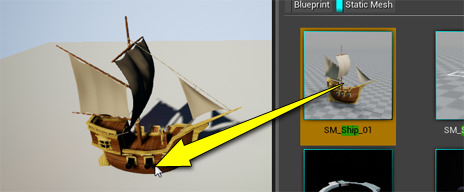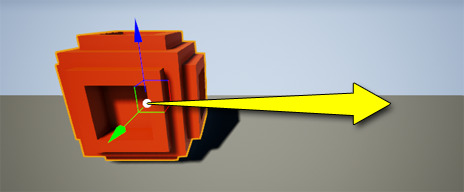Shows how you can place Actors such as props, lights, and cameras into your Level.
Choose your operating system:
Windows
macOS
Linux
An Actor is any object that can be placed into a level, such as a Camera, static mesh, or player start location. Actors support 3D transformations such as translation, rotation, and scaling. They can be created (spawned) and destroyed through gameplay code (C++ or Blueprints).
In C++,
AActor
is the base class of all Actors.
No matter the type of Actor you are using in your level - be it a light, a Static Mesh, a Particle System Emitter Actor, or anything else - you will need to know a few basics on how to create and manipulate them in your scenes.
This involves a few integral tasks: placing Actors, selecting Actors, positioning Actors, and modifying Actors. In other words, to create a level, Actors will be placed into a map, moved around to create an environment, and their properties will be modified to cause them to look or behave appropriately.