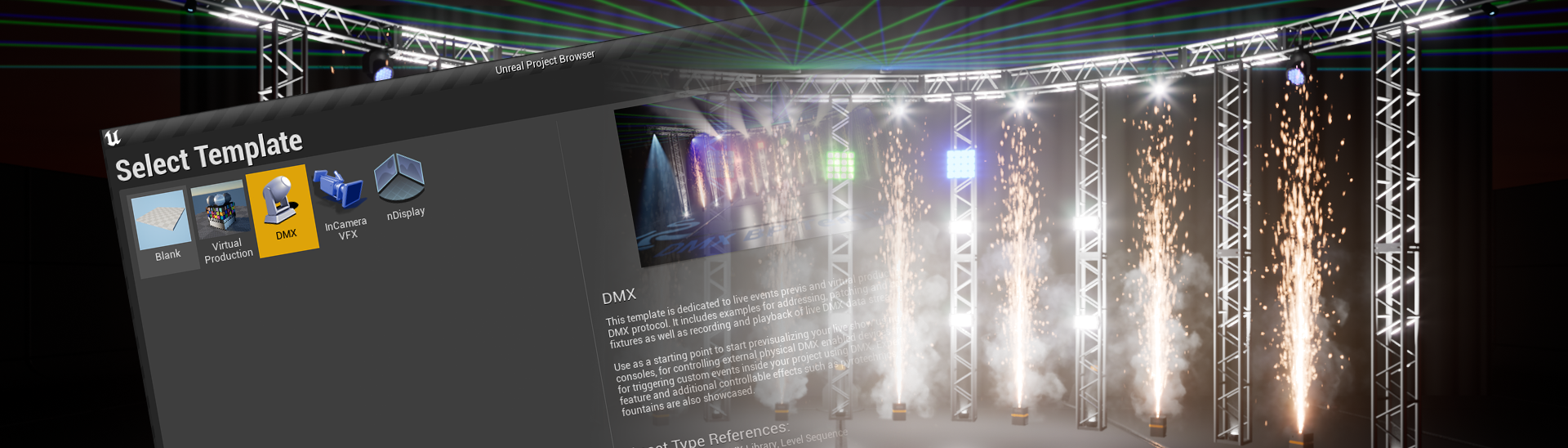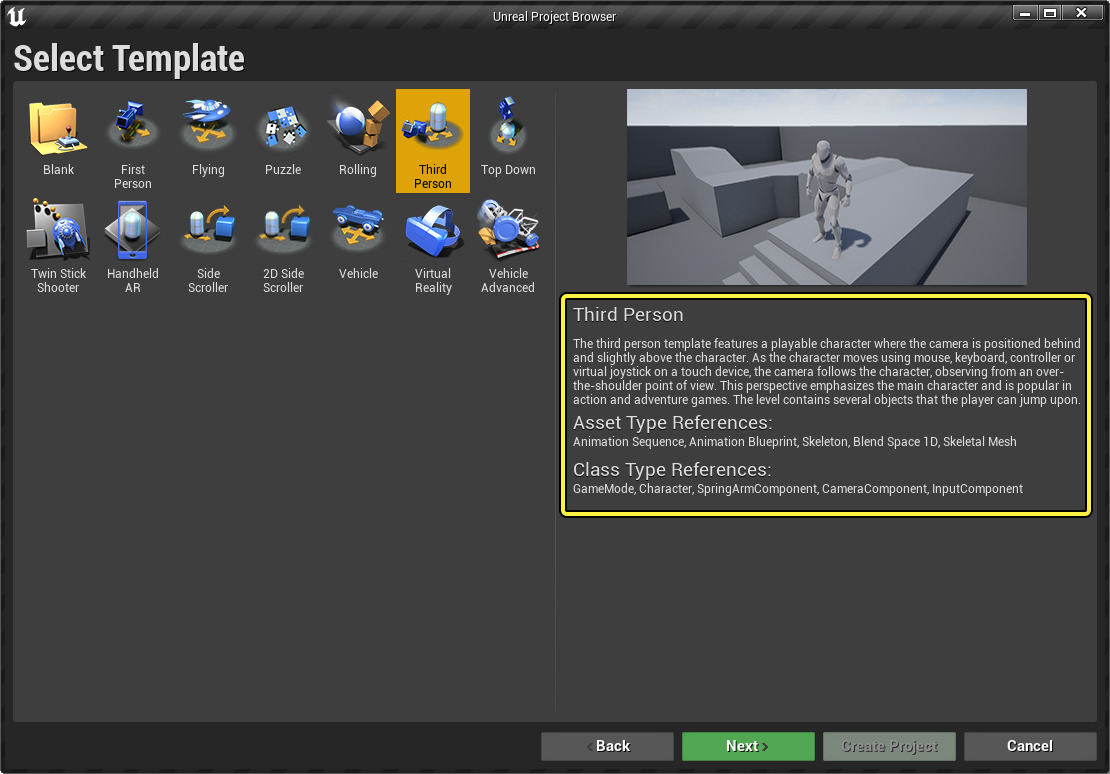Choose your operating system:
Windows
macOS
Linux
When you create a new Unreal Engine project, you have the option to use one of the existing templates as a base for your game or application. Unreal Engine templates contain character controllers, Blueprints, and other features that work without the need for additional configuration.
To learn how to create a new project from a template, see the Create a New Project page.
When you select a template, you will see a description that tells you more about the template and what it contains.
Example of a template description for the Third Person game template. Click the image for full size.
You can also create custom templates from any one of your existing projects. To learn more, see the Converting a Project to a Template page.
Configuring Input for Playable Characters
Many templates include a character you can control using your keyboard, mouse, or controller. In Unreal Engine terms, this is called a Pawn .
You can view existing controls for your Pawn and configure new ones in the Input section of the Project Settings . To open it:
-
From the main menu, go to Edit > Project Settings.
-
In the left sidebar, scroll down to the Engine section, then click Input .
Expand the Bindings section to see the:
-
Action Mappings , which define the keys that control actions such as jumping.
-
Axis Mappings , which control movement. Depending on the template, movement may be restricted on one or more axes. For example, in the Side Scroller template, the Pawn can only move left / right and jump.
Default Input configurations for the Side Scroller template, showing the controls for moving and jumping. Click the image for full size.
To learn more about configuring input for your project, see the Input documentation.
Available Templates in Unreal Engine 4
The templates in Unreal Engine 4 are split into the following categories:
-
Games
-
Film, Television, and Live Events
-
Architecture, Engineering, and Construction
-
Automotive, Product Design, and Manufacturing
Each of these categories also includes a Blank template, which consists of an empty project with no additional content and settings. This is the most basic template available.
Games Templates

Vehicle Advanced template in Unreal Engine 4.
Unreal Engine's Games templates offer quick starting points for various kinds of games such as first- and third-person, side-scroller, or driving.
Although these are tagged as "Game" templates, you can use them as a starting point for any kind of project. For example, you can use the VR Template to create a virtual reality walkthrough of a three-dimensional space. The Third Person template is generally a good starting point for many different kinds of projects.
|
Template Name |
Template Contents |
Additional Documentation |
|---|---|---|
|
First Person |
A first-person character armed with a gun that shoots physics-based projectiles. Player experience Level contents from the character's viewpoint. |
|
|
Third Person |
A third-person character and basic geometry. The camera is located above and behind the character. |
|
|
Flying |
A spaceship that moves in three-dimensional space, with a camera that follows it. |
|
|
Puzzle |
A simple grid of blocks and an on-screen score counter. Click or tap the blocks to change their color and increase the score counter. |
|
|
Rolling |
A physics-based rolling ball you can control with a keyboard or virtual joystick, as well as some basic geometry. |
|
|
Top Down |
A character you move by clicking or tapping to a new location. The camera is in a fixed position above the character and follows their movement. |
|
|
Twin Stick Shooter |
A spaceship that moves and fires, as well as some geometry that the projectiles can affect. |
|
|
Handheld AR |
A starting point for creating AR applications you can deploy to Android or iOS. Includes runtime logic for scanning an environment to gather data for creating interactive planes in the virtual scene, and lighting and scene depth information. |
|
|
Side Scroller |
A 3D character that moves sideways in a restricted 3D environment. The camera is fixed and keeps the player character at the center of the screen. The Level also includes some platforms the character can jump to. |
|
|
2D Side Scroller |
A Paper 2D sprite that moves in a restricted 2D environment. The Level also includes some platforms the character can jump to. |
|
|
Vehicle |
A simple physics-driven vehicle with two different camera views — one inside the vehicle, the other above and behind it — as well as a HUD. |
|
|
Vehicle Advanced |
A more complex physics-driven vehicle with double wishbone suspension. Features two different camera views — one inside the vehicle, the other above and behind it — as well as a HUD. |
|
|
Virtual Reality |
A starting point for all of your virtual reality (VR) projects in Unreal Engine 4. It includes encapsulated logic for teleport locomotion and common input actions, such as grabbing and attaching items to your hand. |
Film, Television, and Live Events Templates

DMX template in Unreal Engine 4.
The Film, Television, and Live Events templates provide a starting point for live production work.
|
Template Name |
Template Contents |
Additional Documentation |
|---|---|---|
|
Virtual Production |
Functionality for VR Scouting, Virtual Camera, SDI Video, Composure, and nDisplay. |
|
|
DMX |
Examples for addressing, patching, and controlling proxy lighting fixtures, as well as recording and playback of live DMX data streams in and outside Unreal Engine. |
|
|
InCamera VFX |
Blueprints, plugins, and example stages for in-camera VFX workflows. Use this as a starting point for Virtual Production shoots with LED volumes. |
|
|
nDisplay |
Display functionality using a cluster of PCs. Use as a starting point for rendering on complex arrangements of physical displays for live performances. |
Architecture, Engineering, and Construction Templates

Archvis template in Unreal Engine 4.
The Architecture, Engineering, and Construction templates use Datasmith to import content from various 3D programs into Unreal Engine, where you can further refine that content for desktop and XR applications.
|
Template Name |
Template Contents |
Additional Documentation |
|---|---|---|
|
Archvis |
Example architectural visualisation workflows with sample scenes for sun studies, interior renderings, and non-photorealistic stylized renderings. |
|
|
Design Configurator |
Uses Variant Manager, UMG, and Blueprint functionality to build a project where you can toggle between different object states such as visibility, initiate animation sequences, switch between views, and toggle between different design options. |
|
|
Hololens Viewer |
Navigation and interaction for Microsoft HoloLens. Use this template as a starting point for collaborative industrial or architectural projects. |
|
|
Collab Viewer |
Navigation and interaction for desktop and VR in collaborative sessions. This template contains some archviz-specific starter content and has several additional plugins enabled by default, including OpenXR and LiveLink. |
|
|
Handheld AR |
A starting point for creating AR applications you can deploy to Android or iOS. Includes runtime logic for scanning an environment to gather data for creating interactive planes in the virtual scene, and lighting and scene depth information. |
Automotive, Product Design, and Manufacturing Templates

Photo Studio template in Unreal Engine 4.
The Automotive, Product Design, and Manufacturing templates use Datasmith to import content from various 3D programs into Unreal Engine, where you can further refine that content for desktop and XR applications.
|
Template Name |
Template Contents |
Additional Documentation |
|---|---|---|
|
Photo Studio |
A premade photographic studio environment you can use for cinematics and product presentations. |
|
|
Hololens Viewer |
Navigation and interaction for Microsoft HoloLens. Use this template as a starting point for collaborative industrial or architectural projects. |
|
|
Product Configurator |
Uses Variant Manager, UMG, and Blueprint functionality to build a generic product configurator (that is, a program that lets you swap out different parts to test out new looks for a product, such as different colors for a car). |
|
|
Collab Viewer |
Navigation and interaction for desktop and VR in collaborative sessions. This template also contains a sample model car that can be explored in VR. |
|
|
Handheld AR |
A starting point for creating AR applications you can deploy to Android or iOS. Includes runtime logic for scanning an environment to gather data for creating interactive planes in the virtual scene, and lighting and scene depth information. |