Choose your operating system:
Windows
macOS
Linux
This page contains a reference listing of properties available on Blueprint Spline Mesh Components . The properties displayed will be slightly different if the Blueprint Spline Mesh Component is selected in the Blueprint Editor , is a Root Component , or if the component is selected in the Level Editor .
Properties
Transform

|
Property |
Description |
|---|---|
|
Location |
The location of the Actor or Component in World Space or Relative to its parent. |
|
Rotation |
The rotation of the Actor or Component in World Space or Relative to its parent. |
|
Scale |
The Scale of the Actor or Component in World Space or Relative to its parent. |
Sockets

|
Property |
Description |
|---|---|
|
Parent Socket |
When this component is the Child of a Skeletal Mesh Component (or Static Mesh Component with a Socket ), you can specify a Socket or Joint to attach this component to. |
Static Mesh

|
Property |
Description |
|---|---|
|
Static Mesh |
Specifies the Static Mesh to render for this component. |
Materials

|
Property |
Description |
|---|---|
|
Element # |
Once a Static Mesh has been specified in the Static Mesh Property , a number of additional Material Properties will appear. These will be named based on the Material IDs applied to the Static Mesh . |
Spline Mesh

|
Property |
Description |
|---|---|
|
Start Pos |
|
|
Start Tangent |
|
|
End Pos |
|
|
End Tangent |
|
|
Spline Up Dir |
|
|
Forward Axis |
Advanced

|
Property |
Description |
|---|---|
|
Start Scale |
|
|
Start Roll |
|
|
Start Offset |
|
|
End Scale |
|
|
End Roll |
|
|
End Offset |
|
|
Smooth Interp Roll Scale |
|
|
Spline Boundary Min |
|
|
Spline Boundary Max |
Spline

|
Property |
Description |
|---|---|
|
Allow Spline Editing Per Instance |
Physics
Physics
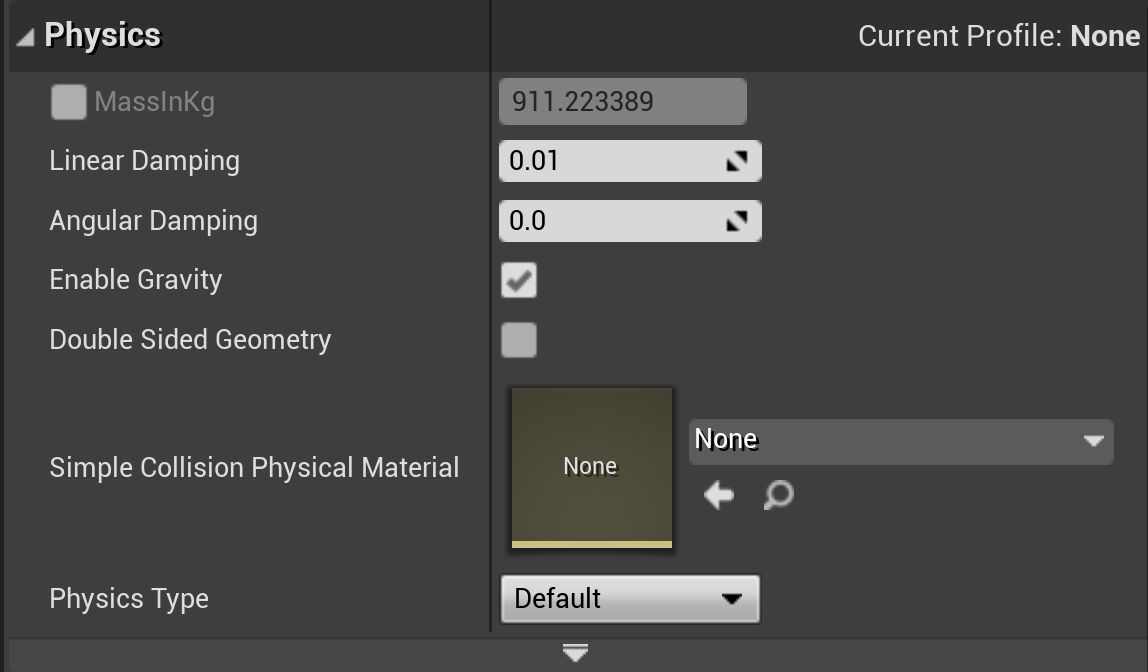
|
Property |
Description |
|---|---|
|
Mass in KG |
Mass of the body in KG. |
|
Angular Damping |
'Drag' force added to reduce angular movement |
|
Linear Damping |
'Drag' force added to reduce linear movement |
|
Enable Gravity |
If object should have the force of gravity applied |
|
Double Sided Geometry |
If enabled, the physics triangle mesh will use double sided faces when doing scene queries. This is useful for planes and single sided meshes that need traces to work on both sides. |
|
Simple Collision Physical Material |
Physical material to use for simple collision on this body. Encodes information about density, friction, and so on. |
|
Physics Type |
|
Advanced
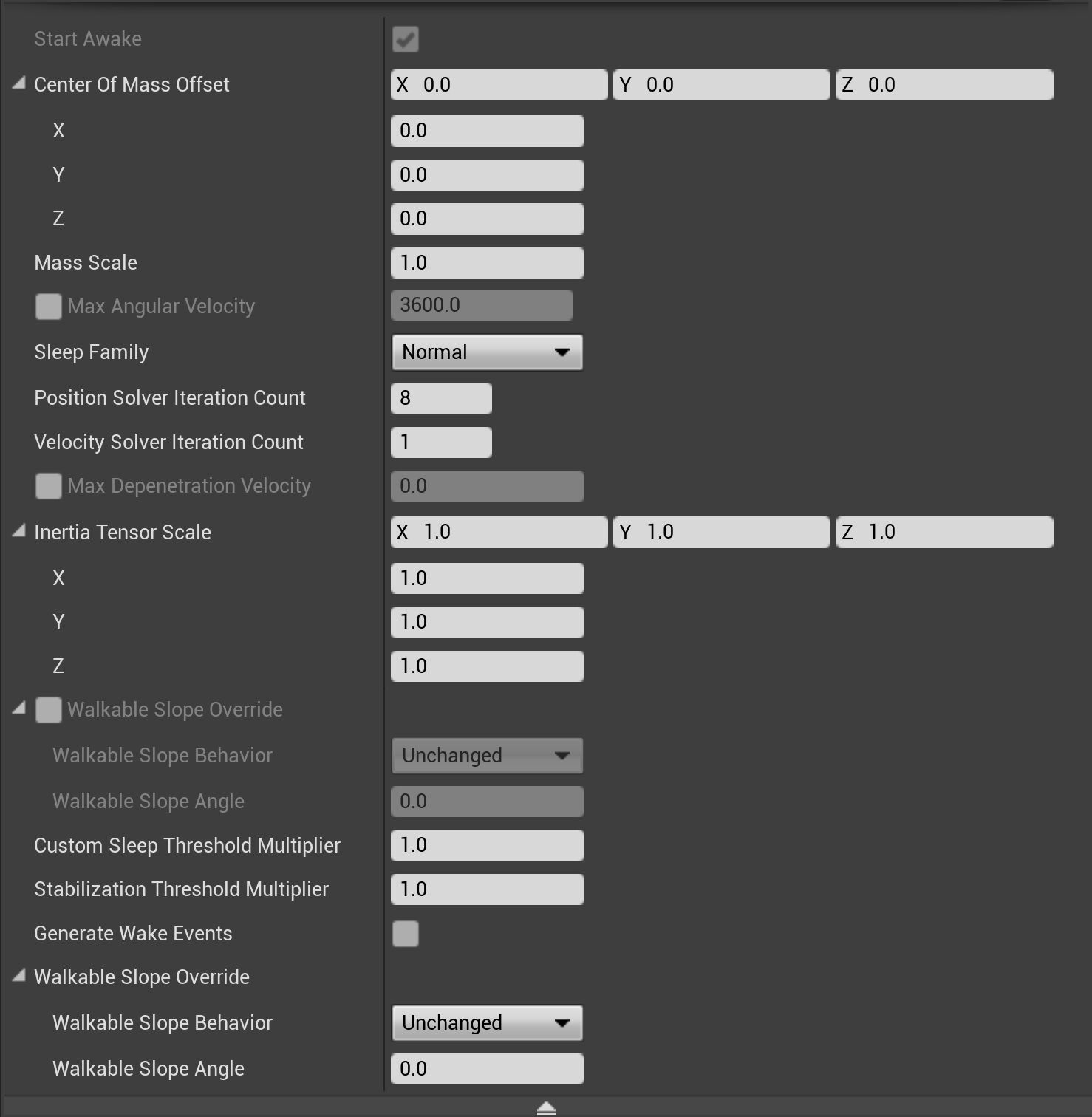
|
Property |
Description |
|---|---|
|
Start Awake |
If object should start awake, or if it should initially be sleeping |
|
Center Of Mass Offset |
User specified offset for the center of mass of this object, from the calculated location |
|
Mass Scale |
Per-instance scaling of mass |
|
Max Angular Velocity |
The maximum angular velocity for this instance |
|
Sleep Family |
The set of values used in considering when to put this body to sleep. Normal, Sensitive, Custom |
|
Position Solver Iteration Count |
This physics body's solver iteration count for position. Increasing this will be more CPU intensive, but better stabilized. |
|
Velocity Solver Iteration Count |
This physics body's solver iteration count for velocity. Increasing this will be more CPU intensive, but better stabilized. |
|
Inertia Tensor Scale |
Per-instance scaling of inertia (larger values mean more difficulty rotating) |
|
Max Depenetration Velocity |
The maximum velocity used to depenetrate this object |
|
Override Walkable Slope on Instance |
Whether this instance of the object has its own custom walkable slope override setting. |
|
Walkable Slope Override |
Custom walkable slope setting for this body. See the Walkable Slope documentation for usage information. |
|
Walkable Slope Behavior |
Behavior of this surface (whether we affect the walkable slope). |
|
Walkable Slope Angle |
Override walkable slope, applying the rules of the Walkable Slope Behavior. |
|
Custom Sleep Threshold Multiplier |
If the Sleep Family is set to Custom , multiply the natural sleep threshold by this amount. A higher number will cause the body to sleep sooner. |
|
Stabilization Threshold Multiplier |
The stabilization factor for this body if Physics stabilization is enabled. A higher number will cause more aggressive stabilization at the risk of loss of momentum at low speeds. A value of 0 will disable stabilization for this body. |
|
Generate Wake Events |
Determines whether 'wake / sleep' events should fire when this object is woken up or put to sleep by the physics simulation. |
Collision
Collision

|
Property |
Description |
|---|---|
|
Simulation Generates Hit Events |
Should 'Hit' events fire when this object collides during physics simulation. |
|
Phys Material Override |
Allows you to override the PhysicalMaterial to use for simple collision on this body. |
|
Collision Complexity |
Collision Trace behavior - by default, it will keep simple (convex) and complex (per-poly) separate. |
|
Collision Responses |
See the Collision Response Reference documentation for more information. |
Advanced

|
Property |
Description |
|---|---|
|
Use CCD |
If true Continuous Collision Detection (CCD) will be used for this component |
|
Ignore Analytic Collisions |
If true, ignore analytic collisions and treat objects as a general implicit surface. |
Lighting

|
Property |
Description |
|---|---|
|
Cast Shadow |
Advanced

|
Property |
Description |
|---|---|
|
Affect Dynamic Indirect Lighting |
|
|
Affect Distance Field Lighting |
|
|
Cast Dynamic Shadow |
|
|
Cast Static Shadow |
|
|
Cast Volumetric Translucent Shadow |
|
|
Self Shadow Only |
|
|
Cast Far Shadow |
|
|
Cast Inset Shadow |
|
|
Cast Cinematic Shadow |
|
|
Cast Hidden Shadow |
|
|
Cast Shadow as Two Sided |
|
|
Light as if Static |
|
|
Light Attachments as Group |
|
|
Indirect Lighting Cache Quality |
|
|
Single Sample Shadow From Stationary Lights |
|
|
Lighting Channels |
Rendering

|
Property |
Description |
|---|---|
|
Visible |
|
|
Hidden in Game |
Advanced

|
Property |
Description |
||||||||||||
|---|---|---|---|---|---|---|---|---|---|---|---|---|---|
|
Texture Streaming |
|
||||||||||||
|
LOD |
|
||||||||||||
|
Render In Main Pass |
|||||||||||||
|
Receives Decals |
|||||||||||||
|
Owner No See |
|||||||||||||
|
Only Owner See |
|||||||||||||
|
Treat As Background for Occlusion |
|||||||||||||
|
Use As Occluder |
|||||||||||||
|
Render CustomDepth Pass |
|||||||||||||
|
CustomDepth Stencil Value |
|||||||||||||
|
Translucency Sort Priority |
Translucent objects with a lower sort priority draw behind objects with a higher priority. Translucent objects with the same priority are rendered from back-to-front based on their bounds origin. |
||||||||||||
|
Lpv Bias Multiplier |
|||||||||||||
|
Bounds Scale |
|||||||||||||
|
Use Attach Parent Bound |
Tags

|
Property |
Description |
|---|---|
|
Component Tags |
Activation

|
Property |
Description |
|---|---|
|
Auto Activate |
Events

|
Property |
Description |
|---|---|
|
On Component Hit |
|
|
On Component Begin Overlap |
|
|
On Component End Overlap |
|
|
On Component Wake |
|
|
On Component Sleep |
|
|
On Begin Cursor Over |
|
|
On End Cursor Over |
|
|
On Clicked |
|
|
On Released |
|
|
On Input Touch Begin |
|
|
On Input Touch End |
|
|
On Input Touch Enter |
|
|
On Input Touch Leave |
|
|
Physics Volume Changed |
Delegate that will be called when PhysicsVolume has been changed. |
Mobile

|
Property |
Description |
|---|---|
|
Receive Combined Static and CSM Shadows from Stationary Lights |