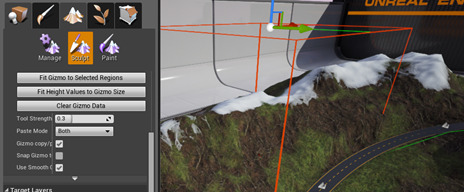Manage Mode
Choose your operating system:
Windows
macOS
Linux
After you have created a Landscape, you can now utilize any of the following tools to customize it:
-
Modify its shape in Sculpt mode.
-
Modify its visual appearance in Paint mode.
-
Change the size, shape, and type of Brush you use to modify the Landscape's shape and appearance.
-
Modify the size and shape of its components in Manage mode.
-
Copy, paste, import, and export parts of the Landscape's heightmap with Landscape Gizmos .
-
Modify the Landscape's Material .
-
Create Splines for any linear features you want to use in your Landscape.
-
Create holes in your Landscape for features such as caves.
For information about creating Landscapes, see Creating Landscapes .
For a quick reference guide to the various Landscape tool modes and options, see Landscape UI Reference .
For examples of the Landscape tool in action, see the Landscapes Content Examples .
The Landscape Tools also work in the VR Editor. For the controls for using Landscape in VR, see the VR Mode Controls .