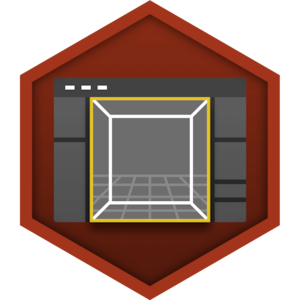Choose your operating system:
Windows
macOS
Linux
While using Simulate In Editor or Play In Editor , you can edit the properties of Actors and see the effect of those changes on your level and the gameplay in it. Using Keep Simulation Changes , you can take those changes and make them permanent. Changes that you can keep include properties seen in the Details tab, such as the Actor's transform in the level. After using Keep Simulation Changes, the selected Actors in your level will be updated from the runtime copy, so your changes will be reflected in the editor's copy.
Whether you alter an Actor's properties with Blueprints or C++ code as a result of gameplay, or you begin simulating physics on an Actor and like where it ends up in the map, Keep Simulation Changes will allow you to save those changes. However, it only works for Actors which were already placed in your level before you began simulating or playing the
-
If Actors are spawned from Blueprints or C++ code, you will not be able to save their changes.
To keep changes from Simulate In Editor:
-
Select the Actors that you want to keep changes for in either the Viewport or the World Outliner . Right-click in either the Viewport or the World Outliner , then select Keep Simulation Changes in the right-click menu.
![in_simulate_keepsimchanges.png]()
In order to see this option in the context menu your need to be Playing or Simulating in the Editor.
To keep changes from Play In Editor:
-
Press Shift+F1 to regain mouse control.
-
Select the Actors that you want to keep changes for in the World Outliner . Right-click in the World Outliner , then select Keep Simulation Changes in the right-click menu.
![play_sceneoutliner_keepsimchanges.png]()
You can also press the Keep Simulation Changes keyboard shortcut after selecting your Actors. (default: K )