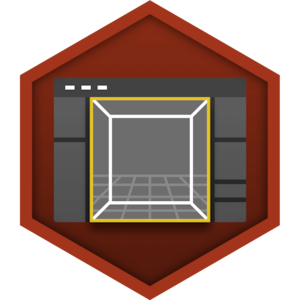Choose your operating system:
Windows
macOS
Linux
The Toolbar panel provides quick access to commonly used tools and operations.

|
Command |
Description |
|---|---|
|
|
Save the current level. |
|
|
Connect to or assign your Source Control solution. |
|
|
Display the menu of Editor Modes options. Select an option to display its panel and corresponding toolbar. See Level Editor Modes for more information. |
|
|
Open the Content Browser , displaying all of the content assets contained in your Project. This is where you go to create, import, and edit all content. |
|
|
Open the Epic Games Launcher on the Unreal Engine Marketplace page. |
|
|
Open the Settings menu to display commonly used options that control selection, editing, and previewing aspects of the Level Editor. |
|
|
Open the Blueprints menu to access options to create or edit any Blueprints in the world, including opening the Level Blueprint for the current level in the Blueprint Editor . This menu also provides quick access to setting up the framework for your game (for example, game rules, player type, HUD, and so on) from within the editor. |
|
|
Create a new level sequence or master sequence. |
|
|
Perform the build operation on all levels (persistent and streaming) that are open in the editor. Building precalculates as much data as possible relating to various aspects of the level. For instance, static lighting (such as lightmaps, shadows, and global illumination) and geometry are calculated during this process. Click the arrow to display the Build Options menu. |
|
|
Start the game in normal play mode. Click the arrow to display the Play Options menu. See the Play In Editor section for more information. |
|
|
Launch the current map on any supported platforms. Click the arrow to access the list of connected devices. |