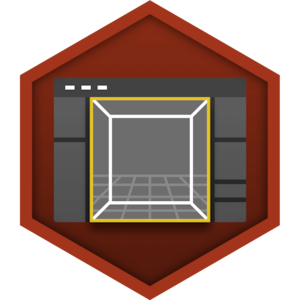Choose your operating system:
Windows
macOS
Linux
Overview
The
Viewport Options
menu is accessed by clicking the


Options Reference
|
Option |
Description |
|
|---|---|---|
|
Viewport Options |
||
|
Realtime |
Toggles realtime rendering of the viewport. |
|
|
Show Stats |
Toggles the ability to display statistics in the viewport. Enabling this also enables Realtime . |
|
|
Show FPS |
Toggles the display of frames per second (FPX) information in the viewport. Enabling this also enables Realtime . |
|
|
Field of View |
Allows you to change the FOV of the viewport camera. This effectively zooms the lens of the camera in and out. |
|
|
Far View Plane |
Allows you to choose the distance to use as your far view plane. Setting this to zero acts as an infinite far view plane. |
|
|
Toggles Cinematic Preview |
Toggles the ability to preview Matinee cinematics in the viewport. |
|
|
Game View |
Toggles Game View which displays the scene as it appears in-game, i.e. Actor icons are not rendered, etc. |
|
|
Immersive Mode |
Toggles Immersive mode for the viewport. When in Immersive mode, the viewport occupies the entire area of the Unreal Editor window. |
|
|
Bookmarks |
Provides the ability to set camera locations and rotations as bookmarks, and provides access to jump to existing bookmarks. To create a bookmark, press Ctrl + any of the numbers 1-0 along the top of your keyboard. To recall a bookmark, simply press the number you chose for that bookmark. |
|
|
Create Camera Here |
Creates a Camera Actor at the current location and rotation of the viewport. |
|
|
High Resolution Screenshot... |
Opens the
High Resolution Screenshot
window.
|
|
|
Layouts |
Allows you to choose between a variety of different layouts for your viewport. |
|
|
Advanced Settings... |
Opens the Editor Preferences window to the Viewports section to access more advanced Viewport settings. |
|