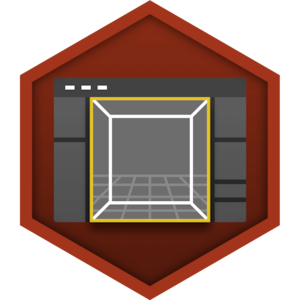Choose your operating system:
Windows
macOS
Linux
The Viewport Toolbar contains the transform tools that you will use throughout the level design process, as well as snapping controls for those tools. You will also find access to camera speed, as well as the ability to split the viewport into a 4-view.
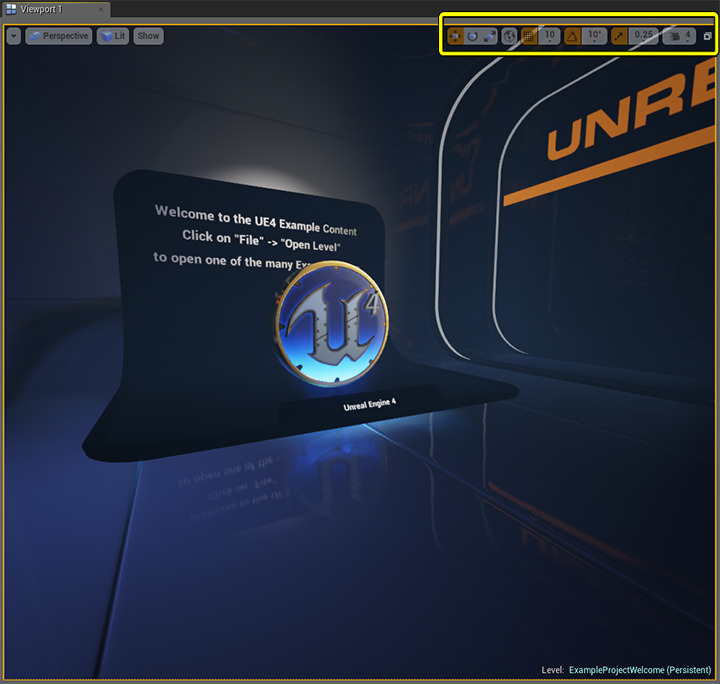
|
Button |
Name |
|---|---|
|
|
Transform Tools |
|
|
Coordinate System |
|
|
Grid Snapping |
|
|
Rotation Snapping |
|
|
Scale Snapping |
|
|
Camera Speed |
|
|
Maximize Viewport |
Transform Tools and Snapping Settings





The Transform Tools serve as your primary means of manipulating objects within the viewport. There are 3 tools available:
-
Move Tool
-
Rotate Tool
-
Scale Tool
Each one of these tools also has settings to handle snapping. For more information on using the Transform Tools and the various snapping methods available, please see the Actor Placement page.
Camera Speed

The Camera Speed slider controls how fast the camera moves through your scenes in the Perspective viewport.

While using the WASD controls, you can scroll the mouse wheel to speed up or slow down camera movement!
Maximize Viewport

The Maximize button, located in the upper-right corner of the viewport, is used to toggle between a single viewport and a split 4-view style.
|
|
|
|---|---|
|
Single View |
4-View |
When in a 4-view you can use the splitters between each view to resize each quadrant!