Choose your operating system:
Windows
macOS
Linux
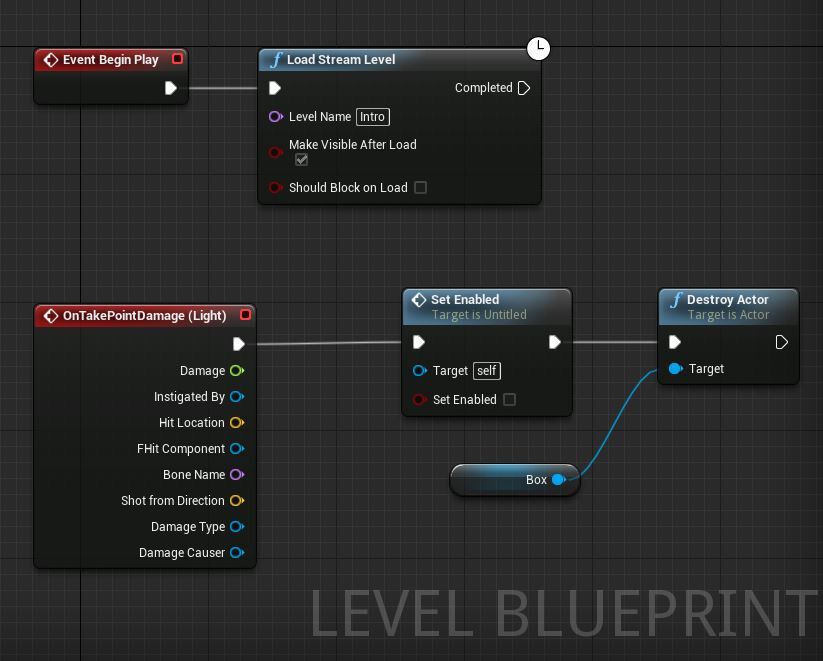
The
EventGraph
of a Blueprint contains a node graph that uses events and function calls to perform actions in response to gameplay events associated with the Blueprint. This is used to add functionality that is common to all instances of a Blueprint. This is where interactivity and dynamic responses are setup. For example, a light Blueprint could respond to a damage event by turning off its
LightComponent
and changing the material used by its mesh. This would automatically provide this behavior to all instances of the light Blueprint.
The EventGraph of a Level Blueprint contains a node graph that uses events and function calls to perform actions in response to gameplay events. This is used to handle events for the level as a whole and to add functionality for specific instances of Actors and Blueprints within the world.
In either case, an EventGraph is used by adding one or more events to act as entry points and then connecting Function Calls, Flow Control nodes, and Variables to perform the desired actions.
Working with Graphs
The Graph tab displays the visual representation of a particular graph of nodes as it shows all of the nodes contained in the graph as well as the connections between them. It provides editing capabilities for adding and removing nodes, arranging nodes, and creating links between nodes. Breakpoints can also be set in the Graph tab to aid in debugging Blueprints.
See the Graph Editor Tab for a detailed guide to working with the EventGraph and other Graphs with Blueprints.
For information about using Matinee to control specific types of Blueprint components and properties, and to create events, see Modifying Blueprint Properties with Matinee .





