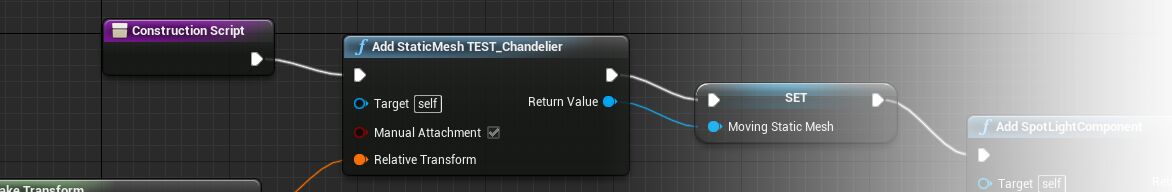Choose your operating system:
Windows
macOS
Linux
The Construction Script runs following the Components list when an instance of a Blueprint Class is created. It contains a node graph that is executed allowing the Blueprint Class instance to perform initialization operations. This can be extremely powerful as actions like performing traces into the world, setting meshes and materials, and so on can be used to achieve context-specific setup. For instance, a light Blueprint could determine what type of ground it is placed upon and choose the correct mesh to use from a set of meshes or a fence Blueprint could perform traces extending out in each direction to determine how long of a fence is needed to span the distance.
Only Blueprint Classes contain Construction Scripts . Level Blueprints do not have them.
The execution entry point into the Construction Script Graph is through a ConstructionScript node that is always present.

Working with Graphs
The Graph is a visual representation of a particular graph of nodes as it shows all of the nodes contained in the graph as well as the connections between them. It provides editing capabilities for adding and removing nodes, arranging nodes, and creating links between
-
Breakpoints can also be set in the Graph to aid in debugging Blueprints.
See the Graph Editor Tab for a detailed guide to working with the ConstructionScript and other Graphs within Blueprints.