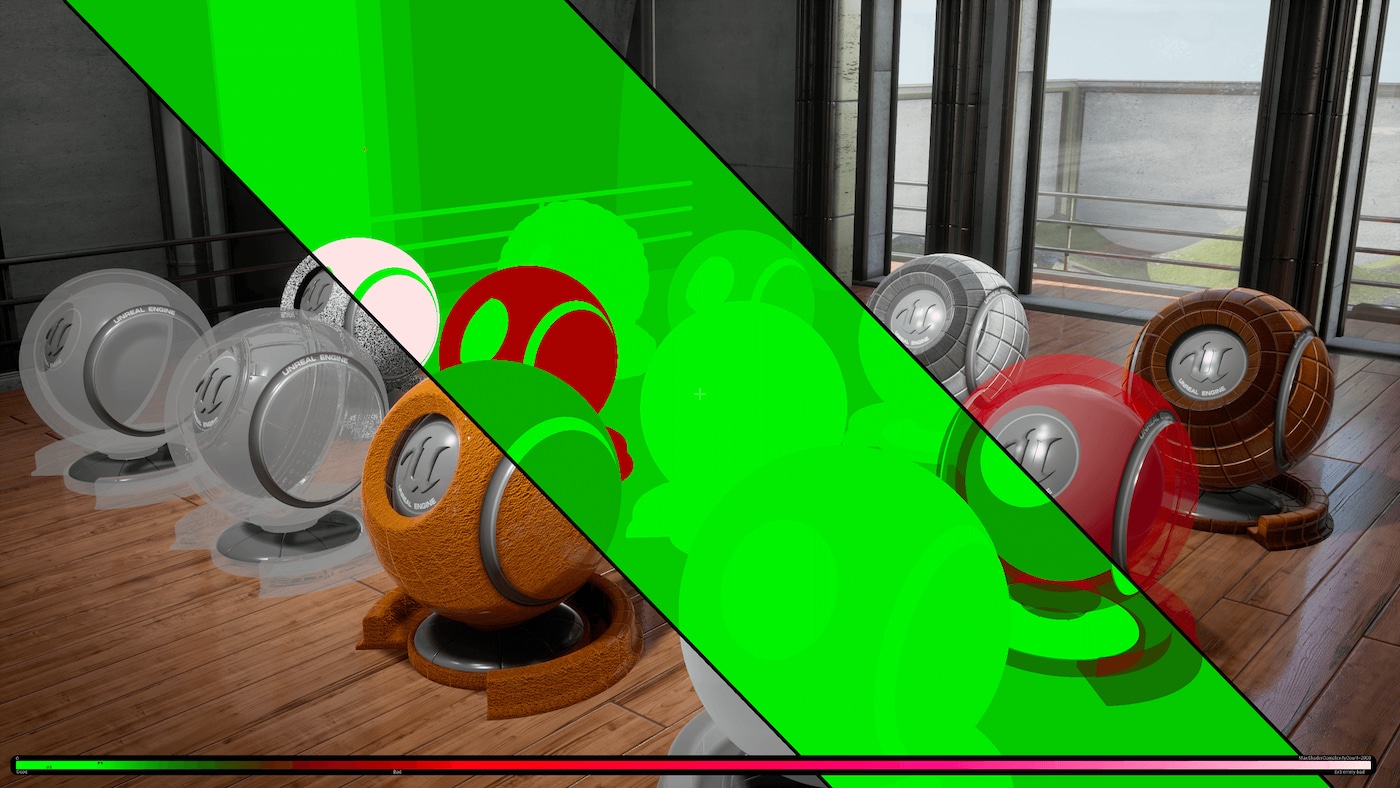Choose your operating system:
Windows
macOS
Linux
Creating Material Functions
Creating Material Functions can be accomplished in the few following steps.
-
The first thing that we are going to need to do is to create a Material Function. This can be done within the Content Browser by Right-Clicking and choosing New > Materials & Textures > Material Function .
-
Once the Material Function has been created it needs to be named. Your name should be as descriptive as possible so that when someone goes to look at your Material Function they can easily understand what it does. For this example, we are going to call our node Custom_Fresnel. You can re-name your Material Function by selecting it in the Content Browser , pressing F2 on the keyboard, and then typing in the name that you want.
Publishing Your New Function
In order to make the most out of your function, you will need to make sure that it shows up within the Material Function Library , available in the Material Editor. In order to do this, you will need to make sure that the Expose to Library property is set to true. This is done like so:
-
Deselect all nodes within your function. This will bring up the function's base properties within the Details panel.
![ExposeToLibrary.png]()
-
Add a description. This is critical, as putting a description here will cause that description to appear as a tooltip when users mouse-over the function in the Material Function Library, as well as when they mouse-over it in the Material Editor. Adding descriptions to your Input and Output nodes is certainly good practice, but if you had to choose only one area to comment in your expression, this is by far the most important one!
![BaseDescription.png]()
-
Add and set the appropriate categories for your function. You can add as many as you wish, as it is possible that your function might serve well under multiple category headings. However, it is wise to be as concise as possible and not to add any more categories than absolutely needed.