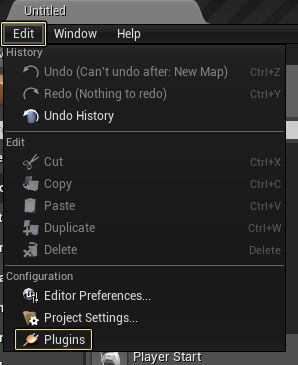Choose your operating system:
Windows
macOS
Linux
Before you can begin to create visual effects using Niagara you will need to enable it via the Plugins menu. Learn how to enable the Niagara plugin in this tutorial. This plugin is now enabled by default in newer versions of Unreal Engine.

Steps
-
First open the Plugins menu by going to Edit > Plugins .
![HT_EnableNP_00.png]()
-
In the Plugins menu, locate the FX section and then under Niagara, and Niagara Extras , click to check the box for Enabled.
![HT_EnableNP_02.png]()
-
Now click Restart Now to relaunch the Unreal Engine 4 (UE4) Editor with the Niagara plugin enabled.
![HT_EnableNP_04.png]()
End Result
Once the UE4 Editor has restarted, when you right-click in the Content Browser you will have a new FX section that will have all of the Niagara options.