Choose your operating system:
Windows
macOS
Linux
Building a Cubemap can be accomplished in a few quick steps if you have the right tools. In the following document we will take a look at some useful tools that can be used to generate Cubemaps for your Unreal Engine 4 (UE4) projects.
NVIDIA Texture Tools for Adobe Photoshop
One of the more common tools available for creating Cubemaps is the NVIDIA Texture Tools plug-in for Adobe Photoshop. This tool set allows for the creation of DDS Textures, Cubemaps, and Normal Maps. You can download the NVIDIA Texture Tools plug-in from the NVIDIA website.
At this time, the NVIDIA plug-in will produce errors when trying to export a 16-bit floating point (HDR) cubemap. Those wanting to create such a map might consider the unsupported ATI Cubemap Generator.
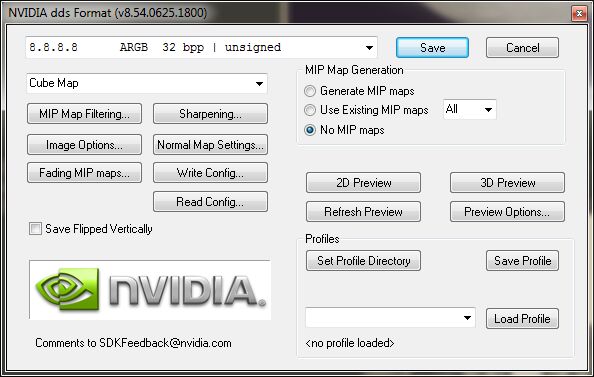
AMD CubeMapGen
Alternatively, you can use the ATI Cubemap Generator to produce Cubemaps. One of the advantages to using this tool is its ability to produce 16-bit floating point Cubemaps. There are, however, the following caveats to consider when using this tool:
-
This tool has officially reached the end of its life and is no longer supported by AMD.
-
The tool uses a Y-Up world orientation, meaning that you will have to consider some axis shifting to make maps that work well in Unreal.
The tool is no longer available for download directly from AMD, but can be found on Google Code Archive here .

Other Tools
Epic Games has also made use of other tools to create the cubemap image, including:
-
HDR Light Studio, available at http://www.hdrlightstudio.com/
-
If rendering out of Mental Ray, you can use the Wrap Around (lume) lens shader.
-
Light probe images can be purchased from a variety of websites.