Choose your operating system:
Windows
macOS
Linux

CPU Sprites in UE4 can cast shadows on the environment, which we can see in this example of puffy clouds. However, it should be noted that shadow casting such as this does not work for GPU particles. To set up a Particle System to cast shadows, there are a few things you must do:
First, the Emitter itself must have its Cast Shadow property enabled.
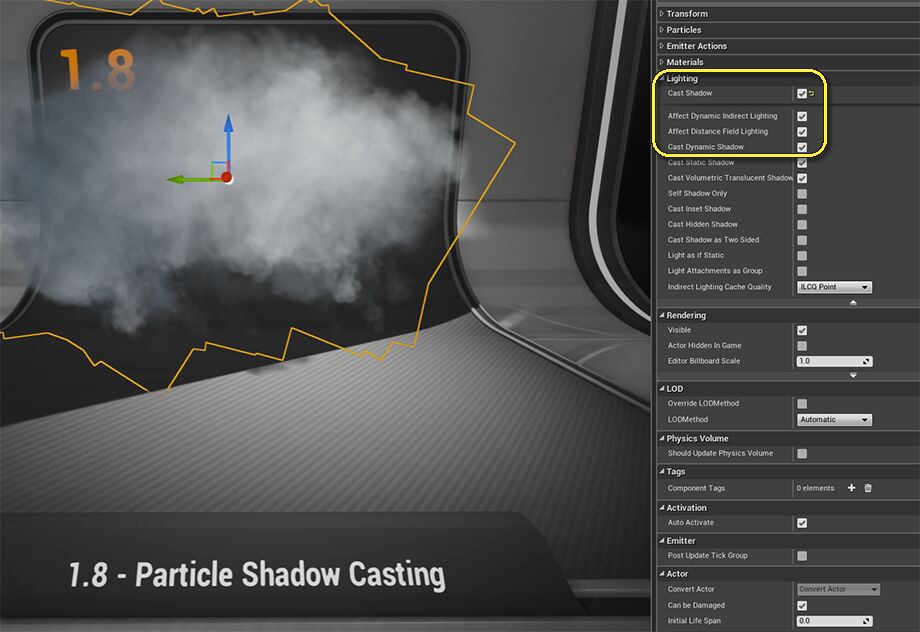
Secondly, the lights that are intended to affect the particles must have Cast Translucent Shadows enabled.
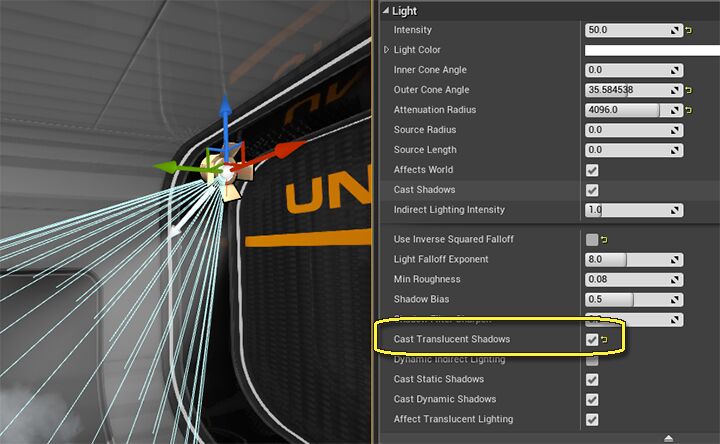
And finally, the settings for the shadow and self-shadow behavior are located in the Material used in this particle effect, under the two Translucency groups in the material properties. This image shows these properties from the Material Editor .
