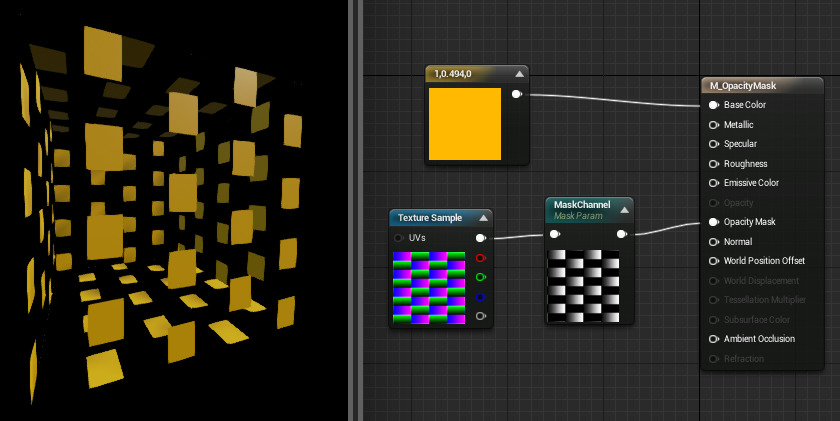Choose your operating system:
Windows
macOS
Linux
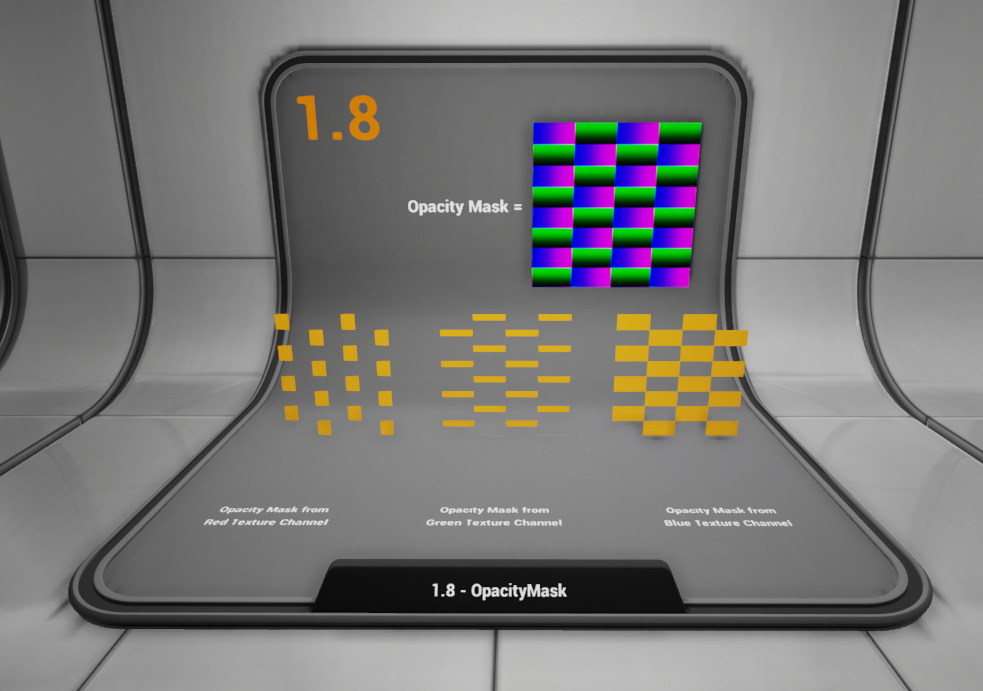
Opacity Mask is similar to Opacity, but is only available when using the Masked Blend Mode. As with Opacity, this takes in a value between 0.0 and 1.0, but unlike Opacity, varying shades of gray are not seen in the result. When in Masked mode, a Material is either completely visible or completely invisible. This makes it a perfect solution when you need Materials that define complex solid surfaces such as wire mesh, chain link fences, and so on. The opaque portions will still respect lighting.
You can use the Opacity Mask Clip Value property on the base Material node to control the point where clipping takes place. See the Masked Blend Mode documentation for more details.