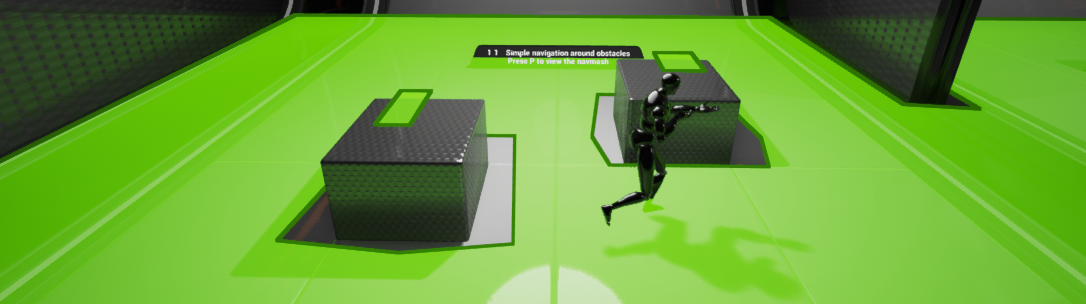Choose your operating system:
Windows
macOS
Linux
The Navmesh map in Content Example provides three examples of how to generate and use a NavMesh to enable Pawns the ability to pathfind their way through obstacles, over ramps or to jump off ledges. While in the editor, and with a NavMeshBoundsVolume placed in the level, pressing the P key will show/hide the area that the NavMesh covers. The final example in this map shows how the coverage area of a NavMesh is automatically updated when moving Actors around in the level (this can be disabled via the Editor Settings under Level Editor/Miscellaneous and unchecking the Update Navigation Automatically checkbox).
You can find additional resources for each example by clicking on the example's name.
Navmesh Map
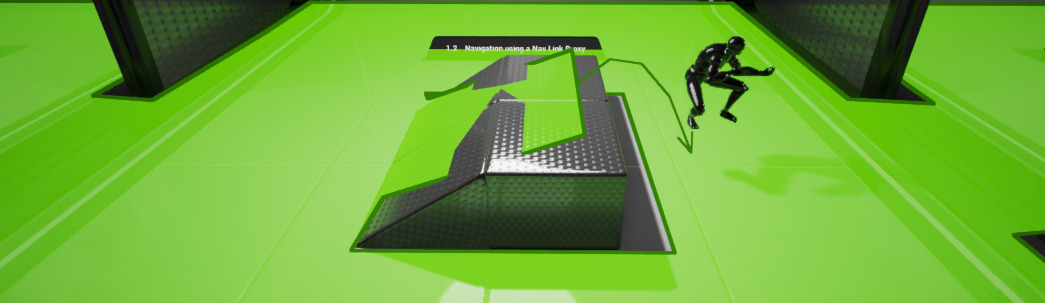
Listed below are the examples provided inside the Navmesh map:
|
Example |
What is Demonstrated |
|---|---|
|
How to get a Pawn to navigate through a set of obstacles. |
|
|
Shows a Pawn navigating up to and jumping off a ramp. |
|
|
This example demonstrates how the NavMesh automatically updates when Actors like Static Meshes are moved in the editor. |