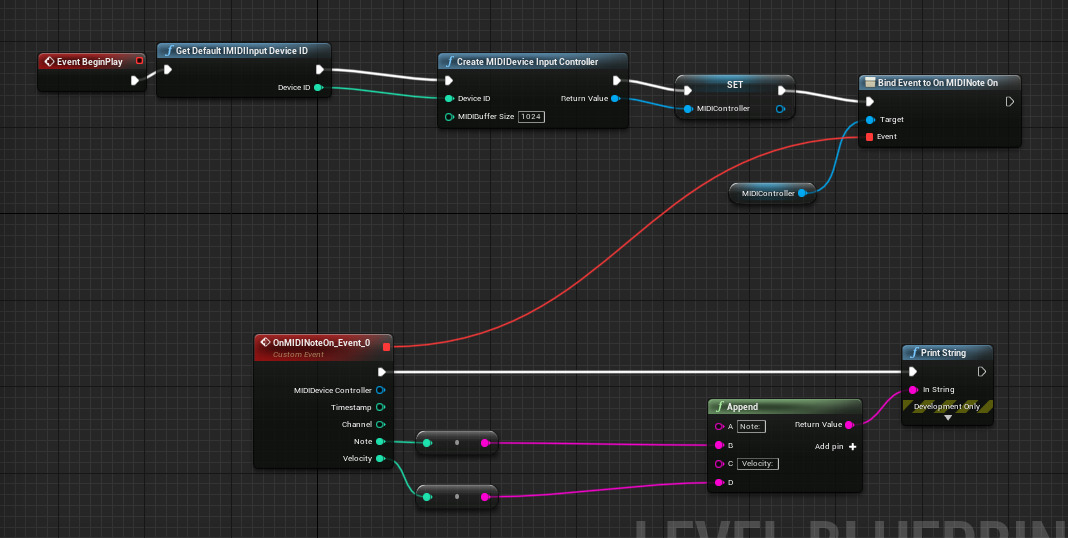Choose your operating system:
Windows
macOS
Linux
MIDI Device Support

The MIDI Device Support plugin adds the ability to send and receive MIDI (Musical Instrument Digital Interface) protocol messages. This is most frequently used to communicate between Unreal Engine and external hardware such as MIDI keyboards. However, because MIDI is a data protocol, a user can use data parsed from messages to drive non-audio related parameters, as well.
Currently, Unreal only supports streamed MIDI data. Reading MIDI files is not supported.
What Is MIDI?
MIDI is a data protocol designed for communicating between different audio hardware devices, using MIDI messages. A MIDI message starts with a byte containing the type of message it is (a "status" byte), followed by data bytes.
For example, one of the most common MIDI messages is a Note On message, which consists of a status byte that both signifies it as a Note On message and communicates the channel it is intended for (a value from 0 - 15), followed by a byte of pitch data, and then a byte of velocity data. Because the most significant bit of each data byte is used to signify that it is a data byte, both the pitch and velocity data can only contain a value between 0 and 127.
The MIDI protocol also specifies how to interpret bytes of data, such as how to translate a pitch value of 0 to 127 into a unit such as Hz. While Unreal does not directly translate MIDI data this way, which potentially allows users to use MIDI messages to drive behavior other than audio, our Sound Utilities plugin includes several functions that can be used to perform MIDI data conversions.
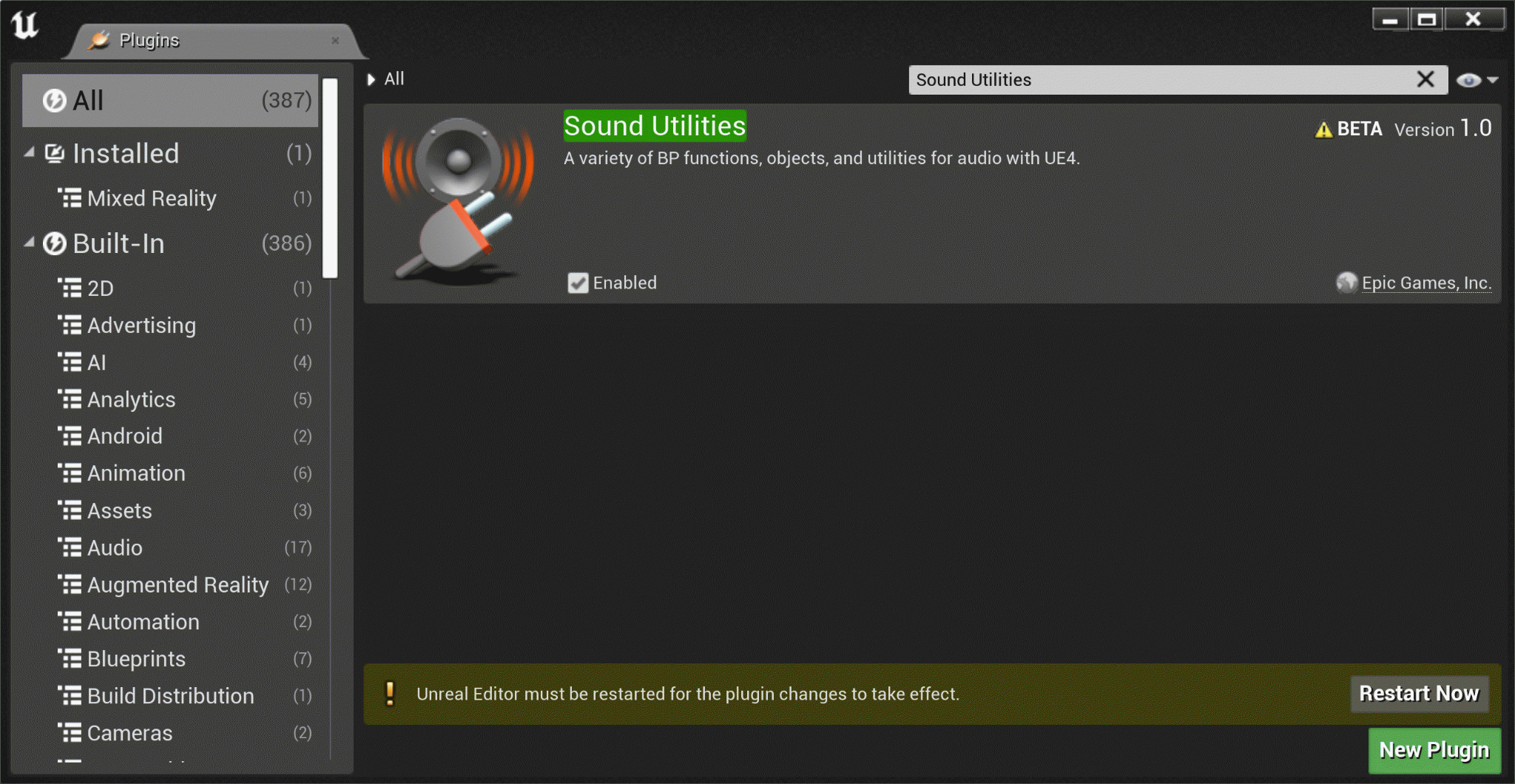
Workflows
MIDI Output
To get MIDI Output functioning in Unreal Engine 4, follow the workflow described below:
-
Find the ID of the device you want to send the MIDI signal to. You can do this by:
-
Selecting the default MIDI device.
-
Iterating through all available MIDI devices
-
Searching for a specific MIDI device by name.
The relevant Blueprint functions are Get Default MIDI Output Device ID , Find MIDI Devices , and Get MIDI Output Device ID by Name .
-
-
Create your MIDI Output UObject using the Blueprint function, Create MIDIDevice Output Controller . This function takes an ID as input, and returns either a reference to the MIDI Output, or a null reference if it was unsuccessful in connecting to the MIDI Device.
It's important to make sure you cache your MIDI Device Output Controller into a variable. Otherwise, your MIDI Controller is at risk of being unexpectedly garbage collected.
-
Send over your MIDI commands! These are going to be the functions under MIDI Device Manager that act on a MIDIDevice Output Controller . Generally, the functions used most often are Send MIDINote On , Send MIDINote Off , and Send MIDIPitch Bend .
-
If you're more experienced with MIDI protocols, you also have the option of constructing raw MIDI Event data using Send MIDIEvent .
A basic Blueprint implementation for MIDI Output will resemble the image below, though likely with more elaborate instructions for what MIDI data to send:
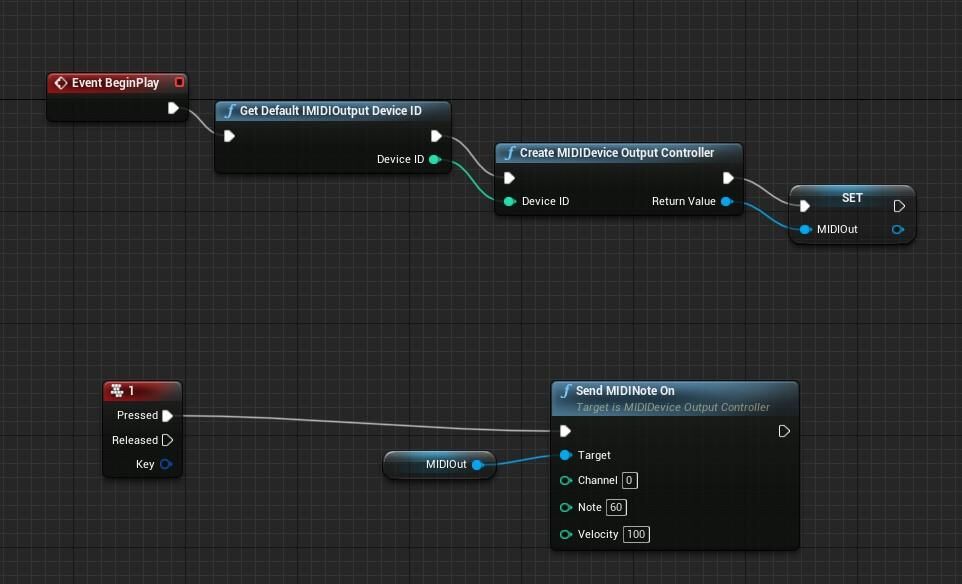
MIDI Input
To set up MIDI Input , follow the workflow described below:
-
Get your MIDI Input Device set up and cached in a variable; this will look almost identical to the first two steps in setting up MIDI Output listed above, with the exception that the function names will contain Input instead of Output .
-
Register to delegates for the MIDI Events you care about, through actions such as Assign To On MIDI Note On on your MIDI Input Device
-
Use the resulting data from these MIDI Events to drive parameters in your project, such as the pitch or velocity of a playing sound. Some of the functions in the Sound Utilities Plugin can translate MIDI's (0 - 127) integral data points into units more readily interpreted by the Audio engine, such as frequency and volume scalars.
-
For more advanced users, you may want to experiment with interpreting MIDI data such as Control Change messages, or with creating a polyphonic music system by using multiple Audio Components and keeping track of which notes are active.
A basic MIDI Input system Blueprint implementation might look like this, although likely with more complex uses for the incoming MIDI data: