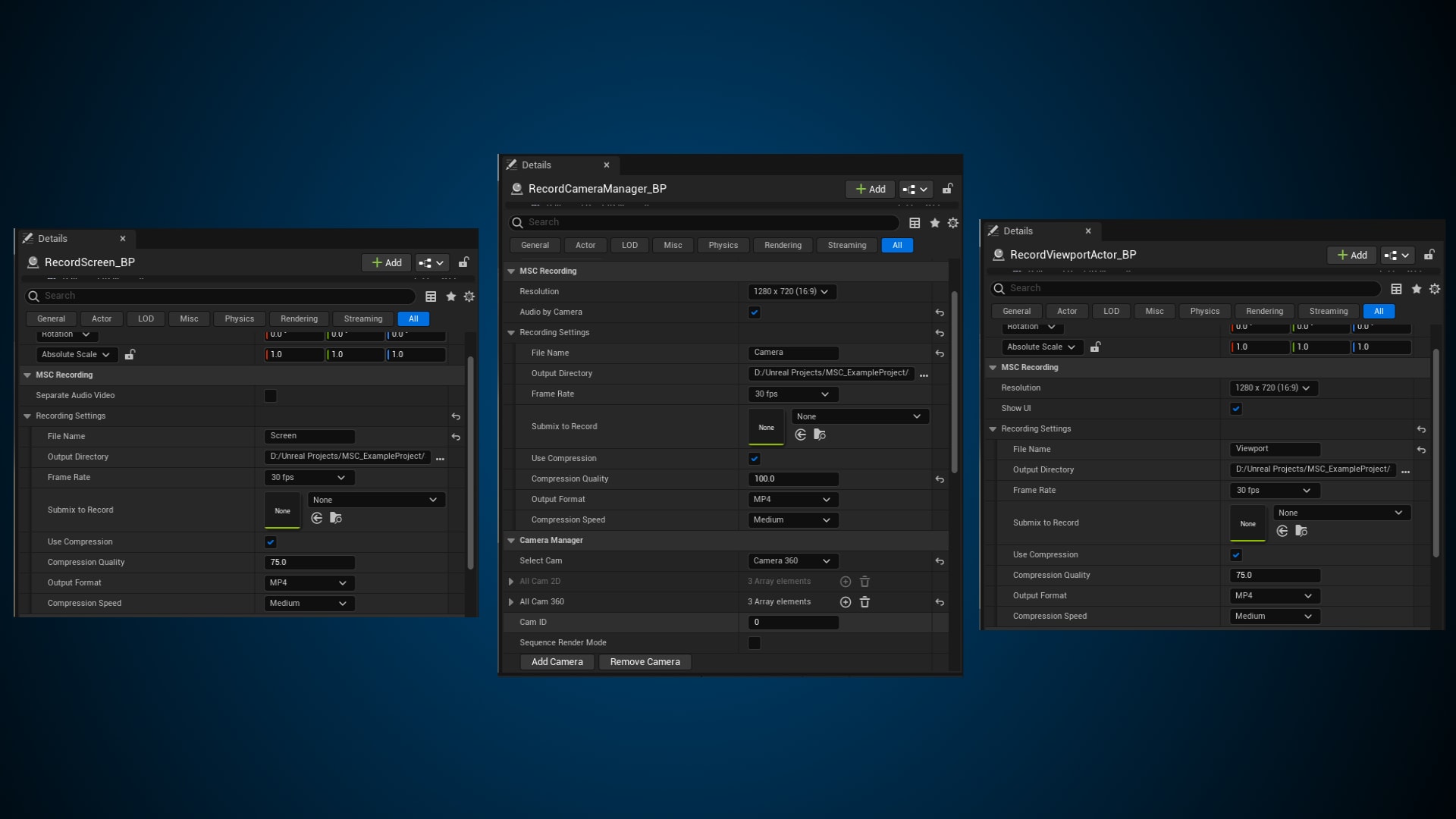The Spring Creator sale is here! Save up to 70% on select products now through April 18.
Content Detail
MSC Screen & Camera Recorder
MSC Screen Recorder allows you to record video and audio in real time and export them in MP4 or AVI in a simple way.
$34.99Sign in to Buy
- Supported Platforms
- Supported Engine Versions4.26 - 4.27, 5.0 - 5.3
- Download TypeEngine PluginThis product contains a code plugin, complete with pre-built binaries and all its source code that integrates with Unreal Engine, which can be installed to an engine version of your choice then enabled on a per-project basis.
Description
Reviews
Questions
This is a plugin that allows you to record the screen at runtime, it's lightweight, simple to use and that allows you to configure the framerate, compression quality and export format (MP4, AVI or WEBM).
Technical Details
UPDATE
Now it is possible to record Perspective (2D) and Panoramic (360) cameras, it also allows to render by the sequencer in 360 with any resolution.
Features:
- Recording nodes (Start, Pause, Resume and Finish Capture)
- Status nodes (Is Recording, Is Paused and Is Exporting)
- Events (On Export Finish, Event Dispatcher On Export Finished)
- Recording Settings (Filename, OutputDirectory, Framerate, Compression, Sound Submix)
- Record Camera View
- Record Cameras in 360
- Output Formats (MP4, AVI and WEBM)
- Prepare MSC for packing button (Automatically configures project so that MSC Screen Recorder works in a Build.)
Code Modules:
- MSC_Record (Runtime)
- MSC_Record_Editor (Editor)
Number of Blueprints: 3
Number of C++ Classes: 7
Network Replicated: N/A
Supported Development Platforms: Windows
Supported Target Build Platforms: Windows
Additional Notes:
- Only Camera Recorder and Viewport Recorders support shipping package, Screen Recorder works only in development package.
- Make sure you download Merger (prompted on first launch) otherwise the plugin will not work properly.
- Before packaging, make sure you go to File and press Prepare to Package so that everything works correctly.