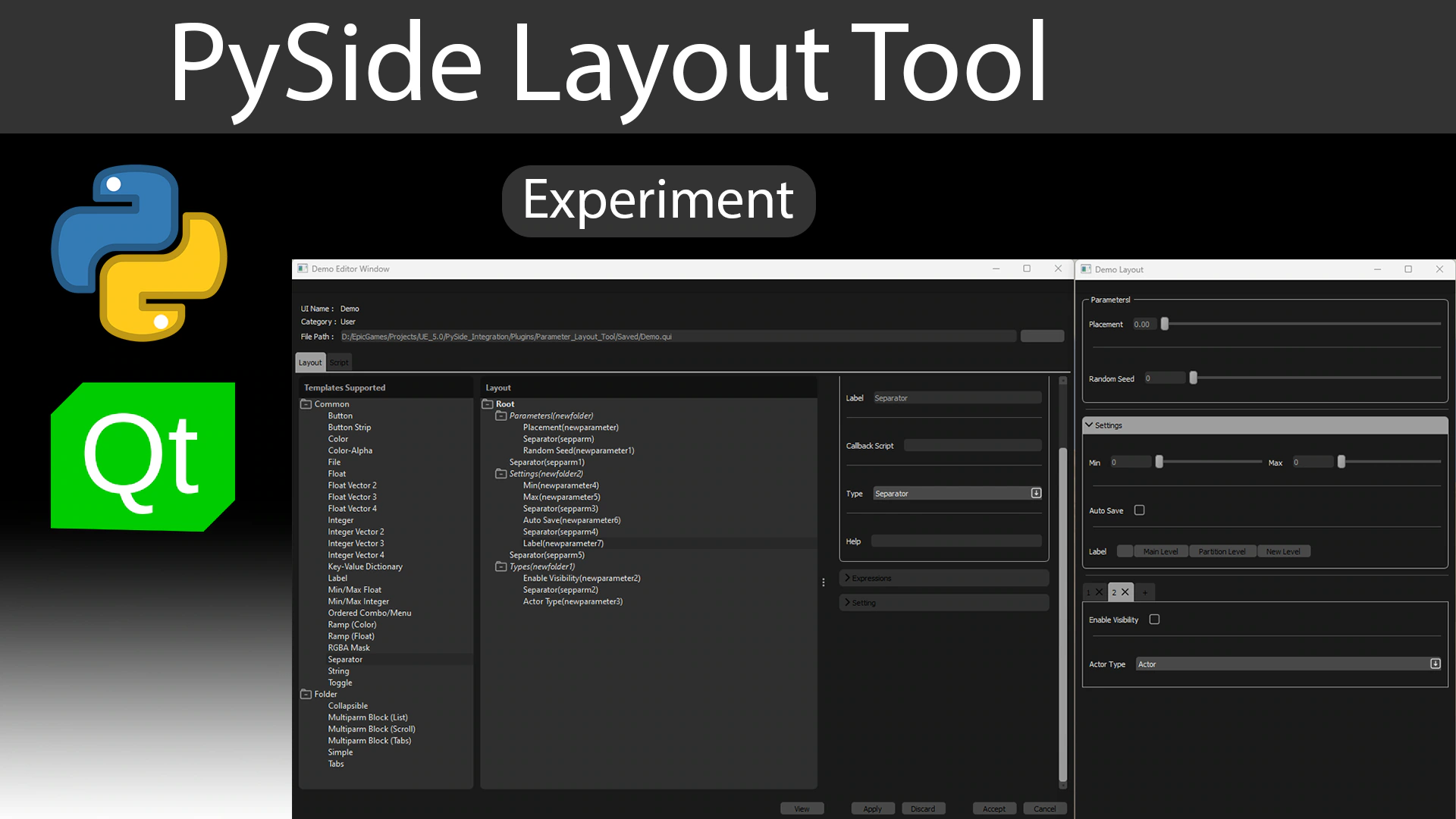PySide Layout Tool
PySide Layout Tool is a python application built to help Technical Artist and Tool Developers to make quick clean parameter layout with python script support.
- Supported Platforms
- Supported Engine Versions5.0 - 5.1
- Download TypeEngine PluginThis product contains a code plugin, complete with pre-built binaries and all its source code that integrates with Unreal Engine, which can be installed to an engine version of your choice then enabled on a per-project basis.
Description
Reviews
Questions
Documentation: Quick Start Doc
PySide Layout Tool is an open-source graphical user interface (GUI) tool developed using Python and the PySide2 library for creating and editing layouts in PySide-based applications. The tool provides a simple and intuitive interface for designing and manipulating widgets and layouts, which are the building blocks of PySide applications.
The PySide Layout Tool allows users to create, edit, and save layouts in various file formats, including JSON and XML. It also provides a preview mode that allows users to see how the layout will look. The tool provides a wide range of layout options, including grid layout, horizontal layout, vertical layout, and stacked layout.
The tool is designed to simplify the layout creation process and make it more efficient. Users can drag and drop widgets onto the canvas and adjust their position and size using the mouse. The tool also provides alignment and spacing options to help users create a neat and organized layout.
Overall, PySide Layout Tool is a useful tool for PySide developers who want to create complex layouts for their applications quickly and easily and brought into Unreal Engine.
GitHub : PySideLayoutTool
Road Map : Project progress
Technical Details
Features:
- Python/PySide2 developed tool.
- Python Script section support.
- Custom parameter layout.
- Parameter callback with script section.
- File saved for later usage/development.
Number of Blueprints: 0
Number of C++ Classes: 5
Network Replicated: No
Supported Development Platforms: [ Currently only Windows ]
Supported Target Build Platforms: ( Window )
Documentation: Doc
Important/Additional Notes: This tool is still under some development and will go through some rapid changes with time. Advice to not use for production usage just yet. If so at your own risk.