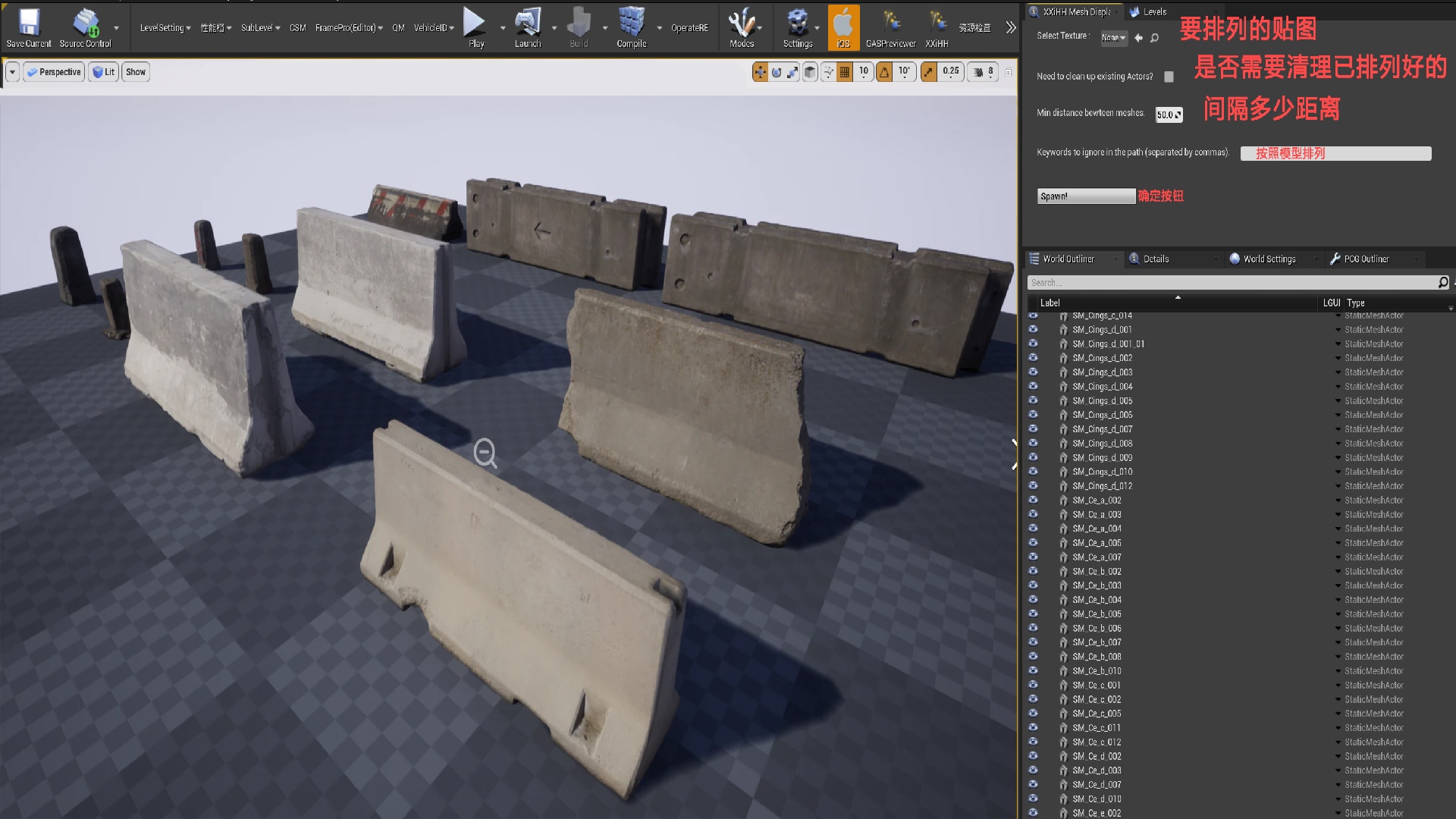Texture-Mesh Display Tool
Find and display all meshes that reference this texture
- Supported Platforms
- Supported Engine Versions4.27, 5.1
- Download TypeEngine PluginThis product contains a code plugin, complete with pre-built binaries and all its source code that integrates with Unreal Engine, which can be installed to an engine version of your choice then enabled on a per-project basis.
Description
Reviews
Questions
· Click the editor toolbar button ‘XXiHH’
· Select a texture, and you can display all meshes that reference this texture with one click
· Meshes include static meshes and skeletal meshes
· When displaying meshes, they will be sorted by bounds
· The minimum interval between meshes can be customized
· You can choose to clean the level every time or display multiple meshes at the same time
· You can enter the path keyword to block the corresponding model
· 点击编辑器工具条按钮 "XXiHH"
· 选定贴图,即可一键展示引用此贴图的所有模型
· 模型包括静态网格体和骨骼网格体
· 展示模型时将按照边框大小排序
· 可以自定义模型间的最小间隔
· 可以选择每次清理关卡或者同时展示多个贴图的模型
· 可以输入路径关键词屏蔽相应的模型
Technical Details
Features:
· Click the editor toolbar button ‘XXiHH’
· Select a texture, and you can display all meshes that reference this texture with one click
· Meshes include static meshes and skeletal meshes
· When displaying meshes, they will be sorted by bounds
· The minimum interval between meshes can be customized
· You can choose to clean the level every time or display multiple meshes at the same time
· You can enter the path keyword to block the corresponding model
Code Modules:
· Name : XXiHH
· Type : Editor
Number of Blueprints: 0
Number of C++ Classes: 5
Network Replicated: No
Supported Development Platforms:
· Win64
Supported Target Build Platforms:
· Win64
Documentation: https://github.com/okasas100110/xxihh
Example Project: None
Important/Additional Notes: None