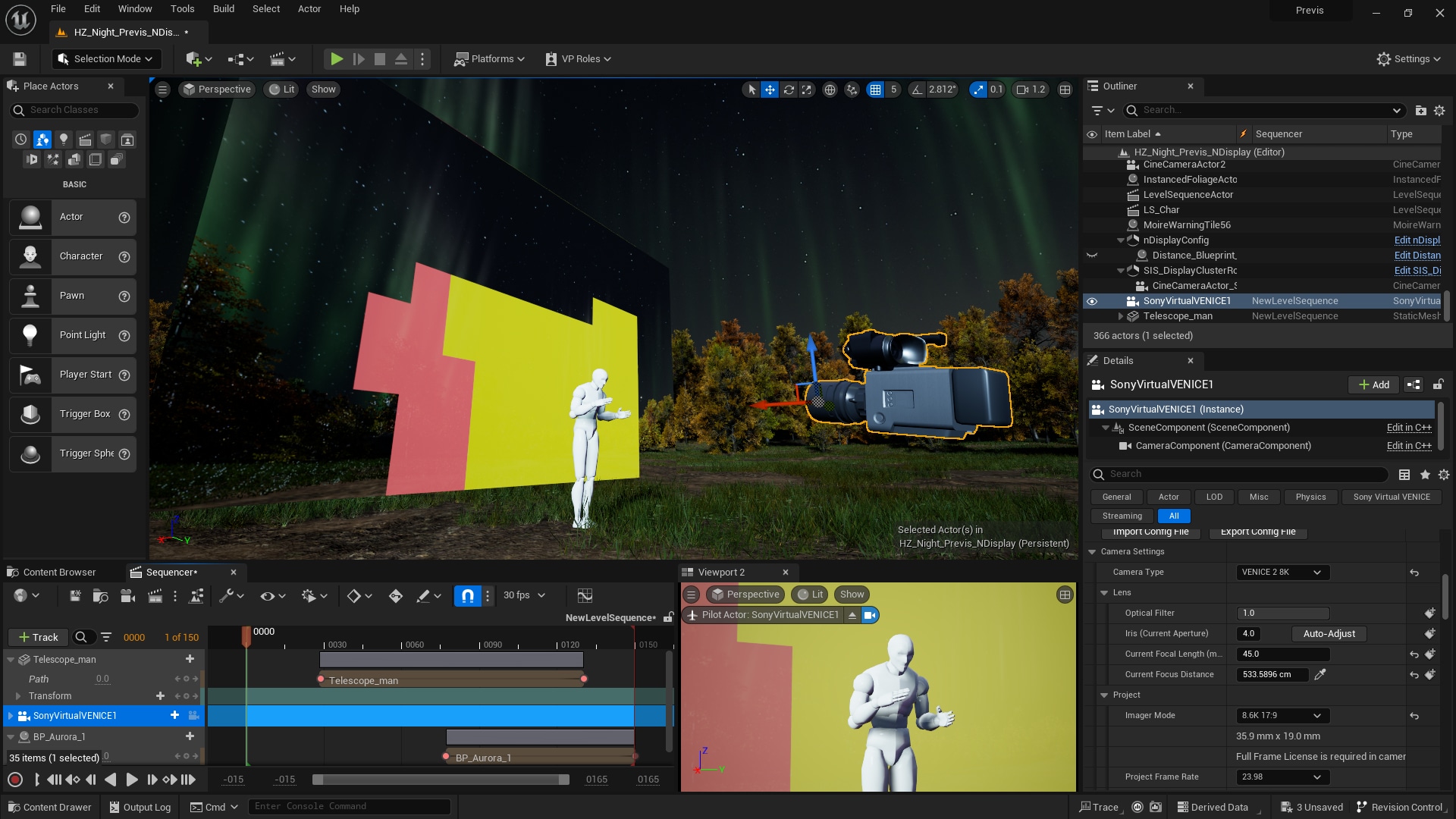5月のセールが開催中です!5月23日まで対象製品を 70% オフで提供いたします。
Camera and Display Plugin
A Plug-in to streamline Virtual Production
- サポートされたプラットフォーム
- サポートされたエンジンバージョン5.2 - 5.3
説明
質問
Many cinematographers worry about image quality when compared to green-screen shooting. Visualizing the on-set image in advance is hard and expensive. Reproducing that image during the shoot is even harder. Our plugin lets you design the picture you need for your VENICE-powered virtual production, then save these settings in our Virtual VENICE for Unreal Engine.
Let your Virtual Art Department create pre-visualizations that reflect the reality of your upcoming shooting with VENICE and LED volume. Share them with your on-set team for a smoother shoot and less issues while being in the on-set stage.
Better on-set shooting
Transfer the defined parameters to your physical VENICE camera, preserving your creative vision. Monitor and control your VENICE settings via a simple GUI on Unreal Engine. Benefit from real-time moiré alerts for the shoot.
Prepare your VENICE camera and Crystal LED volume virtually. Our plugin lets you design output colors and camera settings, before you get to the set. Adjust everything from imager modes to aperture, ND Filter setting and precise color adjustments. Maintain a consistent color pipeline, from original art direction to the LED volume and what you see and record on your VENICE camera. Furthermore, the plugin simulates distortion and vignetting of several widely used PL-mount lenses.
By combining technical information about sensor optical information of VENICE with LED pitch information, our plugin can automatically detect when aliasing is most likely – and alert you during both Pre-Visualization and On-set shooting. Get the most accurate simulation with the Crystal LED series, including the new VERONA. It can even detect moiré patterns that are not visible to the naked eye.
Note: Moiré Alert detects areas where moiré may occur in advance, but it does not guarantee prevention of moiré under all conditions.
Setting Parameters Transfer
Import and export settings from your Virtual VENICE with configuration files. Save parameter settings in our Camera and Display Plugin, then transfer them to your physical VENICE camera via the camera control panel UI. Easily reproduce pre-visualized content on your VENICE cameras. User 3D LUT used in Virtual VENICE can be easily applied to real VENICE.
テクニカルノート
Features:
<Pre-visualization>
- Emulate VENICE and VENICE 2 with accurate color reproduction and camera functionality
- Simulate lens characteristics of popular PL-mount lenses
- Reproduce correct brightness of LED shot on VENICE including Crystal LED VERONA and others
- Alert moiré caused by camera and LED interaction during camera blocking
<On-set shooting>
- Moiré alerts is available while the shooting on set
- Import/Export camera config to and from camera body
Document: Operating Instructions
Tutorial Video: Tutorial Video for Virtual Production Tool Set | Sony | CineAlta (youtube.com)
For Japan users: ソニーマーケティング株式会社|ご登録内容入力 (salesforce-sites.com)
For China users: VP软件下载 (sonystyle.com.cn)