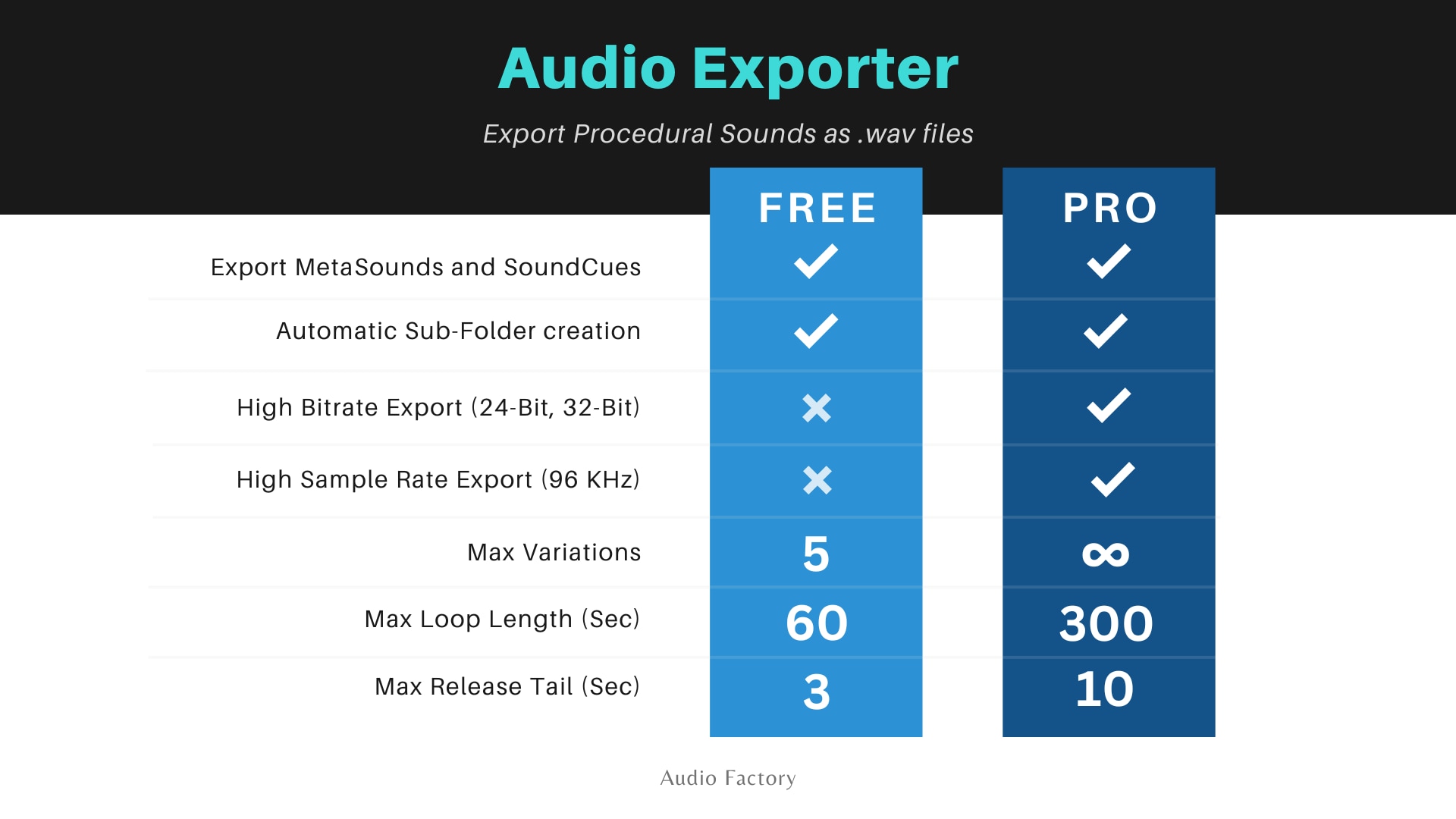Audio Exporter
Batch export procedural MetaSounds and SoundCues to .wav files with a single click!
- 지원 플랫폼
- 지원 엔진 버전5.0 - 5.3
- 다운로드 유형엔진 플러그인이 제품은 코드 플러그인과 함께 미리 빌드한 바이너리와 언리얼 엔진에 통합되는 모든 소스 코드를 포함하고 있으며 원하시는 엔진 버전에 설치하여 프로젝트에 따라 활성화할 수 있습니다.
설명
리뷰
질문
Welcome to the FREE plugin that makes exporting procedural sounds a breeze!
Whether you're looking to showcase your MetaSounds in your reel, use them in other projects, or just archive them for future use, Audio Exporter has got you covered.
Right click any MetaSound, SoundCue or a combination of both, go to scripted actions, and select "Export to wav". Setup your settings, click export, and voilá!
Quick Tour: https://www.youtube.com/watch?v=dhNPNLbnNbs
Website: https://audiofactory.digital
Support Discord: https://discord.gg/Y2JVxhXQuM
Support E-Mail: AudioFactoryUE@gmail.com
Pro Version: https://www.unrealengine.com/marketplace/en-US/product/audio-exporter-pro
If you find my tools helpful, please consider leaving a review to support my work. Your feedback will help me continue creating new and useful tools for you and the community!
기술적 세부사항
Features:
- Batch export procedural MetaSounds and SoundCues with a single click.
- Export uncompressed 16-Bit WAV files (Pro version: 16-Bit, 24-Bit and 32-Bit)
- Export 48 KHz sample rate WAVs (Pro version: 48 KHz and 96 KHz)
- Automatically generate up to 5 variations for each sound (Pro version: Unlimited variations)
- Option to automatically generate sub-folders for each sound's variations.
- Ability to include a tail of up to 3 seconds, so you won't miss any details of your reverbs and delays (Pro version: Up to 10 seconds).
- Ability to set a max lenght, to be used for loops or infinite sounds.
- Settings stored between sessions. (Also modifiable in Editor Preferences | Plugins | Audio Exporter)
Code Modules:
- AudioExporter (Editor)
Number of Blueprints: 2
Number of C++ Classes: 2
Network Replicated: No (Editor only)
Supported Development Platforms: All
Documentation: https://www.youtube.com/watch?v=dhNPNLbnNbs