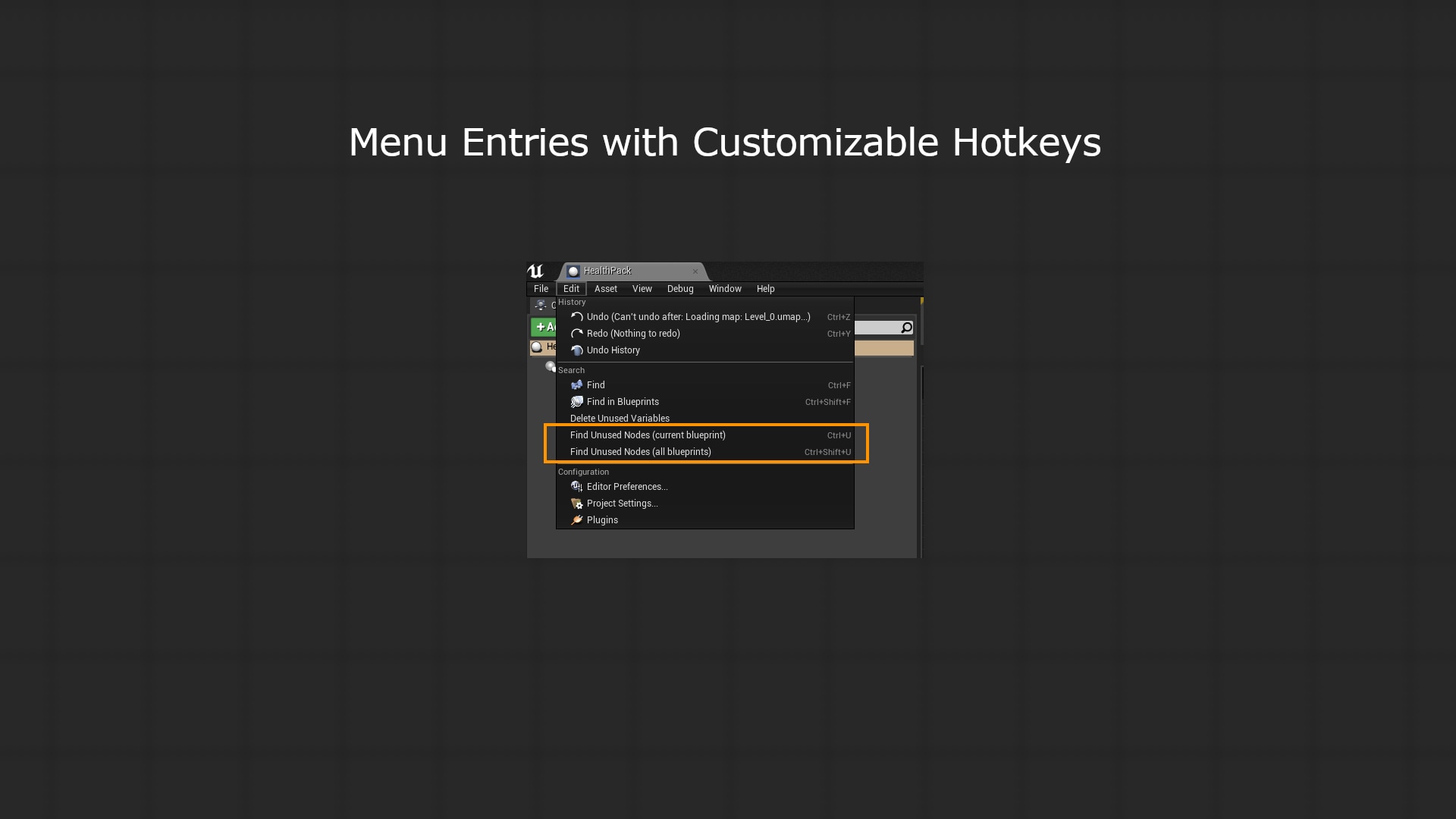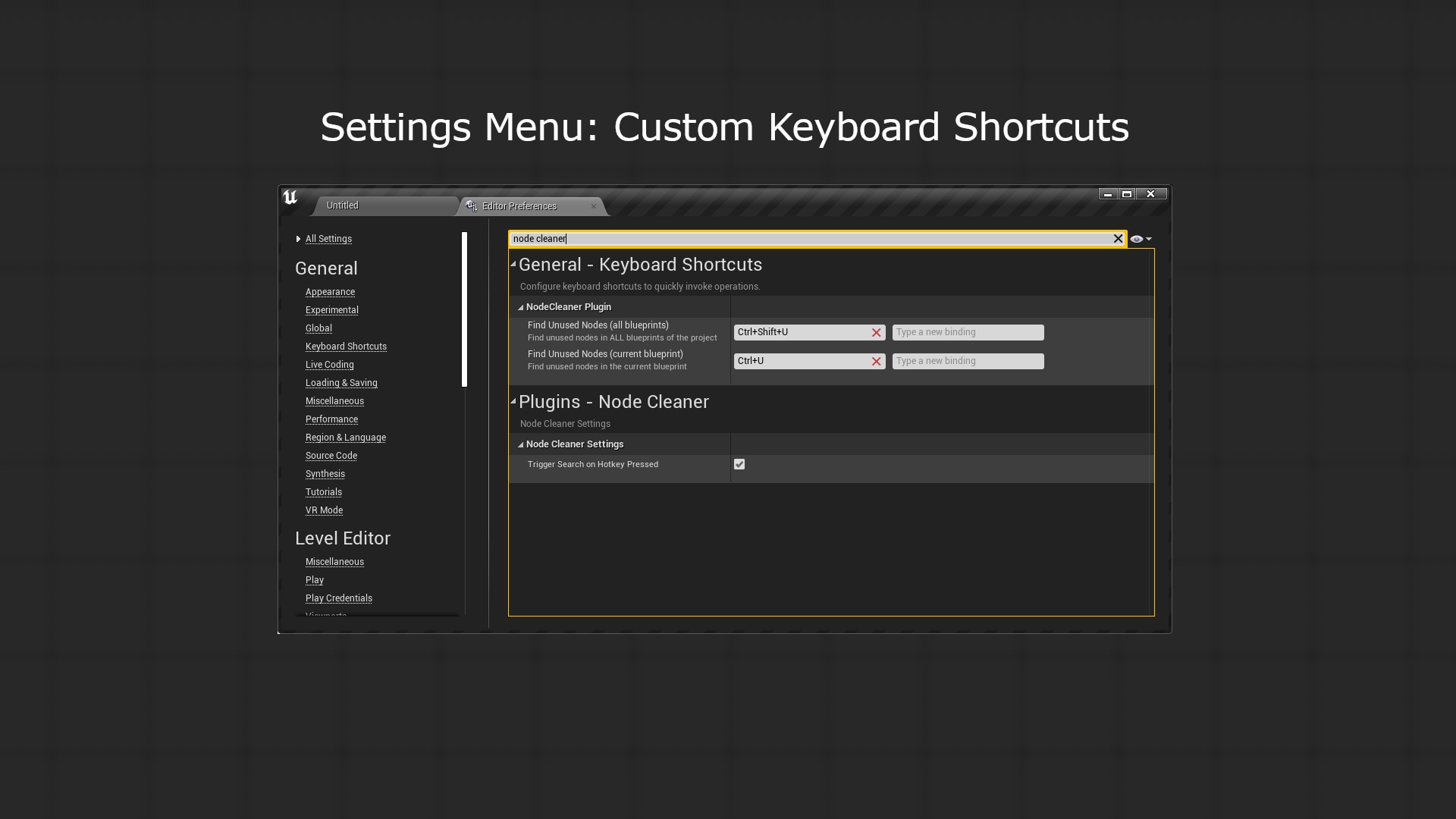Node Cleaner
Finds unused Blueprint nodes to help keep blueprints clean.
- 지원 플랫폼
- 지원 엔진 버전4.26 - 4.27, 5.0 - 5.3
- 다운로드 유형엔진 플러그인이 제품은 코드 플러그인과 함께 미리 빌드한 바이너리와 언리얼 엔진에 통합되는 모든 소스 코드를 포함하고 있으며 원하시는 엔진 버전에 설치하여 프로젝트에 따라 활성화할 수 있습니다.
설명
리뷰
질문
Creates a new editor tab which finds and displays unused blueprint nodes. Double clicking an unused node navigates to it. This helps keep blueprints clean because you can quickly find unused nodes and delete them. It can also act as a reminder to continue working from an unused node you placed but never fully implemented.
기술적 세부사항
Features:
● Finds and displays unused blueprint nodes.
● Navigates to unused nodes by double clicking a search result.
● Unused nodes can be detected in the currently open Blueprint and also project wide in all Blueprints.
● Customizable search hotkeys. Control + U and Control + Shift + U by default.
● Settings Menu (to set custom hotkeys and adjust behavior).
● Menu entries.
● Supported blueprint types:
- blueprints
- level blueprints
- widget blueprints
- editor utility widgets
- blueprint function libraries
Code Modules: Editor
Number of C++ Classes: 9
Supported Development Platforms: Windows
Documentation: https://docs.google.com/document/d/1VoujsC1QIteFQRUZPTxJtMOydJnKwFTFsMf9dT33ts8/edit
Animation graphs, AI graphs, Material graphs, etc. are not supported.